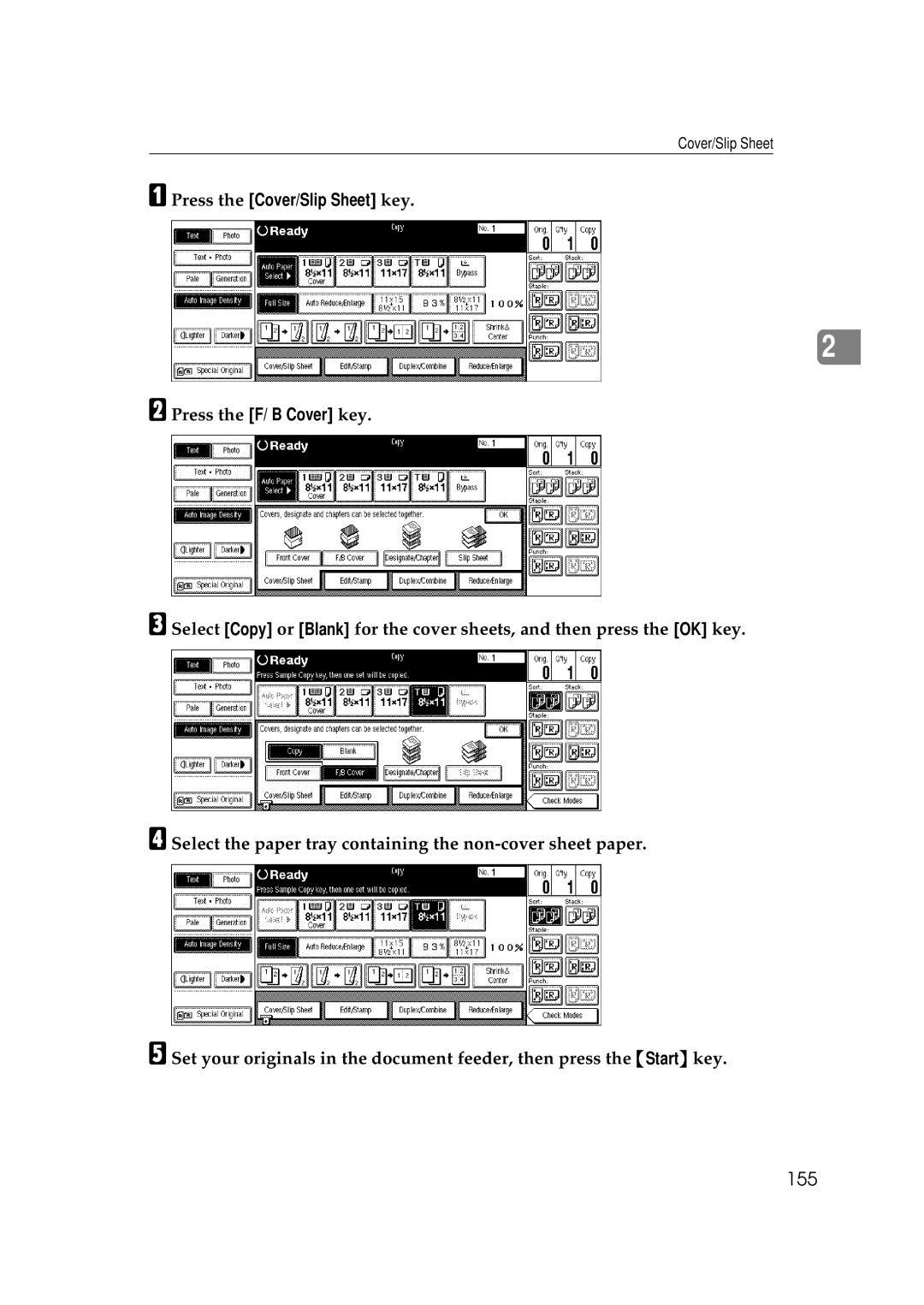Cover/Slip Sheet
APress the [Cover/Slip Sheet] key.
2
BPress the [F/ B Cover] key.
CSelect [Copy] or [Blank] for the cover sheets, and then press the [OK] key.
DSelect the paper tray containing the
ESet your originals in the document feeder, then press the {Start} key.