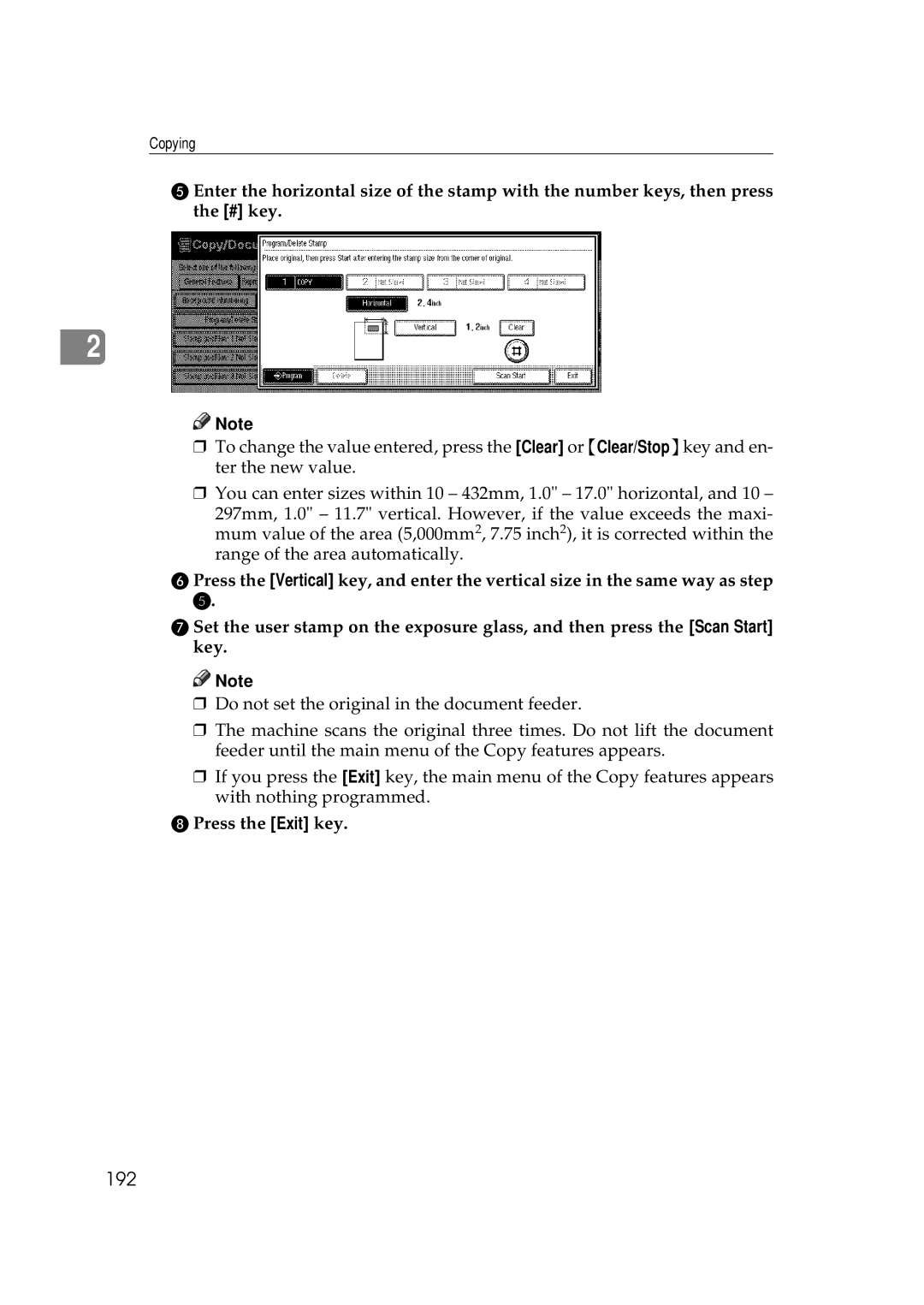Copying
EEnter the horizontal size of the stamp with the number keys, then press the [#] key.
2
![]()
![]() Note
Note
❒To change the value entered, press the [Clear] or {Clear/Stop}key and en- ter the new value.
❒You can enter sizes within 10 – 432mm, 1.0" – 17.0" horizontal, and 10 –
297mm, 1.0" – 11.7" vertical. However, if the value exceeds the maxi- mum value of the area (5,000mm2, 7.75 inch2), it is corrected within the range of the area automatically.
FPress the [Vertical] key, and enter the vertical size in the same way as step
E.
GSet the user stamp on the exposure glass, and then press the [Scan Start] key.
![]()
![]() Note
Note
❒Do not set the original in the document feeder.
❒The machine scans the original three times. Do not lift the document feeder until the main menu of the Copy features appears.
❒If you press the [Exit] key, the main menu of the Copy features appears with nothing programmed.
HPress the [Exit] key.