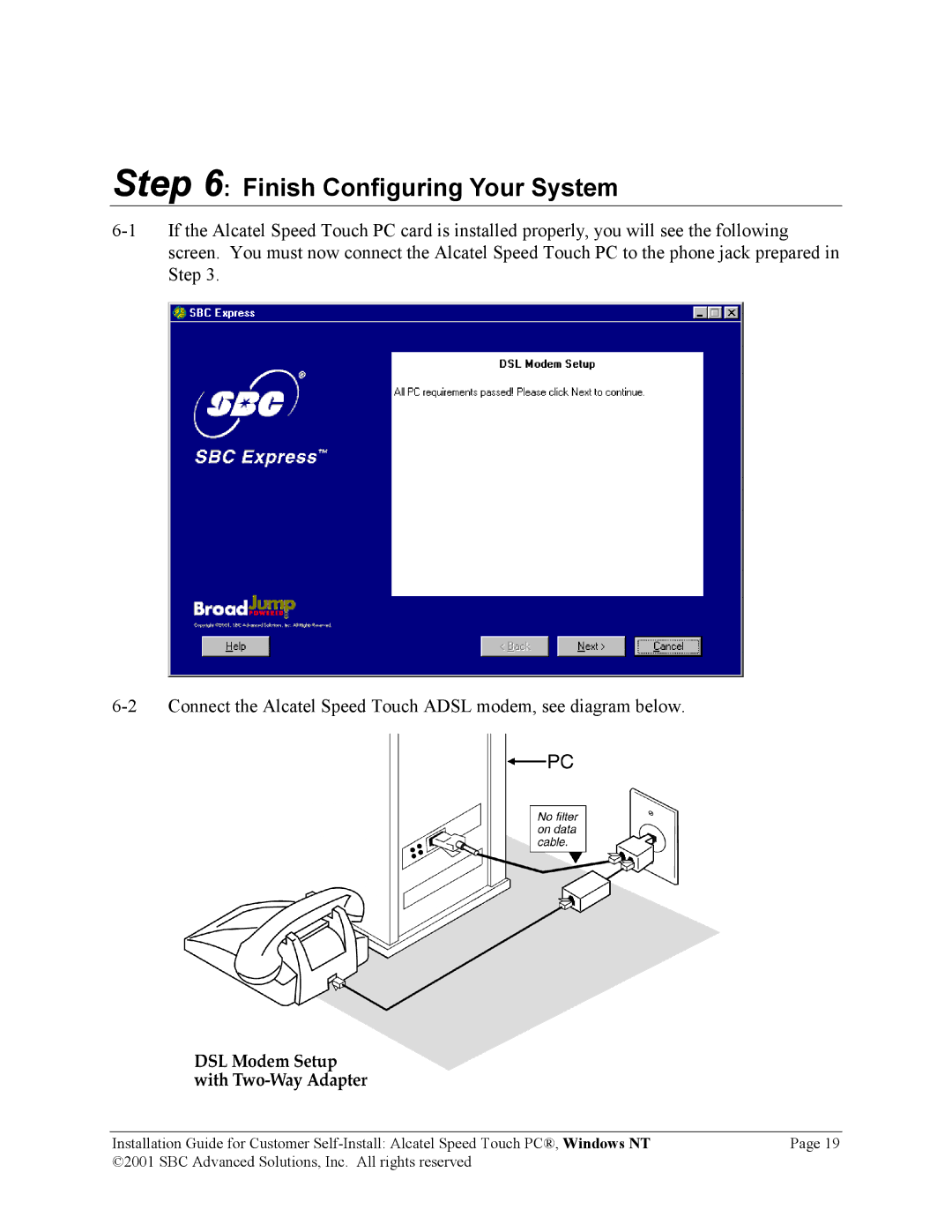AlcatelPCNT02A specifications
The SBC Comm Alcatel PCNT02A is a robust and versatile communication device designed primarily for seamless connectivity in both personal and professional environments. This model is a part of Alcatel's extensive portfolio of telecommunications products, which consistently exemplify quality and innovation.One of the main features of the PCNT02A is its advanced voice and data processing capabilities. Equipped with cutting-edge digital signal processing technology, the device ensures that voice clarity and data integrity remain top-notch during communication. This is particularly important in scenarios where clear communication can significantly impact outcomes, such as in emergency services or remote teamwork.
The Alcatel PCNT02A also boasts compatibility with various networking standards, ensuring that it can function efficiently across different platforms and systems. It supports both traditional PSTN and modern VoIP communications, providing users with flexibility and adaptability. This dual compatibility also allows for smoother integration into existing communication frameworks, reducing the need for extensive infrastructure overhauls.
Another standout characteristic of the PCNT02A is its user-friendly interface. With an intuitive design, users can easily navigate through the device’s functionalities, regardless of their technical expertise. This feature is particularly beneficial in diverse work environments where team members may have varying levels of experience with technological tools.
Furthermore, the PCNT02A emphasizes security in communications. The device incorporates multiple layers of encryption and security protocols, safeguarding sensitive information from unauthorized access and ensuring that conversations remain private. This aspect is critical for businesses, particularly those handling confidential data or working in regulated industries.
The device’s durability and reliability are also noteworthy. Built with high-quality materials, the PCNT02A is designed to withstand the rigors of both indoor and outdoor use. Its robust construction guarantees longevity, minimizing the need for frequent replacements and maintenance.
In terms of connectivity options, the Alcatel PCNT02A excels with its support for both wired and wireless connections. Users can choose from a range of connectivity options, ensuring that they can stay connected even in challenging environments.
Overall, the SBC Comm Alcatel PCNT02A stands out as a comprehensive communication solution. Its blend of advanced technology, user-centric design, and security features makes it an ideal choice for various users seeking reliable and efficient connectivity solutions. Whether in a professional setting or for personal use, the PCNT02A meets the demands of modern communication with grace and efficiency.