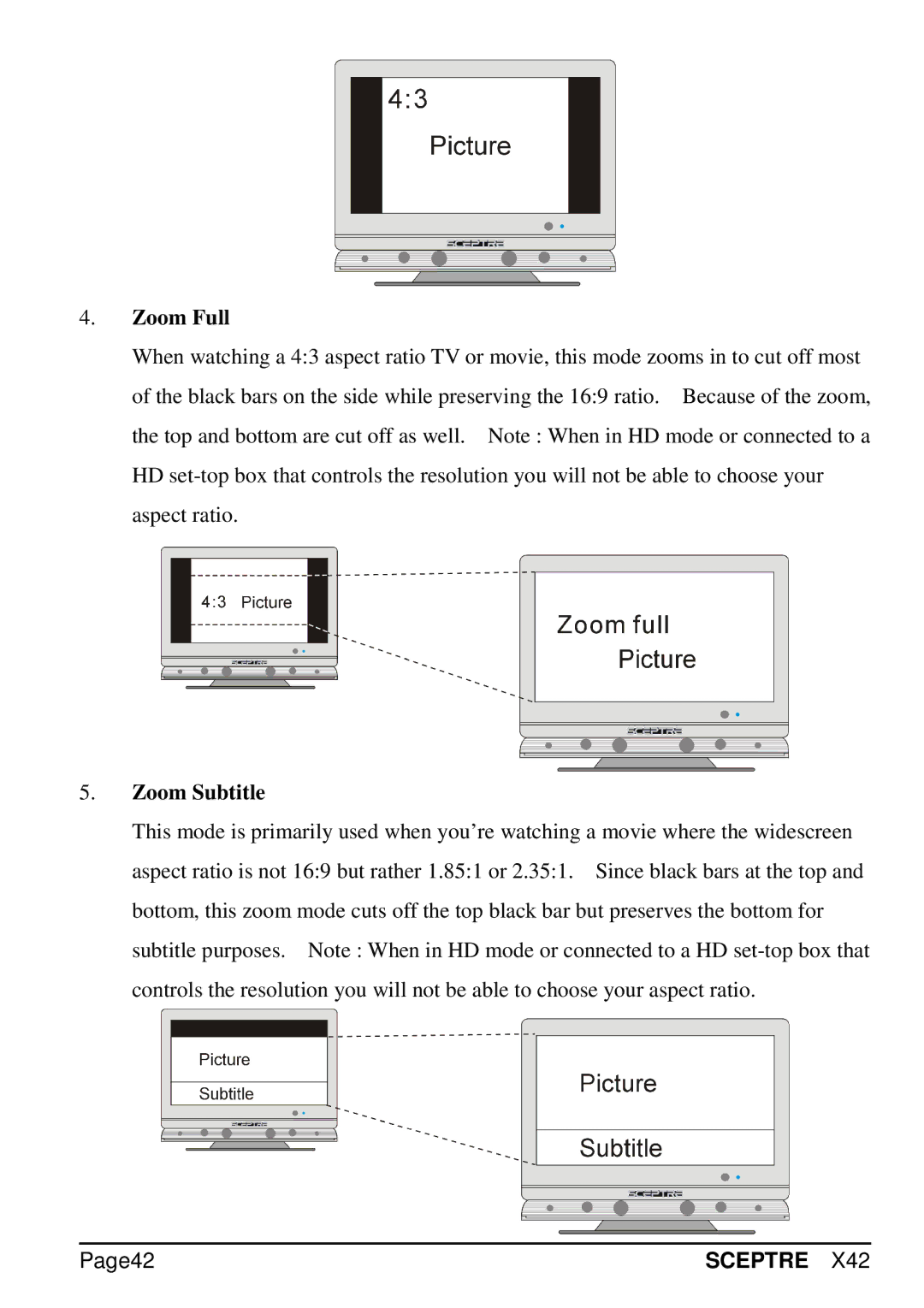4.Zoom Full
When watching a 4:3 aspect ratio TV or movie, this mode zooms in to cut off most of the black bars on the side while preserving the 16:9 ratio. Because of the zoom, the top and bottom are cut off as well. Note : When in HD mode or connected to a HD
5.Zoom Subtitle
This mode is primarily used when you’re watching a movie where the widescreen aspect ratio is not 16:9 but rather 1.85:1 or 2.35:1. Since black bars at the top and bottom, this zoom mode cuts off the top black bar but preserves the bottom for subtitle purposes. Note : When in HD mode or connected to a HD
Page42 | SCEPTRE X42 |