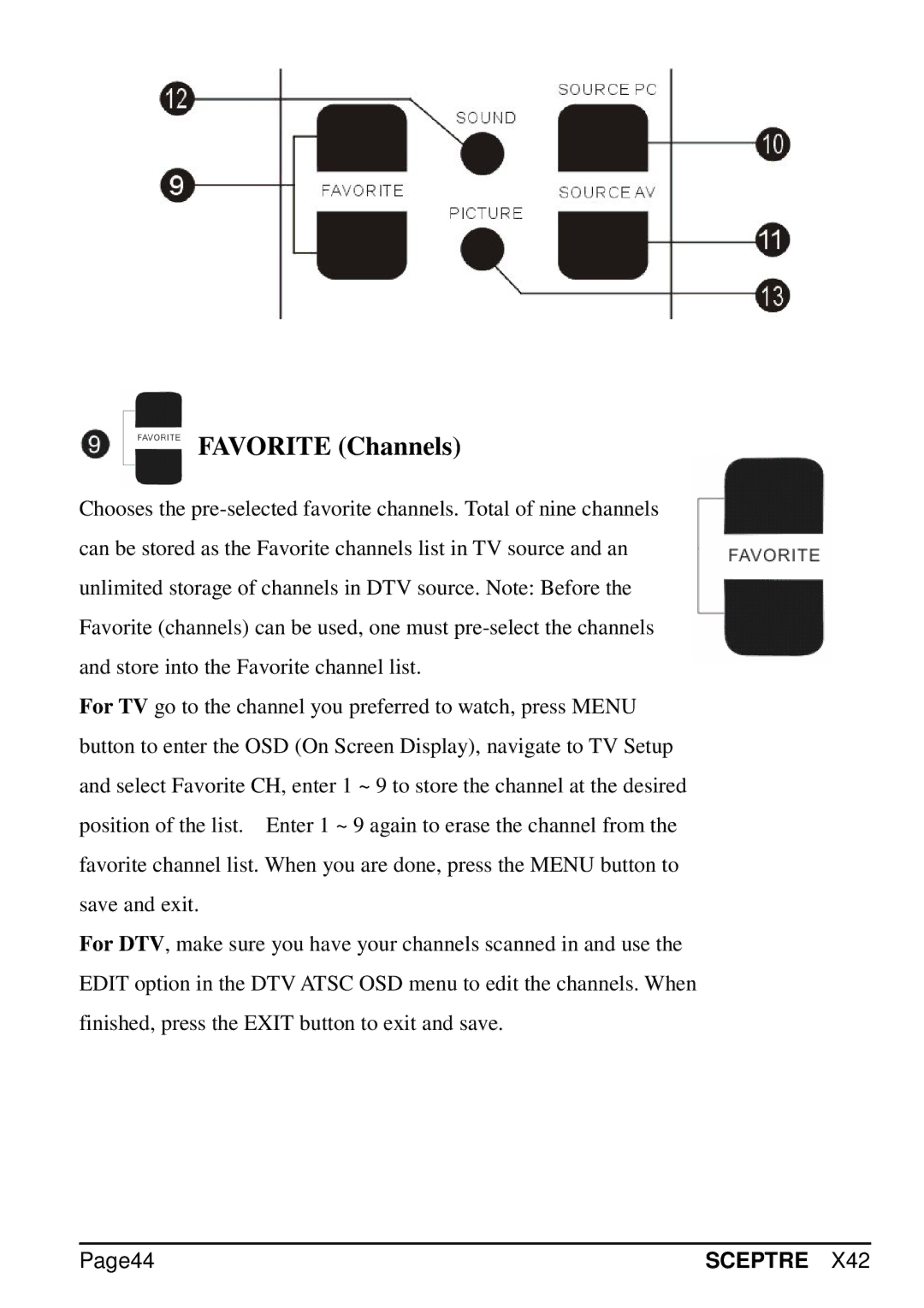FAVORITE (Channels)
Chooses the
For TV go to the channel you preferred to watch, press MENU button to enter the OSD (On Screen Display), navigate to TV Setup and select Favorite CH, enter 1 ~ 9 to store the channel at the desired position of the list. Enter 1 ~ 9 again to erase the channel from the favorite channel list. When you are done, press the MENU button to save and exit.
For DTV, make sure you have your channels scanned in and use the EDIT option in the DTV ATSC OSD menu to edit the channels. When finished, press the EXIT button to exit and save.
Page44 | SCEPTRE X42 |