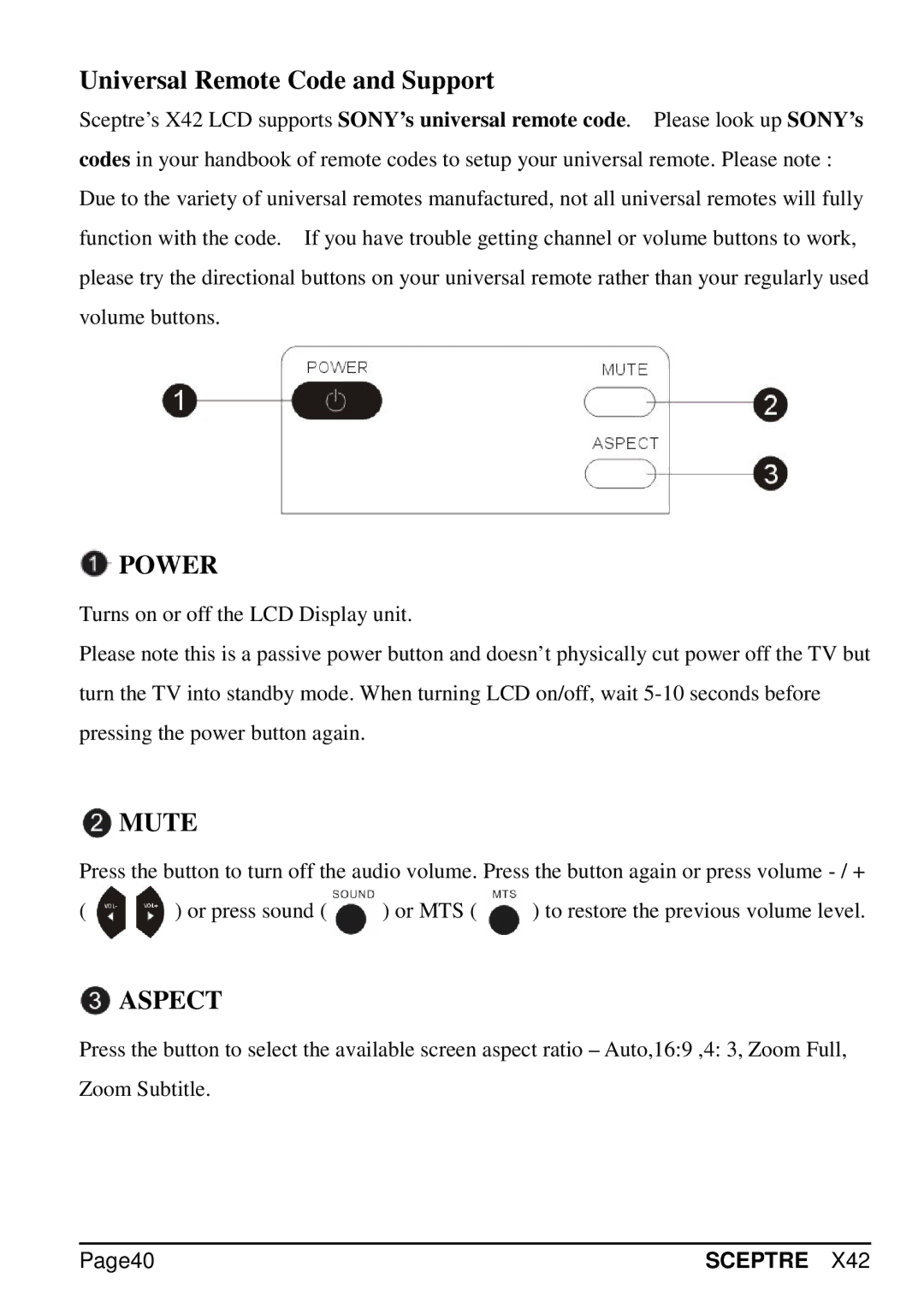Universal Remote Code and Support
Sceptre’s X42 LCD supports SONY’s universal remote code. Please look up SONY’s codes in your handbook of remote codes to setup your universal remote. Please note : Due to the variety of universal remotes manufactured, not all universal remotes will fully function with the code. If you have trouble getting channel or volume buttons to work, please try the directional buttons on your universal remote rather than your regularly used volume buttons.
 POWER
POWER
Turns on or off the LCD Display unit.
Please note this is a passive power button and doesn’t physically cut power off the TV but turn the TV into standby mode. When turning LCD on/off, wait
 MUTE
MUTE
Press the button to turn off the audio volume. Press the button again or press volume
() or press sound (![]() ) or MTS (
) or MTS ( ![]() ) to restore the previous volume level.
) to restore the previous volume level.
 ASPECT
ASPECT
Press the button to select the available screen aspect ratio – Auto,16:9 ,4: 3, Zoom Full, Zoom Subtitle.
Page40 | SCEPTRE X42 |