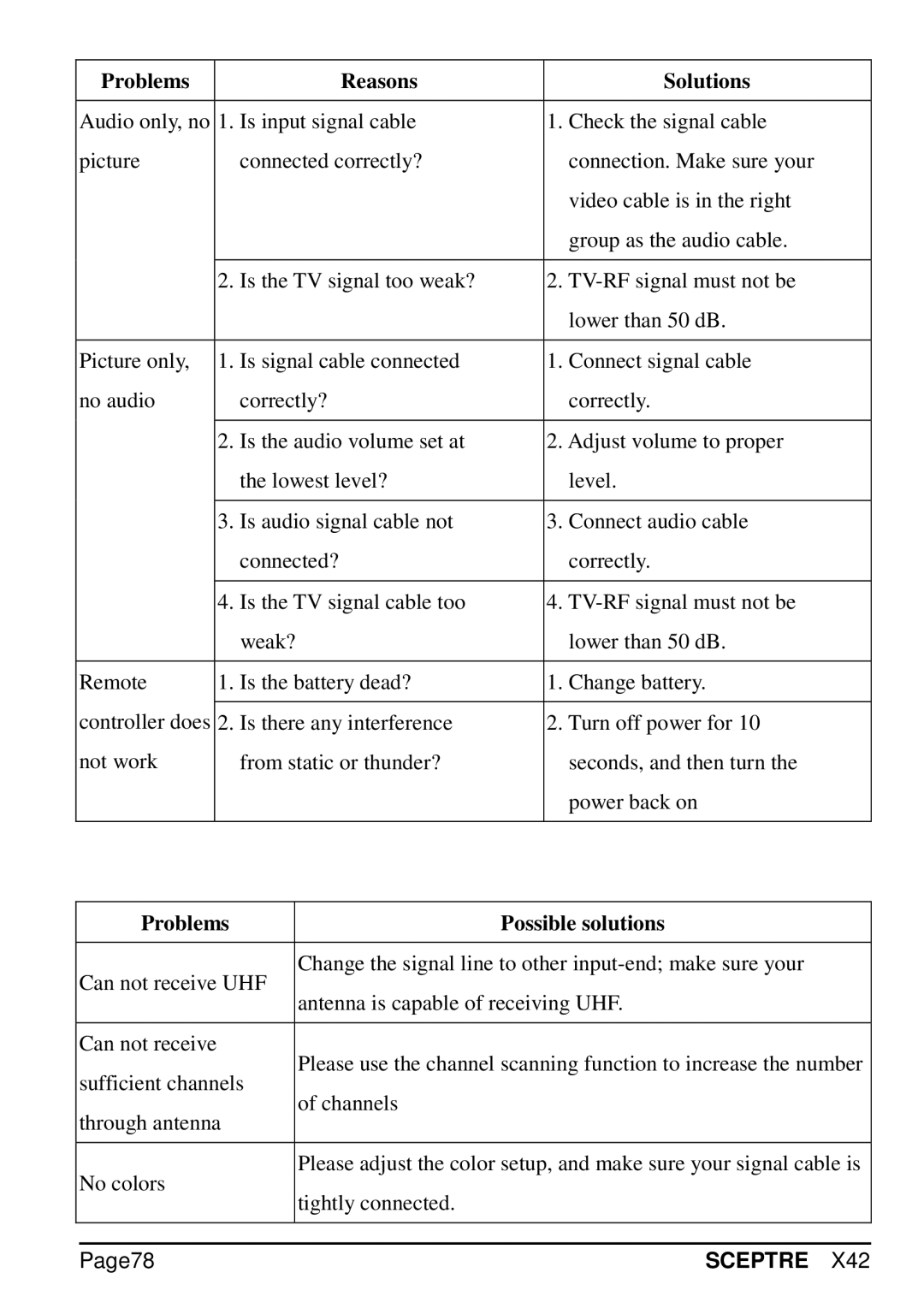Problems |
| Reasons |
| Solutions |
|
|
|
|
|
Audio only, no | 1. | Is input signal cable | 1. | Check the signal cable |
picture |
| connected correctly? |
| connection. Make sure your |
|
|
|
| video cable is in the right |
|
|
|
| group as the audio cable. |
|
|
|
|
|
| 2. | Is the TV signal too weak? | 2. | |
|
|
|
| lower than 50 dB. |
|
|
|
|
|
Picture only, | 1. | Is signal cable connected | 1. | Connect signal cable |
no audio |
| correctly? |
| correctly. |
|
|
|
| |
| 2. | Is the audio volume set at | 2. Adjust volume to proper | |
|
| the lowest level? |
| level. |
|
|
|
|
|
| 3. | Is audio signal cable not | 3. | Connect audio cable |
|
| connected? |
| correctly. |
|
|
|
|
|
| 4. | Is the TV signal cable too | 4. | |
|
| weak? |
| lower than 50 dB. |
|
|
|
|
|
Remote | 1. | Is the battery dead? | 1. | Change battery. |
controller does |
|
|
|
|
2. | Is there any interference | 2. | Turn off power for 10 | |
not work |
| from static or thunder? |
| seconds, and then turn the |
|
|
|
| power back on |
|
|
|
|
|
Problems | Possible solutions |
|
|
| Change the signal line to other |
Can not receive UHF |
|
| antenna is capable of receiving UHF. |
|
|
Can not receive |
|
| Please use the channel scanning function to increase the number |
sufficient channels |
|
| of channels |
through antenna |
|
|
|
| Please adjust the color setup, and make sure your signal cable is |
No colors |
|
| tightly connected. |
|
|
|
|
Page78 | SCEPTRE X42 |