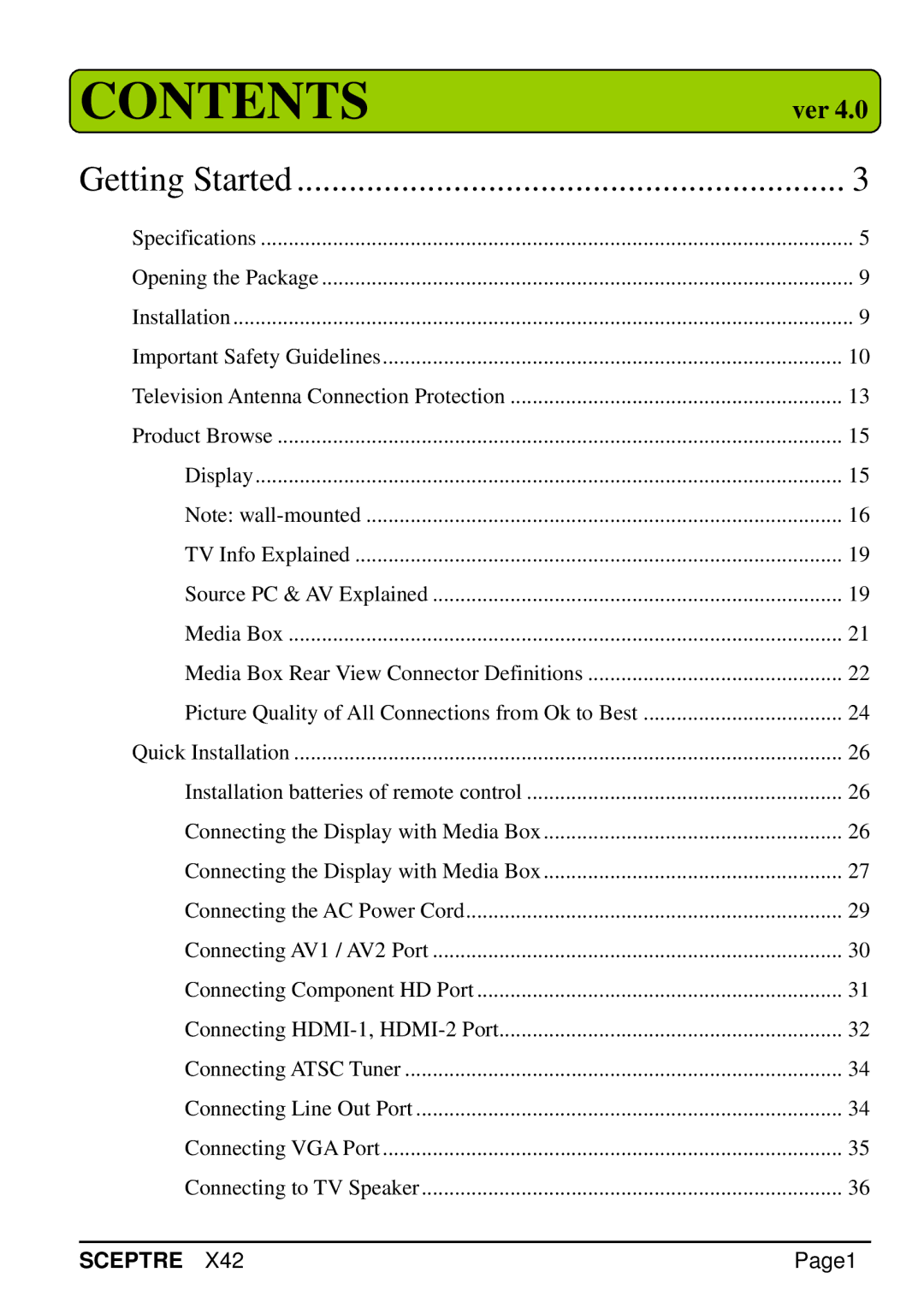CONTENTS
ver 4.0
Getting Started | 3 |
Specifications | 5 |
Opening the Package | 9 |
Installation | 9 |
Important Safety Guidelines | 10 |
Television Antenna Connection Protection | 13 |
Product Browse | 15 |
Display | 15 |
Note: | 16 |
TV Info Explained | 19 |
Source PC & AV Explained | 19 |
Media Box | 21 |
Media Box Rear View Connector Definitions | 22 |
Picture Quality of All Connections from Ok to Best | 24 |
Quick Installation | 26 |
Installation batteries of remote control | 26 |
Connecting the Display with Media Box | 26 |
Connecting the Display with Media Box | 27 |
Connecting the AC Power Cord | 29 |
Connecting AV1 / AV2 Port | 30 |
Connecting Component HD Port | 31 |
Connecting | 32 |
Connecting ATSC Tuner | 34 |
Connecting Line Out Port | 34 |
Connecting VGA Port | 35 |
Connecting to TV Speaker | 36 |
SCEPTRE X42 | Page1 |