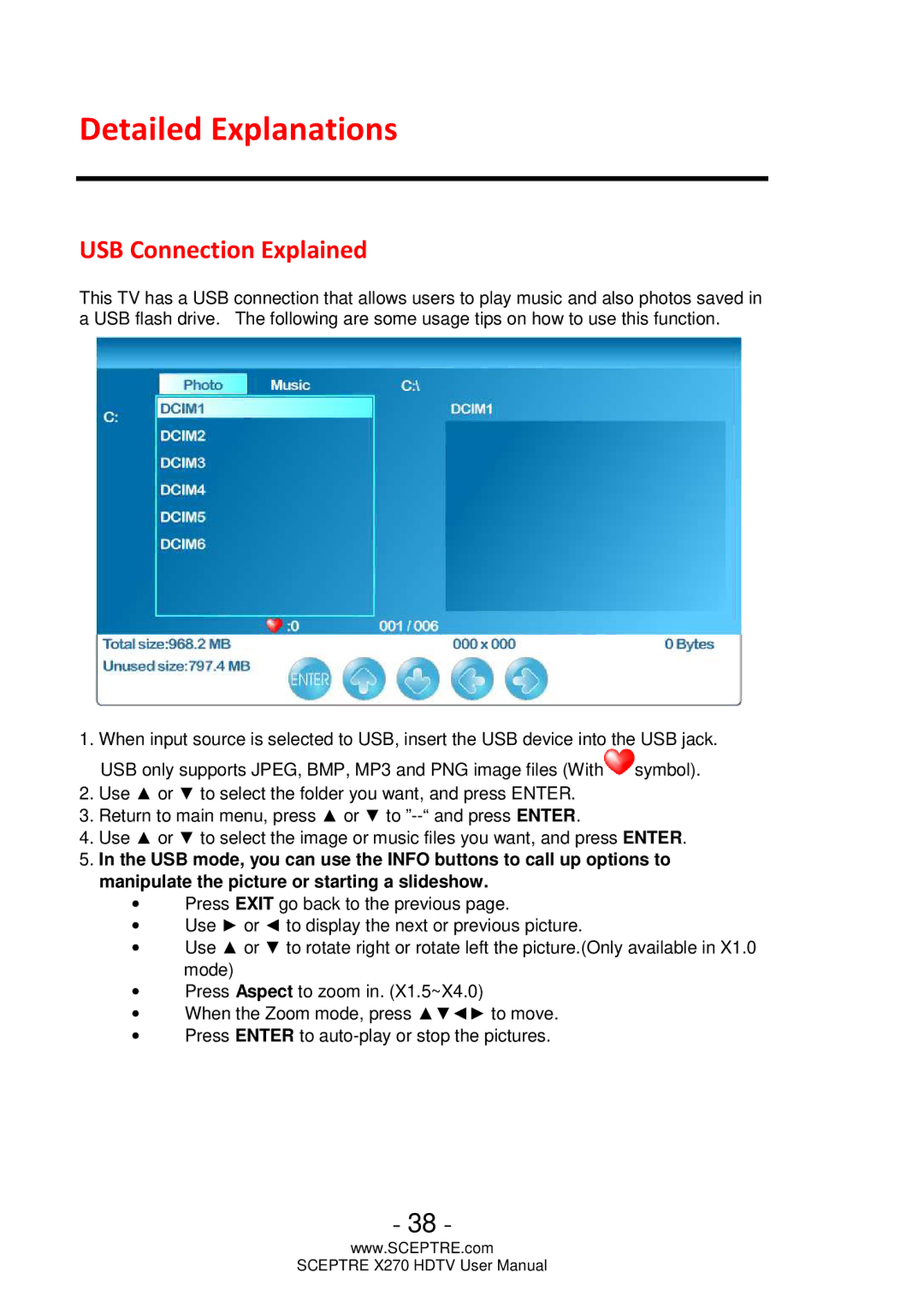Detailed Explanations
USB Connection Explained
This TV has a USB connection that allows users to play music and also photos saved in a USB flash drive. The following are some usage tips on how to use this function.
1.When input source is selected to USB, insert the USB device into the USB jack. USB only supports JPEG, BMP, MP3 and PNG image files (With![]() symbol).
symbol).
2.Use ▲ or ▼ to select the folder you want, and press ENTER.
3.Return to main menu, press ▲ or ▼ to
4.Use ▲ or ▼ to select the image or music files you want, and press ENTER.
5.In the USB mode, you can use the INFO buttons to call up options to manipulate the picture or starting a slideshow.
∙Press EXIT go back to the previous page.
∙Use ► or ◄ to display the next or previous picture.
∙Use ▲ or ▼ to rotate right or rotate left the picture.(Only available in X1.0 mode)
∙Press Aspect to zoom in. (X1.5~X4.0)
∙When the Zoom mode, press ▲▼◄► to move.
∙Press ENTER to