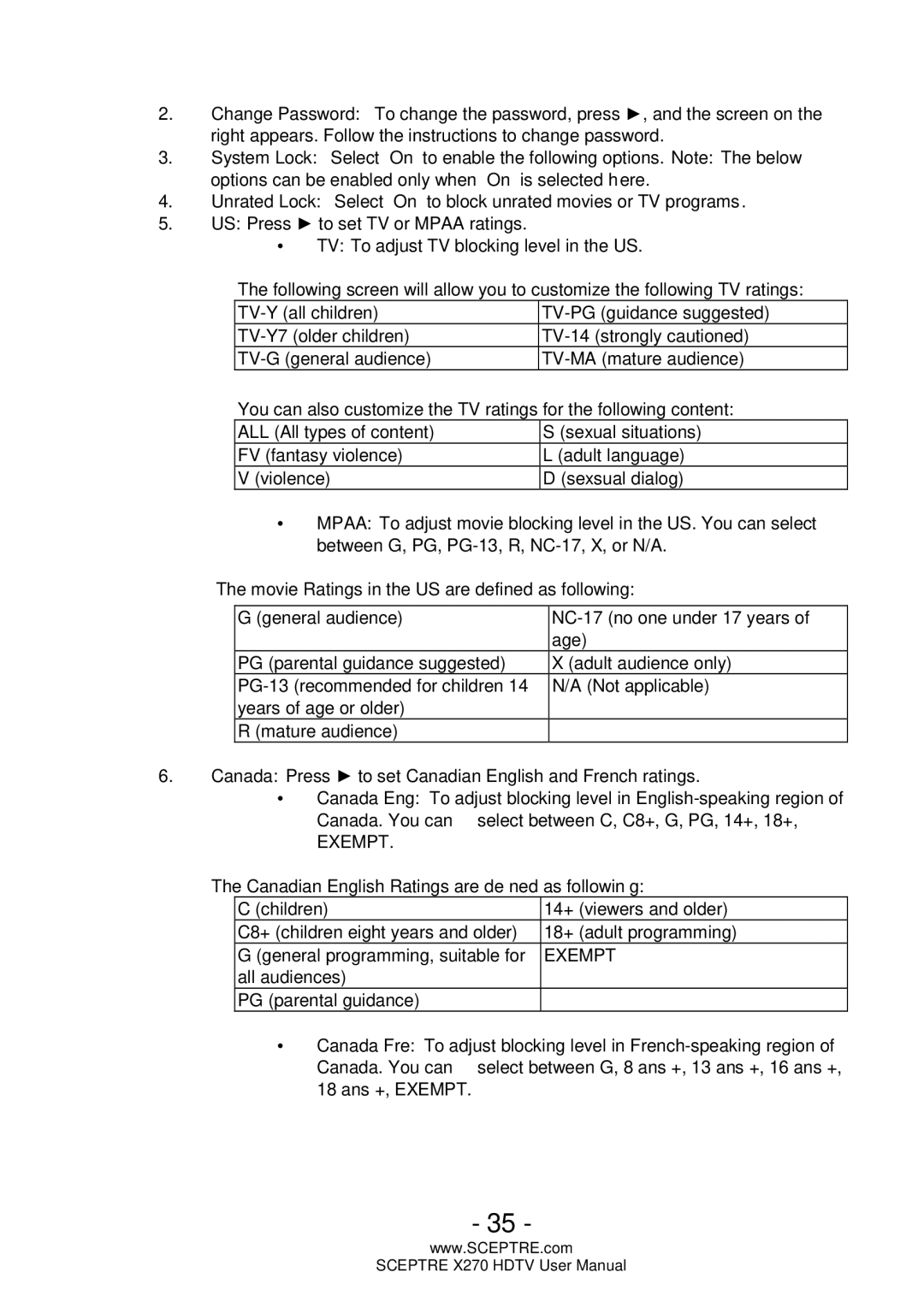2.Change Password: To change the password, press ►, and the screen on the right appears. Follow the instructions to change password.
3.System Lock: Select “On” to enable the following options. Note: The below options can be enabled only when “On” is selected here.
4.Unrated Lock: Select “On” to block unrated movies or TV programs .
5.US: Press ► to set TV or MPAA ratings.
∙TV: To adjust TV blocking level in the US.
The following screen will allow you to customize the following TV ratings:
You can also customize the TV ratings for the following content: | |
ALL (All types of content) | S (sexual situations) |
FV (fantasy violence) | L (adult language) |
V (violence) | D (sexsual dialog) |
∙MPAA: To adjust movie blocking level in the US. You can select between G, PG,
The movie Ratings in the US are defined as following:
G (general audience) | |
| age) |
PG (parental guidance suggested) | X (adult audience only) |
N/A (Not applicable) | |
years of age or older) |
|
R (mature audience) |
|
6.Canada: Press ► to set Canadian English and French ratings.
∙Canada Eng: To adjust blocking level in
Canada. You can select between C, C8+, G, PG, 14+, 18+,
EXEMPT.
The Canadian English Ratings are defined as followin g:
C (children) | 14+ | (viewers and older) |
C8+ (children eight years and older) | 18+ | (adult programming) |
G (general programming, suitable for | EXEMPT | |
all audiences) |
|
|
PG (parental guidance) |
|
|
∙Canada Fre: To adjust blocking level in
Canada. You can select between G, 8 ans +, 13 ans +, 16 ans +, 18 ans +, EXEMPT.
- 35 -
www.SCEPTRE.com
SCEPTRE X270 HDTV User Manual