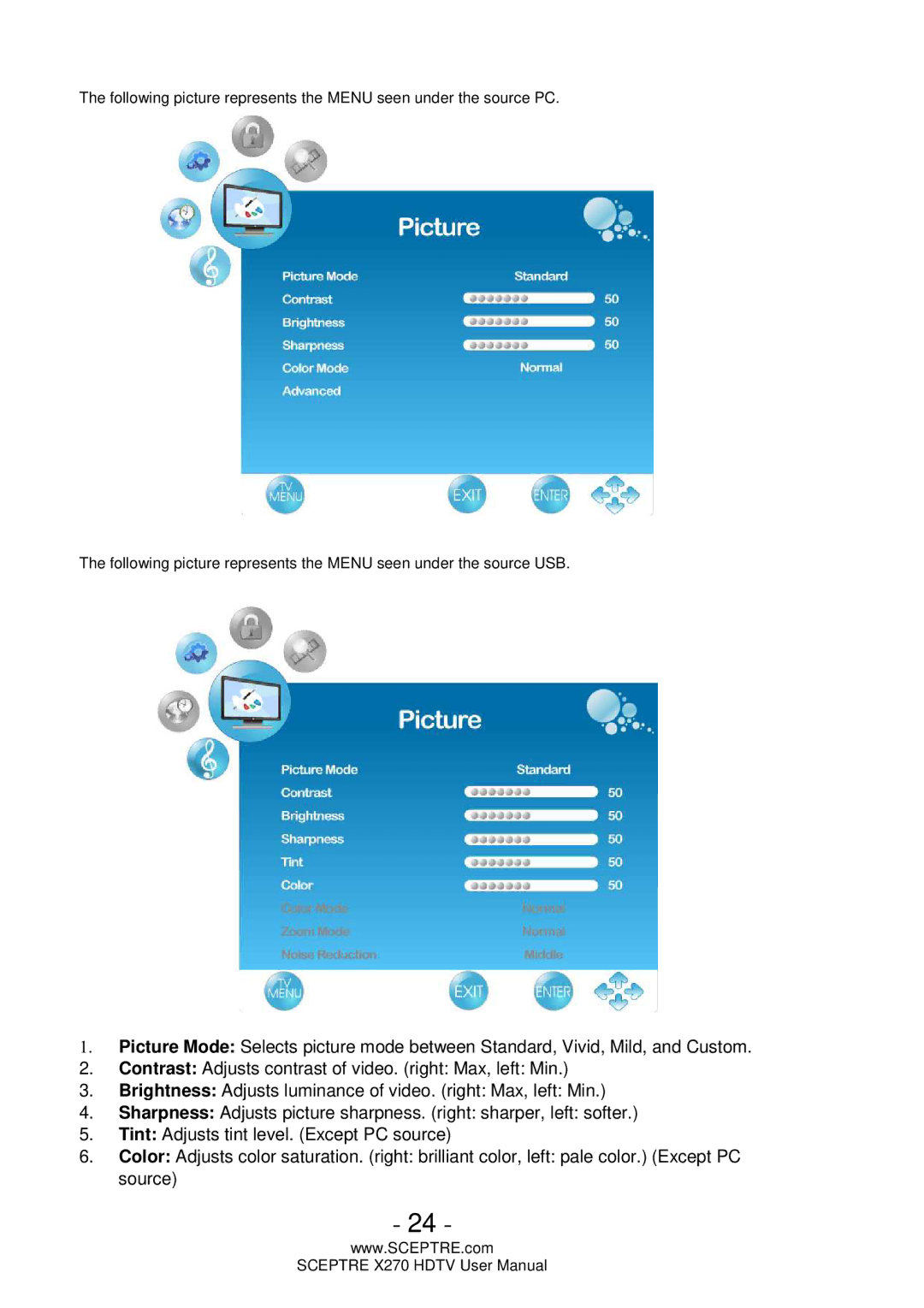The following picture represents the MENU seen under the source PC.
The following picture represents the MENU seen under the source USB.
1.Picture Mode: Selects picture mode between Standard, Vivid, Mild, and Custom.
2.Contrast: Adjusts contrast of video. (right: Max, left: Min.)
3.Brightness: Adjusts luminance of video. (right: Max, left: Min.)
4.Sharpness: Adjusts picture sharpness. (right: sharper, left: softer.)
5.Tint: Adjusts tint level. (Except PC source)
6.Color: Adjusts color saturation. (right: brilliant color, left: pale color.) (Except PC source)
- 24 -
www.SCEPTRE.com
SCEPTRE X270 HDTV User Manual