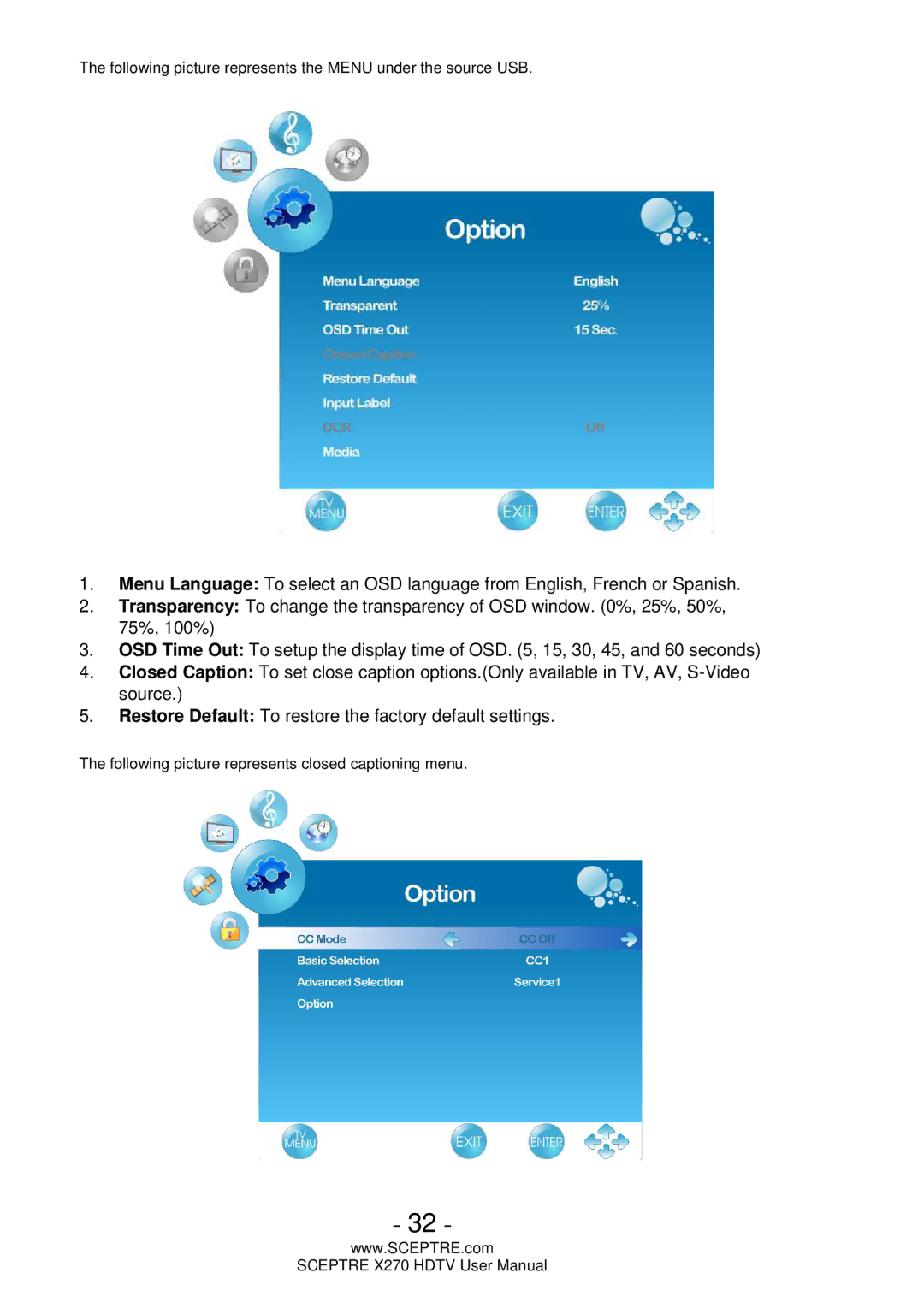The following picture represents the MENU under the source USB.
1.Menu Language: To select an OSD language from English, French or Spanish.
2.Transparency: To change the transparency of OSD window. (0%, 25%, 50%, 75%, 100%)
3.OSD Time Out: To setup the display time of OSD. (5, 15, 30, 45, and 60 seconds)
4.Closed Caption: To set close caption options.(Only available in TV, AV,
5.Restore Default: To restore the factory default settings.
The following picture represents closed captioning menu.
- 32 -
www.SCEPTRE.com
SCEPTRE X270 HDTV User Manual