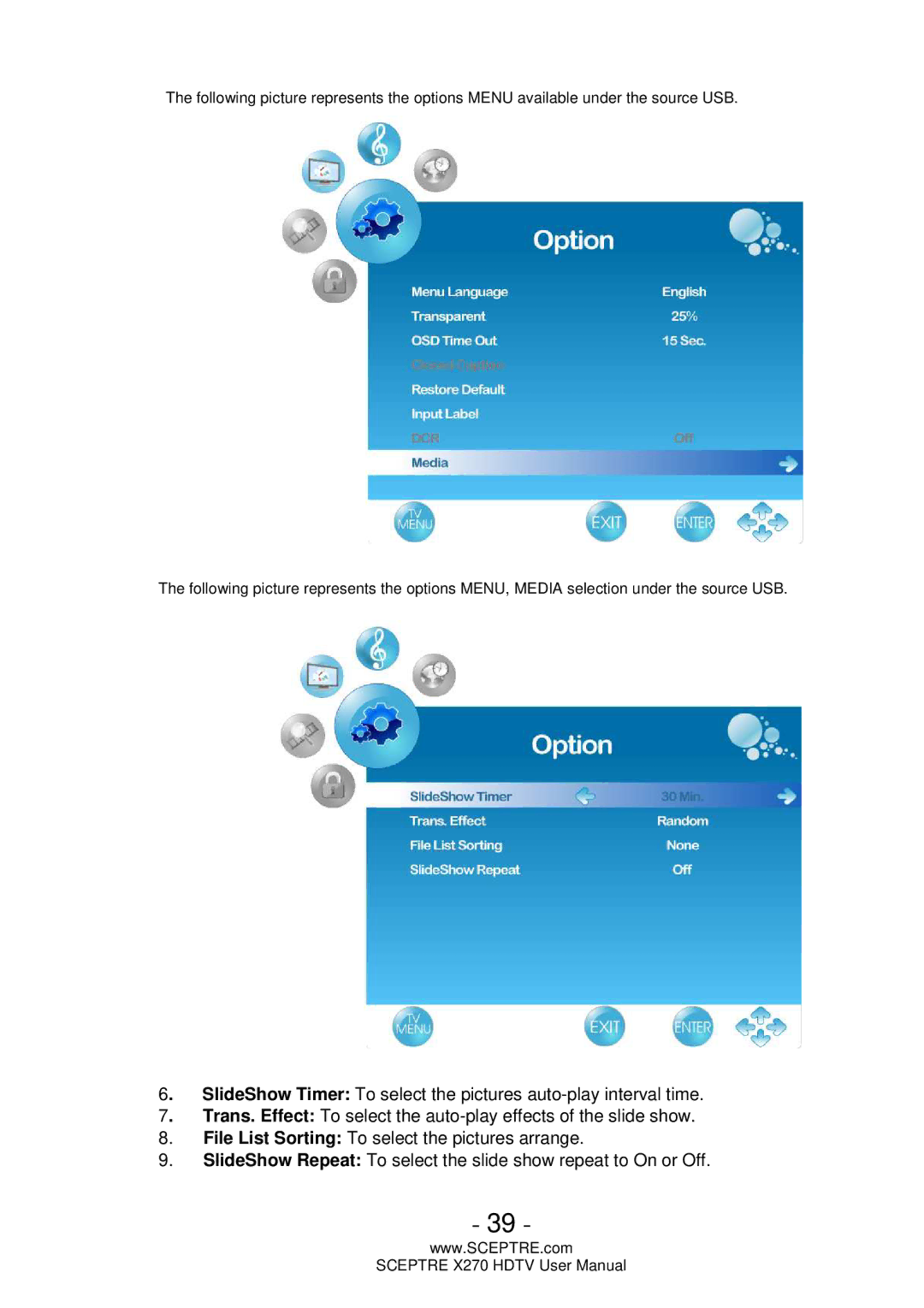The following picture represents the options MENU available under the source USB.
The following picture represents the options MENU, MEDIA selection under the source USB.
6. | SlideShow Timer: To select the pictures |
7. | Trans. Effect: To select the |
8.File List Sorting: To select the pictures arrange.
9.SlideShow Repeat: To select the slide show repeat to On or Off.
- 39 -
www.SCEPTRE.com
SCEPTRE X270 HDTV User Manual