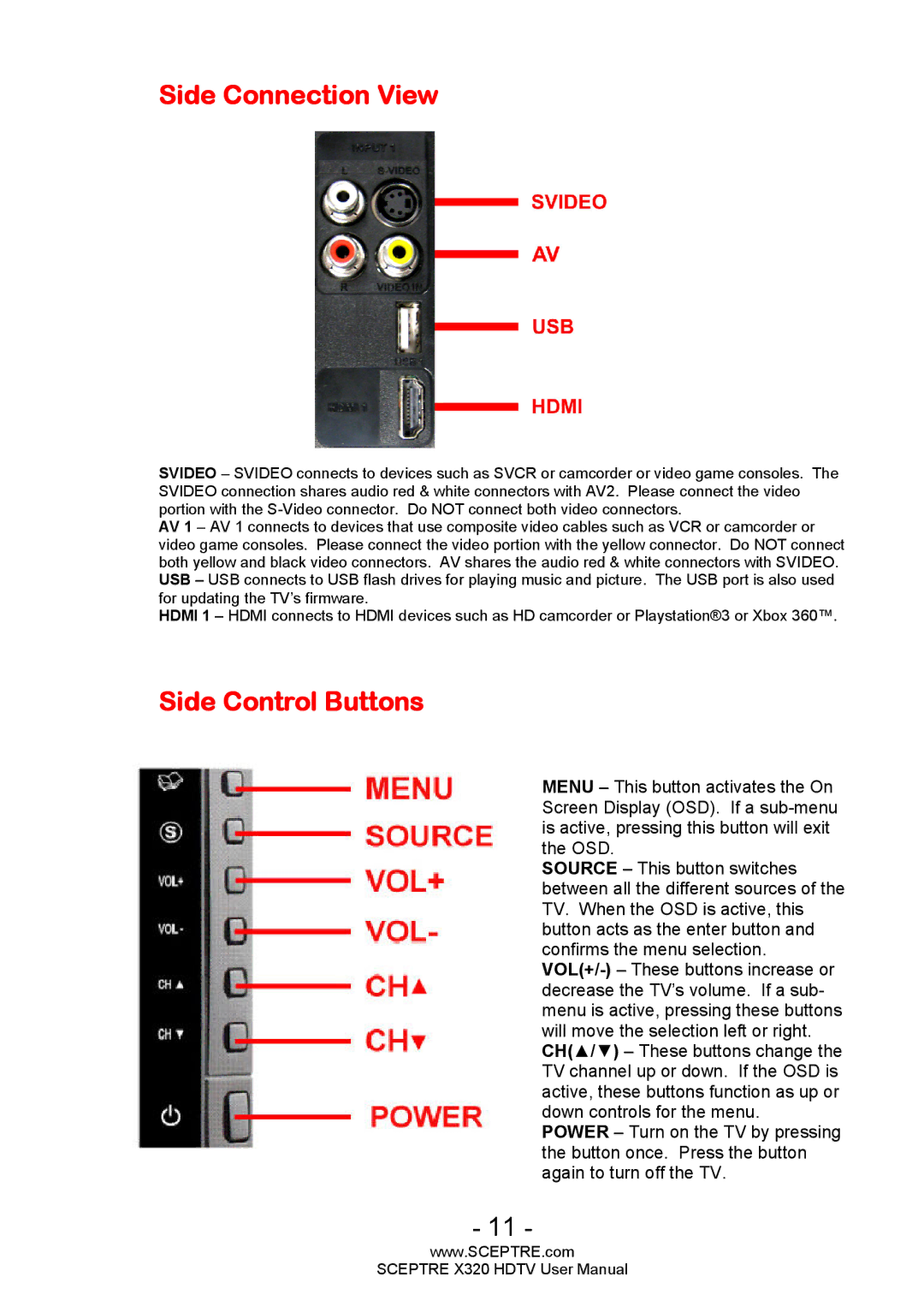Side Connection View
SVIDEO – SVIDEO connects to devices such as SVCR or camcorder or video game consoles. The SVIDEO connection shares audio red & white connectors with AV2. Please connect the video portion with the
AV 1 – AV 1 connects to devices that use composite video cables such as VCR or camcorder or video game consoles. Please connect the video portion with the yellow connector. Do NOT connect both yellow and black video connectors. AV shares the audio red & white connectors with SVIDEO. USB – USB connects to USB flash drives for playing music and picture. The USB port is also used for updating the TV’s firmware.
HDMI 1 – HDMI connects to HDMI devices such as HD camcorder or Playstation®3 or Xbox 360™.
Side Control Buttons
MENU – This button activates the On Screen Display (OSD). If a
SOURCE – This button switches between all the different sources of the TV. When the OSD is active, this button acts as the enter button and confirms the menu selection.
POWER – Turn on the TV by pressing the button once. Press the button again to turn off the TV.
- 11 -
www.SCEPTRE.com
SCEPTRE X320 HDTV User Manual