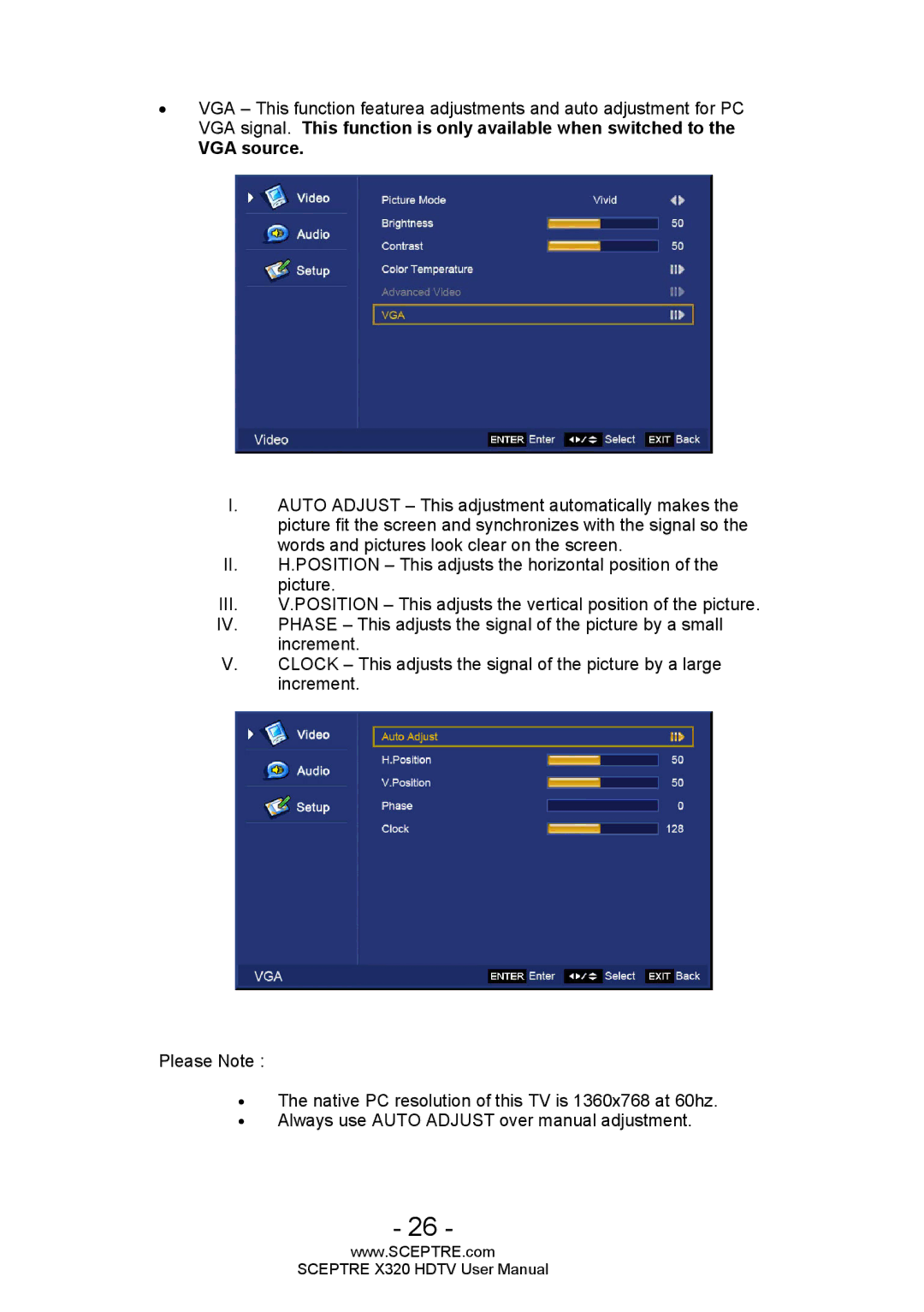•VGA – This function featurea adjustments and auto adjustment for PC VGA signal. This function is only available when switched to the VGA source.
I.AUTO ADJUST – This adjustment automatically makes the
picture fit the screen and synchronizes with the signal so the words and pictures look clear on the screen.
II.H.POSITION – This adjusts the horizontal position of the
picture.
III.V.POSITION – This adjusts the vertical position of the picture.
IV. | PHASE – This adjusts the signal of the picture by a small |
| increment. |
V.CLOCK – This adjusts the signal of the picture by a large increment.
Please Note :
•The native PC resolution of this TV is 1360x768 at 60hz.
•Always use AUTO ADJUST over manual adjustment.
- 26 -
www.SCEPTRE.com
SCEPTRE X320 HDTV User Manual