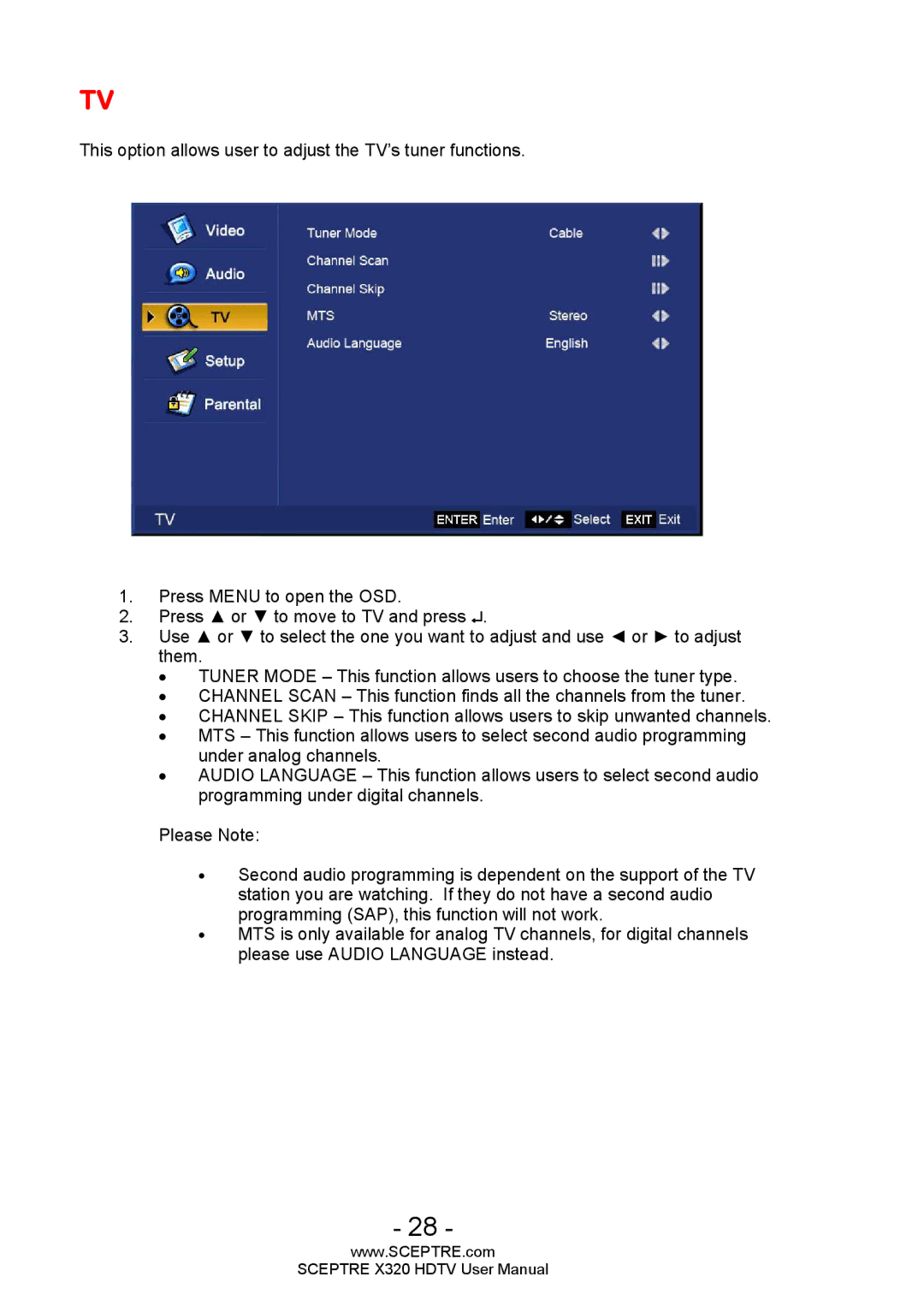TV
This option allows user to adjust the TV’s tuner functions.
1.Press MENU to open the OSD.
2.Press ▲ or ▼ to move to TV and press ↵.
3.Use ▲ or ▼ to select the one you want to adjust and use ◄ or ► to adjust them.
•TUNER MODE – This function allows users to choose the tuner type.
•CHANNEL SCAN – This function finds all the channels from the tuner.
•CHANNEL SKIP – This function allows users to skip unwanted channels.
•MTS – This function allows users to select second audio programming under analog channels.
•AUDIO LANGUAGE – This function allows users to select second audio programming under digital channels.
Please Note:
•Second audio programming is dependent on the support of the TV station you are watching. If they do not have a second audio programming (SAP), this function will not work.
•MTS is only available for analog TV channels, for digital channels please use AUDIO LANGUAGE instead.
- 28 -
www.SCEPTRE.com
SCEPTRE X320 HDTV User Manual