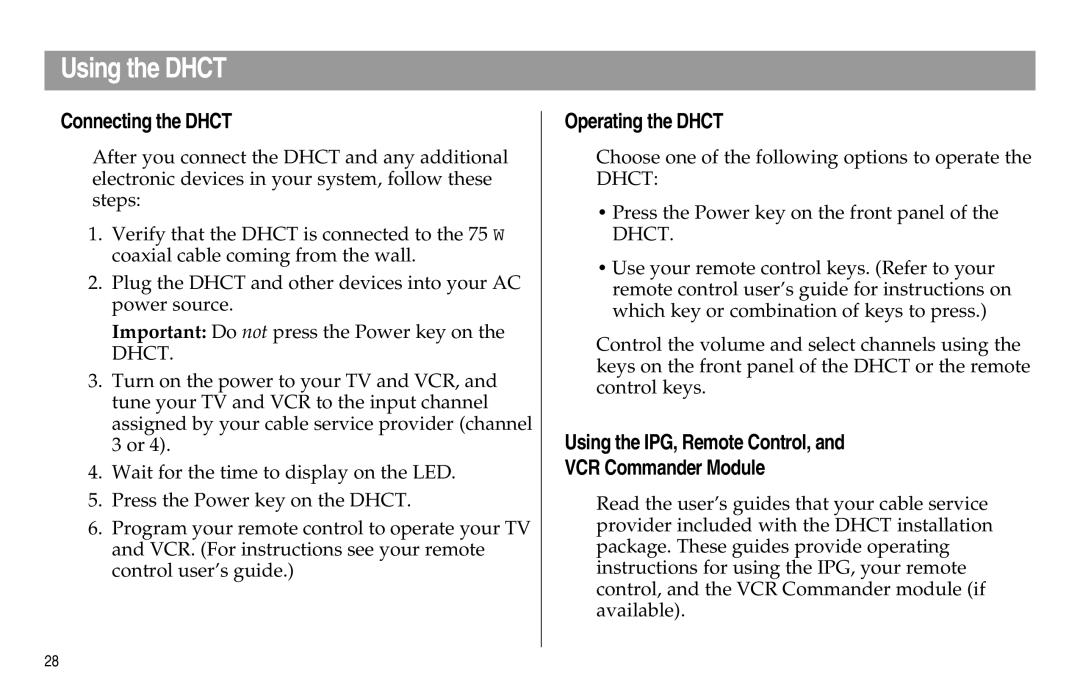Using the DHCT
Connecting the DHCT
After you connect the DHCT and any additional electronic devices in your system, follow these steps:
1.Verify that the DHCT is connected to the 75 W coaxial cable coming from the wall.
2.Plug the DHCT and other devices into your AC power source.
Important: Do not press the Power key on the DHCT.
3.Turn on the power to your TV and VCR, and tune your TV and VCR to the input channel assigned by your cable service provider (channel 3 or 4).
4.Wait for the time to display on the LED.
5.Press the Power key on the DHCT.
6.Program your remote control to operate your TV and VCR. (For instructions see your remote control user’s guide.)
Operating the DHCT
Choose one of the following options to operate the DHCT:
•Press the Power key on the front panel of the DHCT.
•Use your remote control keys. (Refer to your remote control user’s guide for instructions on which key or combination of keys to press.)
Control the volume and select channels using the keys on the front panel of the DHCT or the remote control keys.
Using the IPG, Remote Control, and
VCR Commander Module
Read the user’s guides that your cable service provider included with the DHCT installation package. These guides provide operating instructions for using the IPG, your remote control, and the VCR Commander module (if available).
28