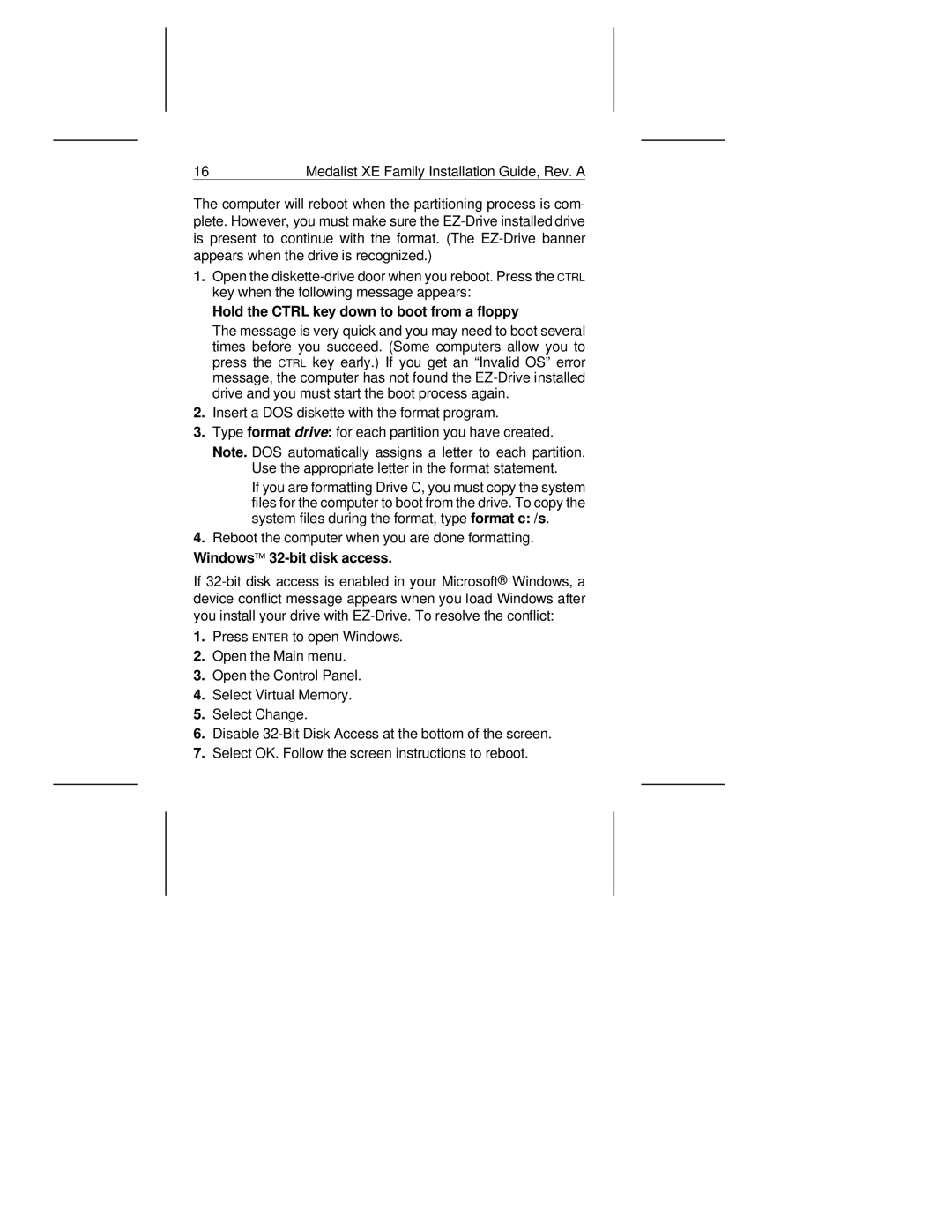16 | Medalist XE Family Installation Guide, Rev. A |
The computer will reboot when the partitioning process is com- plete. However, you must make sure the
1.Open the
Hold the CTRL key down to boot from a floppy
The message is very quick and you may need to boot several times before you succeed. (Some computers allow you to press the CTRL key early.) If you get an “Invalid OS” error message, the computer has not found the
2.Insert a DOS diskette with the format program.
3.Type format drive: for each partition you have created.
Note. DOS automatically assigns a letter to each partition. Use the appropriate letter in the format statement.
If you are formatting Drive C, you must copy the system files for the computer to boot from the drive. To copy the system files during the format, type format c: /s.
4.Reboot the computer when you are done formatting. Windows™
If
1.Press ENTER to open Windows.
2.Open the Main menu.
3.Open the Control Panel.
4.Select Virtual Memory.
5.Select Change.
6.Disable
7.Select OK. Follow the screen instructions to reboot.