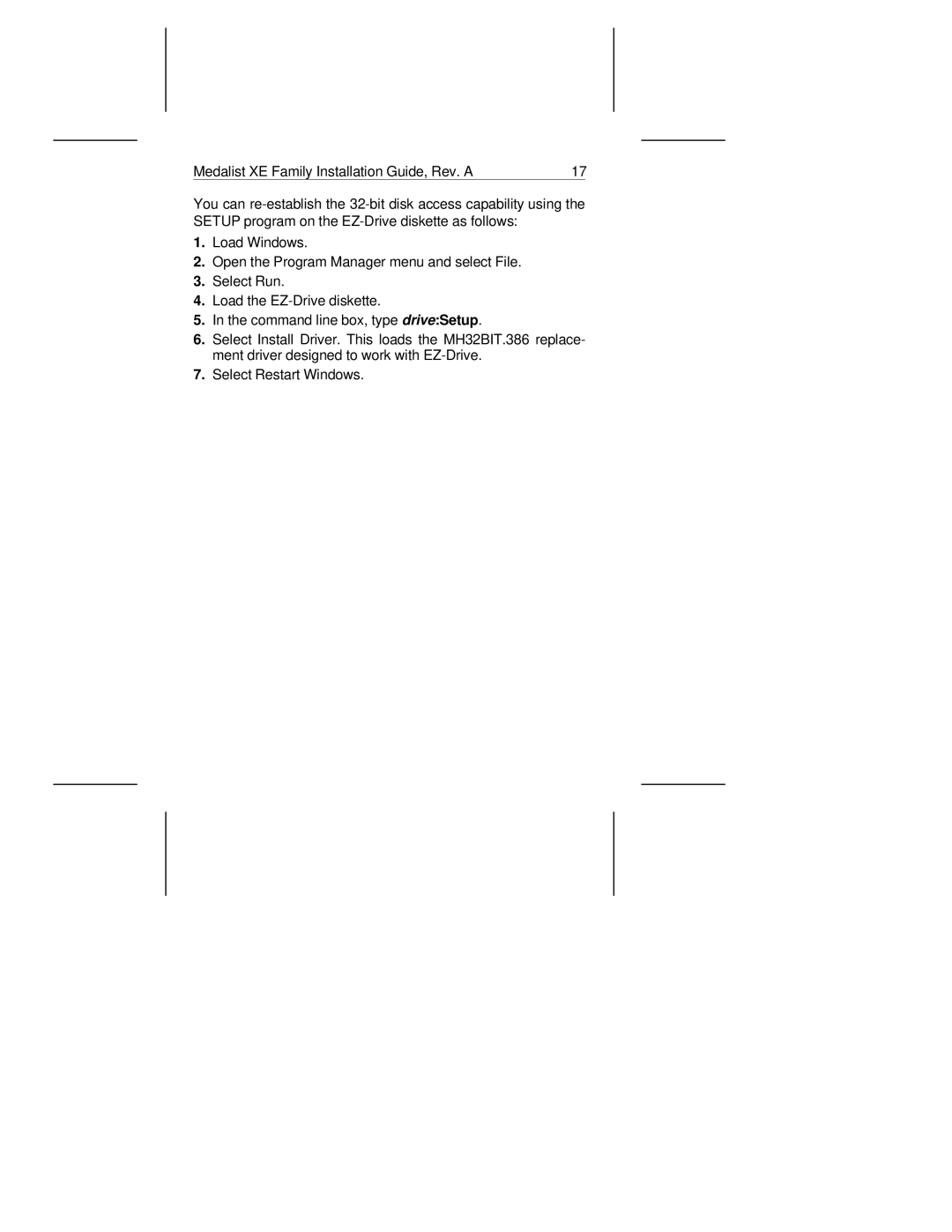Medalist XE Family Installation Guide, Rev. A | 17 | |
|
|
|
You can
1.Load Windows.
2.Open the Program Manager menu and select File.
3.Select Run.
4.Load the
5.In the command line box, type drive:Setup.
6.Select Install Driver. This loads the MH32BIT.386 replace- ment driver designed to work with
7.Select Restart Windows.