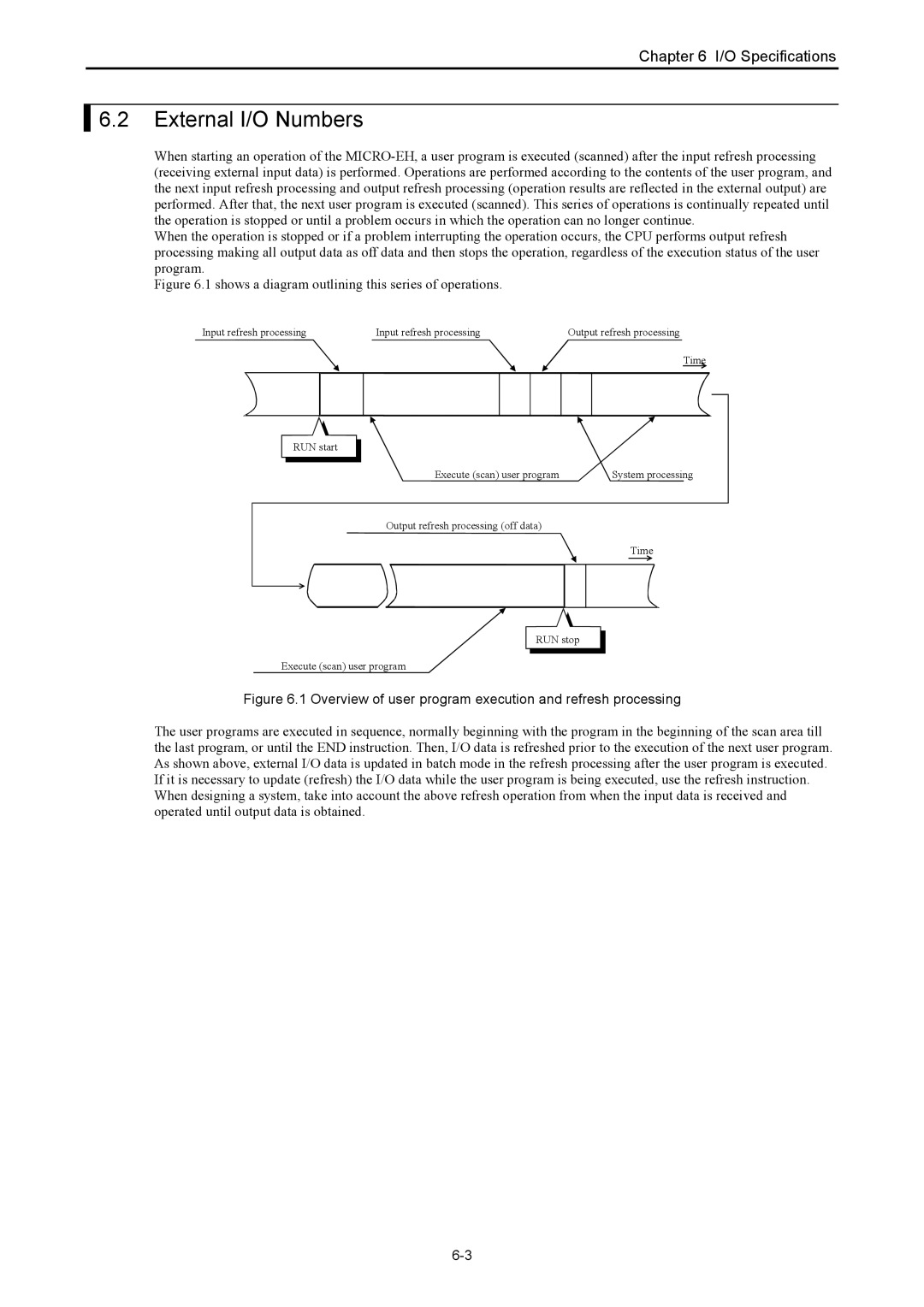Application Manual
Page
Limited Warranty and Imitation of Liability
Page
Safety Precautions
Required
Prohibited
Page
Table of Contents
Memory Size and Memory Assignment
Input/Output Setting
High-Speed Counter Single-Phase
High-Speed Counter Two-Phase Counter
Error Display and Actions
Connecting to the Ports
Syntax and Assembler Error Codes
Operation Error Codes
Memo
Compliant with overseas specifications as standard
Remote maintenance through modem connection
Easily adjustable potentiometer
Maintaining programs without a battery
Memo
System Overview
Device name Description
23,28-point type system configuration diagram
General Specifications
Chapter Function and Performance Specifications
WR, DR
Function Specifications
Timer counter is provided internally
Device that has been connected
Is running, operation stops and the outputs are aborted OFF
Off to stop operation
R7EC
General purpose port
Interrupt input
Calculation Specifications
Performance Specifications
OFF → on
Input Specifications
Circuit diagram
Specification
Y100 of EH-*23DRP/A23DRT/*28DRP/*28DRT
Output Specifications
Ms max 24 V DC 0.2A
Output specification
Maximum Circuit Load current Common Output
Load current Common Output
Ms max 24 V DC 0.2A Response time
Number of output points See Chapter Number of common
At 1 cycle or less/common
Externally supplied power
Ms max
Maximum Circuit A 240 V AC Load current Common
Point and 28-point type 10/14/28-point Relay Output
High-Speed Counter Specifications
PWM Output/Pulse Train Output Specifications
Analogue Input Specifications
Module type Points type module Analog exp. unit
Analogue Output Specifications
Circuit diagram 23 points type
Circuit diagram Analog expansion unit
Expansion
Potentiometer Analogue Input Specifications
Interrupt Input Specifications
Backup
Clock Function
Power Supply for Sensor
Product lineup
Others Model
Name and function of each part Type
10-Point Basic Unit
Detailed explanation Remarks
EH-*14
14-Point Basic Unit
EH-*23 EH-*28
23-Point and 28-Point Basic Unit
To the right
Name and function of each part
Expansion Unit
Power supply 24V DC Load power supply 24V DC 100-240V AC
Terminal Layout and Wiring
RUN
Input
AC power supply 100-240V AC Load power supply 24V DC
DC power supply 24V DC
AC power supply
Power supply 24V DC Output Load power supply 12/24V DC
Power supply 24V DC 12/24V DC
Output Load power supply 12/24V DC
Power supply 24V DC
WRF06E
Output Power supply 24V DC
Output Power supply 100-240V AC
Power supply 24V DC Output
100-240V AC Input Output
Output Power supply
24V DC 12/24V DC
Load power supply 24V DC, 100-240V AC Output
Input Output Power supply 100-240V AC
OC6 VO6 IO7
EH-D6EAN Example of current input and current output
Current input ⋅
IO6 OC7 VO7
Type Weight
Weights and Power Consumption
100V AC 264V AC 24V DC Normal Rush
140 150
Exterior Dimensions
Memo
List of Instructions
Instruction Classifications
Instruction classification table Description Type
RES
TD, SS, CU, CT
Nand
TD, SS, CU CTU, CTD, CL
Basic instructions timer, counter
WX, WY, WR
Basic instructions relational box
DX, DY, DR
Item number Ladder symbol Instruction symbol
DR, DM
BCD
WR, WM
Number
Instruction symbol Process descriptions
WY, WR, WM
Instruction symbol Process descriptions Name
BCD →
Processing time when n=1
WM, TC
FUN instructions
BOX
PWM
Instruction Specification Details
Bit Word Double word Constant Usable I/O
Item number
Ladder format Condition code
Remark
Contact serial connection AND, ANI
Basic instructions-3
ANI
ORI
Basic instructions-5
Contact parallel connection OR, ORI
Condition
Not
Basic instructions-7
Negation not
Instruction format
Number To 511 Decimal
Basic instructions-8
Leading edge detection and DIF, or DIF
DIF n
Trailing edge detection and DFN, or DFN
Basic instructions-9
DFN n
Usable I/O Other
Bit Word Double word
Word Double word Constant Other
Usable I/O Bit
WX WY WM DX DY TD, SS
Upper case MCS
Set start/reset cancel master control MCS, MCR
Basic instructions-13
Remark
MPP
Ladder format
MPS
MRD
Logical block serial connection ANB
Basic instructions-18
See Function column
Logical block parallel connection ORB
Basic instructions-19
Indicates the start and end of the processing box
Basic instructions-20
Processing box start and end Processing BOX
Bit Word
Relational box start and end Relational BOX
Basic instructions-21
Function Indicates the start and end of the relational box
Basic instructions-22
On delay timer on Delay Timer
OUT TD n t s
Time chart
TMR, CU
Basic instructions-23
Single shot Single Shot
OUT SS n t s
SS11 is turned on at the leading edge of X00001 again,
SS11 turns off when set value ≥ progress value
Progress value is updated
Conditions are ignored because it uses edge trigger
Counter number To 255 Decimal Set value To 65535 Decimal
Basic instructions-24
Counter Counter
OUT CU n s
Ignored X00005 CL15 CU15 Set value Progress Value CU15 TC15
UP/DOWN Counter
CTU17
Counter number To 255 Decimal
Basic instructions-27
Counter clear Counter Clear
OUT CL n s
Word Double word
Condition Steps
Command format
Double word LD, and s1S==s2 Or s1S==s2
26.8 Lower case DW
When WR0000 ≠ WR0002, R003 turns on
Basic instructions-30
Relational box Relational BOX
Double word LD, and s1Ss2 Or s1Ss2
BOX
S1 s2 Steps
When WR0000 WR0002, R005 turns on
Basic instructions-32
Word See Notes 37.5 Double word
Off
When DR0000 DR0002, R006 turns on signed
Basic instructions-33
SignedRelational box Signed Relational BOX
S1 = s2
When WR0000 ≤ WR0002, R007 turns on
Basic instructions-34
≤ Relational box ≤ Relational BOX
Double word LD, and s1S=s2 Or s1S=s2
See following table
Arithmetic instructions-1
Substitution statement Assignment Statement
= s
Substituted into WR0000 at the leading edge of input
X00001
Designated by WR0000 + WM000
Substitution destination Augend Addend
Arithmetic instructions-2
Binary addition Binary Addition
Word Double word
115 Lower case DW
Arithmetic instructions-3
Word 177 Double word
Positive Negative
Arithmetic instructions-4
Binary subtraction Binary Subtraction
Substitution destination Minuend Subtrahend
Word 163 Double word
Arithmetic instructions-5
BCD subtraction BCD Subtraction
104 Lower case DW
Substitution destination Multiplicand Multiplier
Arithmetic instructions-6
Binary multiplication Binary Multiplication
Word 112 Double word
Word 447 Double word
Arithmetic instructions-7
BCD multiplication BCD Multiplication
164 Lower case DW
143
Signed binary multiplication Signed Binary
Multiplication
= s1 / s2 Word 110 Double word
Arithmetic instructions-9
Binary division Binary Division
= s1 / s2
152 Lower case DW
Arithmetic instructions-10
BCD division
= s1 B/ s2
101
Arithmetic instructions-11
Signed binary division
= s1 S/ s2
Upper case B
Arithmetic instructions-12
Logical or
= s1 or s2
= s1 and s2 Bit, word Double word
Arithmetic instructions-13
Logical
= s1 and s2
= s1 XOR s2 Bit, word Double word
Arithmetic instructions-14
Exclusive or
= s1 XOR s2
= s1 == s2 Is a word Is a double word
Arithmetic instructions-15
= Relational expression
= s1 == s2
= s1 S== s2 Is a double word
Signed = Relational expression
= s1 S== s2
108
= s1 s2
Arithmetic instructions-17
= s1 s2 Is a word Is a double Word Bit Double word
= s1 S s2
Signed Relational expression
= s1 S s2 Is a double word
= s1 s2 Is a word Is a double word
Arithmetic instructions-19
Arithmetic instructions-20
= s1 = s2 Is a word Is a double word
Arithmetic instructions-21
≤ Relational expression
= s1 = s2
= s1 S= s2
Signed ≤ Relational expression
= s1 S= s2 Is a double word
Bit location to be set Constant is set Decimal
Application instructions-1
Bit set
Bset d, n
Application instructions-2
Bit reset
Bres d, n
Bit test
Application instructions-3
BTS d, n
Also, the 20th bit of DR0104 is checked by BTS
Also, the 20th bit of DR0102 is reset to 0 by Bres
After execution
Application instructions-4
Shift right
SHR d, n
DIF1
Shift left
Application instructions-5
SHL d, n
Rotate right
Application instructions-6
ROR d, n
Rotate left
Application instructions-7
ROL d, n
B31 DR0002
Logical shift right
Application instructions-8
LSR d, n
If d is a word
Application instructions-9
Logical shift left
LSL d, n
BCD shift right
Application instructions-10
BSR d, n
BCD shift left
Application instructions-11
BSL d, n
If n is a word
Application instructions-12
Block transfer Move
Below
Words of data are transferred
Below Copy d, s, n
Application instructions-13
Copy
Copy d, s, n
Default value H2020 is set in the range of WR0100 to WR01FE
XCG d1, d2, n
Application instructions-14
Block exchange Exchange
R7F4 R7F3 R7F2 R7F1
Application instructions-15
Reverses the contents of d
To be reversed
To take complement
Application instructions-16
Twos complement Negate
NEG d
ABS d, s Word Double word
Application instructions-17
Absolute value
ABS d, s
BIN
Application instructions-18
Binary → BCD conversion
Before conversion
BCD
Application instructions-19
BCD → Binary conversion
After conversion BIN Before conversion
105 115 195 317 481 829 1586
Application instructions-20
Decode
Average
Encode
Application instructions-21
128 187 126
Bit count
Application instructions-22
Number of bits set to That counts the bits Set to
Swaps the upper 8 bits and lower 8 bits contained in d
Application instructions-23
Swap
Swap d
Unity result write Destination I/O
When n=0, it is not executed When n5, it is not executed
Application instructions-24
Unit
Input Point type Output
Application instructions-25
When n=0, it is not executed
Distribute
X01001 DIF0 Dist WR0000, WX0000 LD X00001 and DIF0
Instruction for use
Control instructions-1
Normal scan end
714
101
102
Special internal output Error code Error description
Code number To 255 Decimal Jump condition
Control instructions-4
Conditional jump
CU, CT
Nesting of JMP instructions is allowed
Syntax of JMP, Cjmp
104
WRF001 H0001 Duplicate definition of LBL
Control instructions-5
Label
LBL n
106
Control instructions-6
Code number To 49 Decimal
For the instruction instruction, see Next n
Next
Control instructions-7
107
108
Syntax of for to Next
109
WRF001 H0004 Duplicate definition of SB H0013 SB undefined
Control instructions-9
Start subroutine program
SB n
RTS
RTS DER ERR
111
To 27 Decimal
Control instructions-11
Start interrupt scan program Interrupt
To 2 , 16 to 19
End interrupt scan program Return Interrupt
Control instructions-12
113
Nesting of subroutines is allowed up to 5 levels
Syntax of SB n, RTS, INT n and RTI
114
Usable I/O Others
Baud rate Value
+C H0000
+A Data length Byte +B H80 †† ††=Start code
118
DIF0
Sample program
R7E3
WR0
Name Description Countermeasure
TRNS/RECV command return code table
Recv 0 d, s, t
Transfer command-2
064
122
123
124
General purpose port switching
FUN instructions-1
Argument
Argument dummy
FUN instructions-2
Refresh All points
432
Input type
FUN instructions-3
Refresh Input/output
244
127
128
Argument Counter Number, operation Control value
FUN instructions-5
High-speed Counter Operation Control
147
Argument Counter Number, output Instruction
FUN instructions-6
High-speed Counter Coincidence Output Control
138
131
Rewrite the count value of the counter No to
High-speed Counter Current Value Replacement
Argument counter Number Replacement value Storage area
FUN instructions-8
Argument counter Number Current value storage Area
FUN instructions-9
High-speed counter current value reading
132
134
135
High-speed counter preset
FUN instructions-11
162
136
137
173
FUN instructions-13
138
139
Argument Pulse output Number
FUN instructions-14
Pulse output control
149
141
Pulse frequency output setting changes
FUN instructions-15
217
142
143
FUN instructions-16
Pulse output with acceleration/deceleration
919
144
145
146
Usable I/O classifications and point types
Type Assignment Point
I/O Assignment
External I/O Numbers
Shows a diagram outlining this series of operations
Data type Numbering convention Example
List of external I/O classification and data type
Classification Data type Remarks
List of I/O number conventions for external I/O
WM0
Internal Output Numbers
WR0
DR0
Flash
Lists the programming specifications for the MICRO-EH
Memory Size and Memory Assignment
Sram
Following methods are used to create the user programs
Programming Devices
WVCB02H WPCB02H
System configuration using a personal computer
Programming Methods
Ladder Editor
On-line On-direct
Out-line of opera-ting procedure Situation Point
List of procedures for creating a program
Modify Test operation, adjustment
Size of one circuit
Example when using a processing box
Example when using loop symbols
Program Transfer
WRF06B
WRF01A
WRF03C
WRF03D
Change individual setting Store the settings in the memory
Initial Setting for Special Input/Output Function
Input/Output Function
Operation mode list
Operation Mode
Special internal output for setting detailed function
Input/Output Setting
„ Example
Y100 Group „ Mode setting Y101 Y102 Group 2 Group
„ In/output setting
„ Outline
Counter output
Pulse / PWM Output adjustment
Special Output Operation in CPU Stop Status
R7FC toR7FF
Operation of Single-Phase Counter
High-Speed Counter Single-Phase
Basic operation
Current value clear instruction operation
Preload input operation
Setting of Single-Phase Counter
WRF059 Counter
At abnormal setting
Individual counter setting
WRF058 Counter
Operation of Two-Phase Counters
High-Speed Counter Two-Phase Counter
Phase counting mode
↓ Falling edge Low ↑ Rising edge High
High ↓ Falling edge
↑ Rising edge High
↓ Falling edge High
↑ Rising edge Low
High ↓ Falling edge Low
WRF076
Setting of Two-Phase Counter
Diagnostic error
WRF072
Bit Description
WRF058 Two-phase counter
Operation of PWM Output
PWM Output
Setting the PWM output frequency
Setting the PWM Output
Setting the PWM output on-duty value
WRF059 PWM output WRF05A PWM output
Setting abnormality
Individual PWM output setting
WRF058 PWM output
Operation of Pulse Output
Pulse Train Output
Number of output pulses for pulse output
Setting of Pulse Output
Setting the pulse output frequency
Setting the number of output pulses
WRF058 Pulse output
Individual setting of pulse outputs
WRF059 Pulse output
Input sampling number
Interrupt Input
Digital Filter
Interrupt input correspondence table Terminal INT No
Potentiometers
Analogue Output
Analogue Input
Sw3 Sw4 Range Remarks
Sw6 Conversion mode Remarks
Analogue Expansion unit
Sw1 Sw2 Range Remarks
Input on
Switch Stop or
Specification. a 10-point type CPU becomes
RUN mode when the RUN input is On
Program classification Description Expression
RUN Start
Definition and operation
Normal Scan
Scan time Congestion check time
Causes of congestion errors at normal scan
RTI RTI INT0INT0
Periodical Scan
10 Congestion error at periodical scan 10 ms
Interrupt Scan
Continuation of operation after a congestion error
Stop
Interrupt contact on Congestion check time
Scan Program execution Interrupt contact on
INT16 INT17 INT18 INT27
Relationship of Each Scan Type
List of interrupt label Interrupt label Cause of startup
Conditions for performing program change while running
Online Change in RUN
CPU Halt time
RUN OFF
Instantaneous Power Failure
Powering on
Instantaneous power failure actions
Operation Parameter
Function Description When to use the function
Test Operation
Forced Set/Reset
Forced Output
Mounting to a DIN rail
Installation
Installation location and environment
Installing the unit
10-2
Separation of the power system
Wiring
10-3
Unit Screw Clamping
Wiring to the power module
10-4
10-5
Wiring to the input terminals DC input AC input
Transistor output Source type
Wiring to the output terminals Relay output
Transistor output
EH-*XXDT
10-7
Life characteristics 125 V AC
10-8
Wiring to the unit terminals
Ascii
Communication port specification
Port function
Port
Remarks
Off H8000 Transmission procedure 4800 bps
11-2
11-3
Port 2 specifications
Setting port
Bit WRF03D Initial value
11-4
General purpose port Port 1,2
1n station communication on RS-485
Port 2 hardware
AT Commands
Configuration
Modem Control Function
Number format Word format
List of commands extract
Command Function overview Example
Register Set value Function
11-7
Sequence
Port
Connecting to the Ports
Connection for 1n station communication by RS-485 11-9
Case of RS-422
11-10
Error Codes
Failure detection
Error Error name Classifi
Code Detection timing Cation
R7CF
INT
Syntax and Assembler Error Codes
LBL
For
Cjmp
Operation Error Codes
CAL
JMP
R7CE
Name Meaning Description Setting Resetting Condition
Bit Special Internal Output Area
R7CB
12-6
12-7
WRF07C WRF07D WRF07E
List of special internal outputs that can be stored
Special internal output Function That can be stored
WRF07B
12-9
Setting Resetting Condition
12.5
Name Storage data
12-10
Name Storage data Description Setting
Name Stored data Description
PI/O function Individual setting Request
12-11
12-12
Name Stored data Description Setting Resetting
13-1
Error Display and Actions
Ladder Editor
13-2
Error code Error name Corrective action
Process flow when an error occurred is shown below
13-3
13-4
13-5
Checklist when Abnormality Occurred
CPU LED, I/O LED
Procedures to Solve Abnormality
13-6
13-7
Power supply check
13-8
13-9
13-10
Data cannot be entered
Assignment error is generated, but data is read
13-11
13-12
13-13
Assignment error occurred, but output is normal
CPU operates, but output signals are not detected
13-14
13-15
13-16
14-1
Operation verification procedures
Peripheral unit name Form
Detailed operation example
14-2
E P 1 Starting the Ladder Editor for Windows
14-3
Select H-302 for the CPU type setting
E P 2 Initialization
Menu bar
14-4
Assign in the Menu bar
14-5
Setting from the I/O Assign List
14-6
Setting from the Slot Setting Status
Click the OK button. The dialogue closes
E P 3 Program Input
14-7
14-8
Click the OK button in the Processing Box
M, Y, TD, SS, WDT, MS, TMR, CU, RCU, CTU, CTD, CL
Input I/O No., time base, and the first setting value
14-9
Click the circuit write icon Tool bar
Input comparison expression and comment Click the OK button
14-10
14-11
E P 4 Checking Program Errors
14-12
E P 5 Saving the Program
14-13
E P 6 Program Transfer to CPU
14-14
Click File → CPU write in the Menu bar
I/O Monitor dialogue box is displayed
E P 7 Monitoring Verifying the Operation
14-15
14-16
Click the icon in the Symbol bar
I/O monitor can be specified in the following two ways
Monitor and display 16 points from Y100
Items for daily inspection
Normal status Main cause of error
Life of the power module
Daily inspection
How to replace the battery
Life of the battery
15-2
Not
LDI
ANI
ORI
EH-150 200 250 252 2000 2002 4010 700 1002 300 702 302
Arithmetic instructions Instruction Instruction name
Free
Application instructions 2/2 Instruction Instruction name
FUN instructions 1/5 Instruction Instruction name
FUN instructions 2/5 Instruction Instruction name
FUN instructions 3/5 Instruction Instruction name
FUN instructions 4/5 Instruction Instruction name
FUN instructions 5/5 Instruction Instruction name
Standards
Appendix 2 Standards

 6.2 External I/O Numbers
6.2 External I/O Numbers