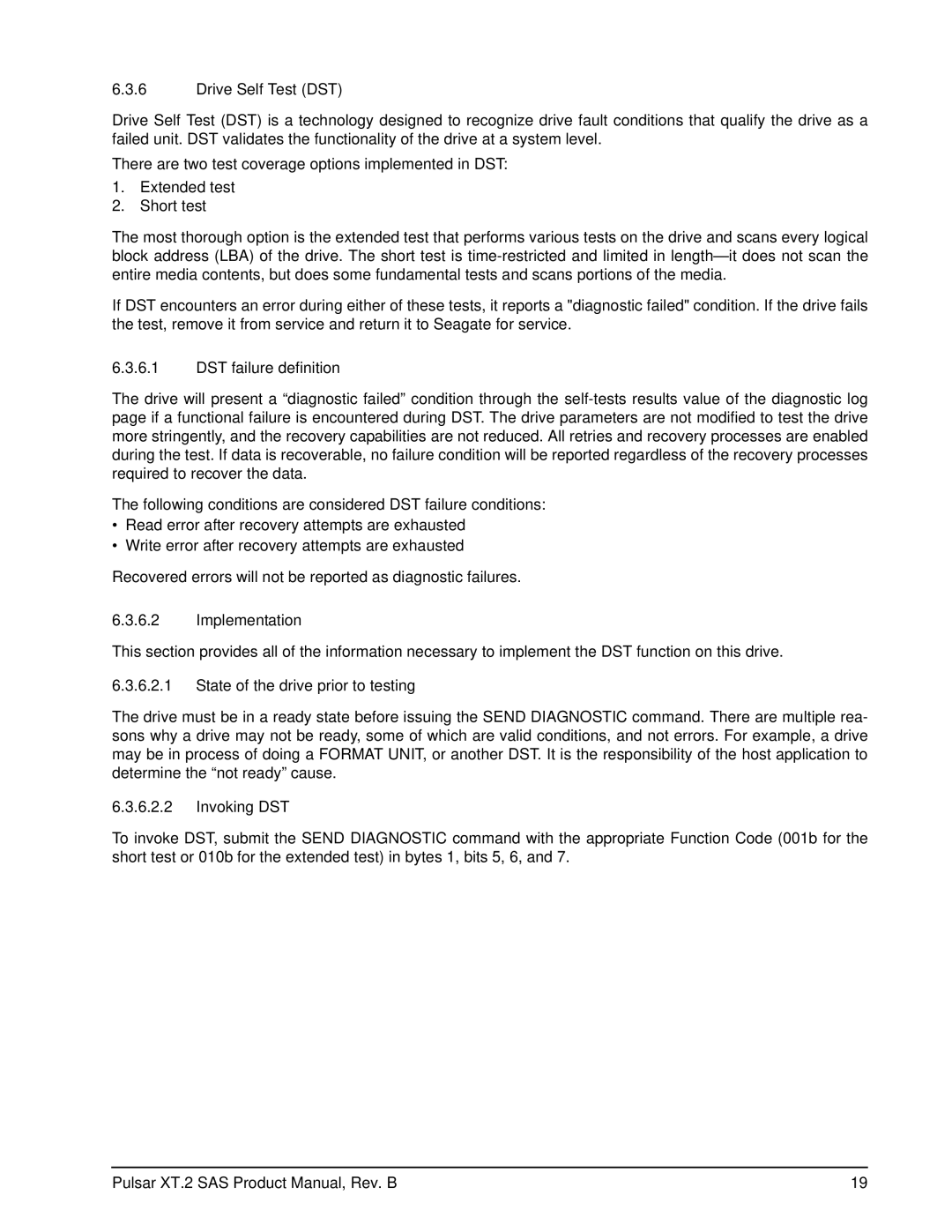6.3.6Drive Self Test (DST)
Drive Self Test (DST) is a technology designed to recognize drive fault conditions that qualify the drive as a failed unit. DST validates the functionality of the drive at a system level.
There are two test coverage options implemented in DST:
1.Extended test
2.Short test
The most thorough option is the extended test that performs various tests on the drive and scans every logical block address (LBA) of the drive. The short test is
If DST encounters an error during either of these tests, it reports a "diagnostic failed" condition. If the drive fails the test, remove it from service and return it to Seagate for service.
6.3.6.1DST failure definition
The drive will present a “diagnostic failed” condition through the
The following conditions are considered DST failure conditions:
•Read error after recovery attempts are exhausted
•Write error after recovery attempts are exhausted
Recovered errors will not be reported as diagnostic failures.
6.3.6.2Implementation
This section provides all of the information necessary to implement the DST function on this drive.
6.3.6.2.1State of the drive prior to testing
The drive must be in a ready state before issuing the SEND DIAGNOSTIC command. There are multiple rea- sons why a drive may not be ready, some of which are valid conditions, and not errors. For example, a drive may be in process of doing a FORMAT UNIT, or another DST. It is the responsibility of the host application to determine the “not ready” cause.
6.3.6.2.2Invoking DST
To invoke DST, submit the SEND DIAGNOSTIC command with the appropriate Function Code (001b for the short test or 010b for the extended test) in bytes 1, bits 5, 6, and 7.
Pulsar XT.2 SAS Product Manual, Rev. B | 19 |