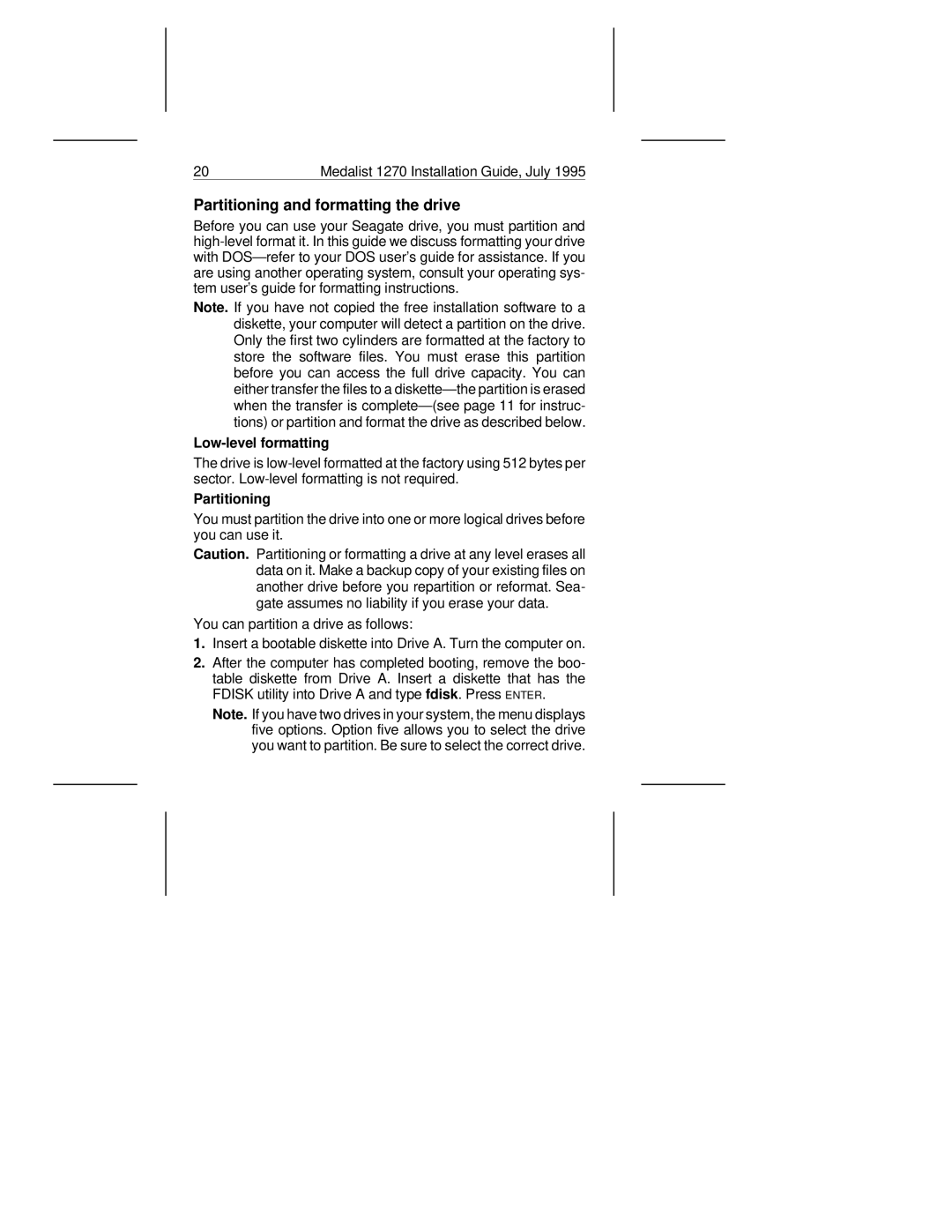20 | Medalist 1270 Installation Guide, July 1995 |
Partitioning and formatting the drive
Before you can use your Seagate drive, you must partition and
Note. If you have not copied the free installation software to a diskette, your computer will detect a partition on the drive. Only the first two cylinders are formatted at the factory to store the software files. You must erase this partition before you can access the full drive capacity. You can either transfer the files to a
Low-level formatting
The drive is
Partitioning
You must partition the drive into one or more logical drives before you can use it.
Caution. Partitioning or formatting a drive at any level erases all data on it. Make a backup copy of your existing files on another drive before you repartition or reformat. Sea- gate assumes no liability if you erase your data.
You can partition a drive as follows:
1.Insert a bootable diskette into Drive A. Turn the computer on.
2.After the computer has completed booting, remove the boo- table diskette from Drive A. Insert a diskette that has the FDISK utility into Drive A and type fdisk. Press ENTER.
Note. If you have two drives in your system, the menu displays five options. Option five allows you to select the drive you want to partition. Be sure to select the correct drive.