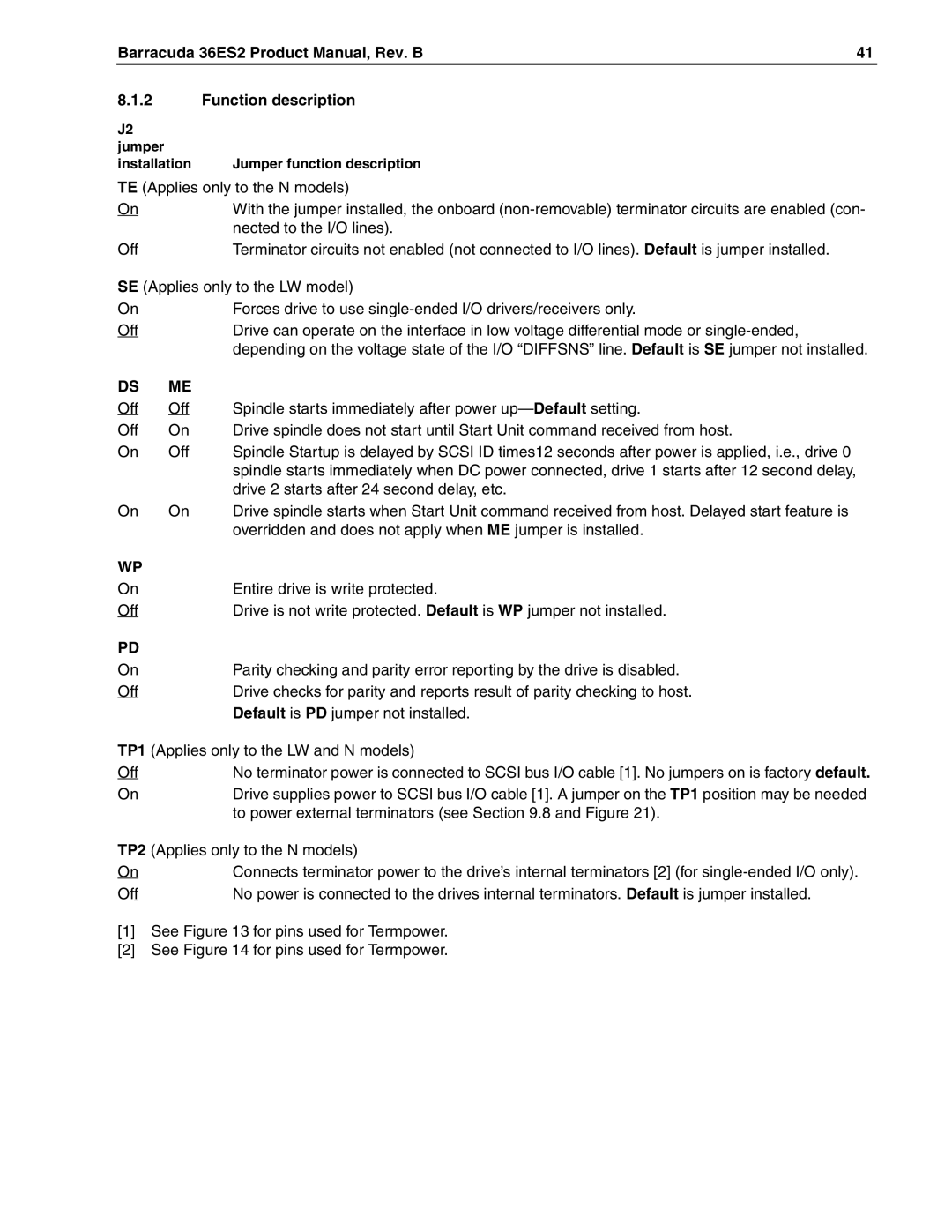Barracuda 36ES2 Product Manual, Rev. B | 41 |
8.1.2Function description
J2 |
|
jumper |
|
installation | Jumper function description |
TE (Applies only to the N models)
On | With the jumper installed, the onboard |
| nected to the I/O lines). |
Off | Terminator circuits not enabled (not connected to I/O lines). Default is jumper installed. |
SE (Applies only to the LW model)
On |
| Forces drive to use |
Off |
| Drive can operate on the interface in low voltage differential mode or |
|
| depending on the voltage state of the I/O “DIFFSNS” line. Default is SE jumper not installed. |
DS | ME |
|
Off | Off | Spindle starts immediately after power |
Off | On | Drive spindle does not start until Start Unit command received from host. |
On | Off | Spindle Startup is delayed by SCSI ID times12 seconds after power is applied, i.e., drive 0 |
|
| spindle starts immediately when DC power connected, drive 1 starts after 12 second delay, |
|
| drive 2 starts after 24 second delay, etc. |
On | On | Drive spindle starts when Start Unit command received from host. Delayed start feature is |
|
| overridden and does not apply when ME jumper is installed. |
WP |
|
|
On |
| Entire drive is write protected. |
Off |
| Drive is not write protected. Default is WP jumper not installed. |
PD |
|
|
On |
| Parity checking and parity error reporting by the drive is disabled. |
Off |
| Drive checks for parity and reports result of parity checking to host. |
|
| Default is PD jumper not installed. |
TP1 (Applies only to the LW and N models)
Off | No terminator power is connected to SCSI bus I/O cable [1]. No jumpers on is factory default. |
On | Drive supplies power to SCSI bus I/O cable [1]. A jumper on the TP1 position may be needed |
| to power external terminators (see Section 9.8 and Figure 21). |
TP2 (Applies only to the N models)
On | Connects terminator power to the drive’s internal terminators [2] (for |
Off | No power is connected to the drives internal terminators. Default is jumper installed. |
[1]See Figure 13 for pins used for Termpower.
[2]See Figure 14 for pins used for Termpower.