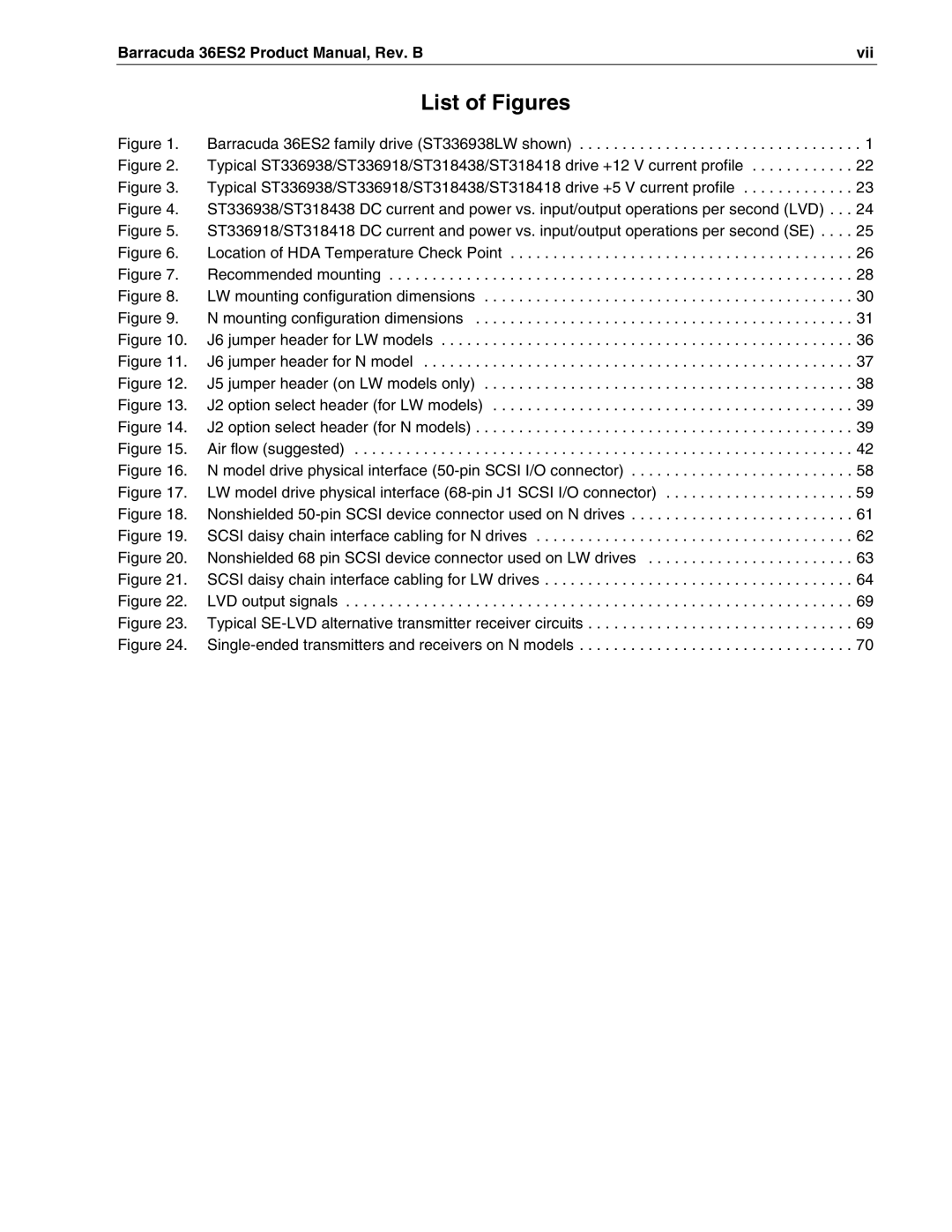Barracuda 36ES2 Product Manual, Rev. B | vii | |
| List of Figures |
|
Figure 1. | Barracuda 36ES2 family drive (ST336938LW shown) | . 1 |
Figure 2. | Typical ST336938/ST336918/ST318438/ST318418 drive +12 V current profile | 22 |
Figure 3. | Typical ST336938/ST336918/ST318438/ST318418 drive +5 V current profile | 23 |
Figure 4. | ST336938/ST318438 DC current and power vs. input/output operations per second (LVD) . . . | 24 |
Figure 5. | ST336918/ST318418 DC current and power vs. input/output operations per second (SE) . . . . | 25 |
Figure 6. | Location of HDA Temperature Check Point | 26 |
Figure 7. | Recommended mounting | 28 |
Figure 8. | LW mounting configuration dimensions | 30 |
Figure 9. | N mounting configuration dimensions | 31 |
Figure 10. | J6 jumper header for LW models | 36 |
Figure 11. | J6 jumper header for N model | 37 |
Figure 12. | J5 jumper header (on LW models only) | 38 |
Figure 13. | J2 option select header (for LW models) | 39 |
Figure 14. | J2 option select header (for N models) | 39 |
Figure 15. | Air flow (suggested) | 42 |
Figure 16. | N model drive physical interface | 58 |
Figure 17. | LW model drive physical interface | 59 |
Figure 18. | Nonshielded | 61 |
Figure 19. | SCSI daisy chain interface cabling for N drives | 62 |
Figure 20. | Nonshielded 68 pin SCSI device connector used on LW drives | 63 |
Figure 21. | SCSI daisy chain interface cabling for LW drives | 64 |
Figure 22. | LVD output signals | 69 |
Figure 23. | Typical | 69 |
Figure 24. | 70 | |