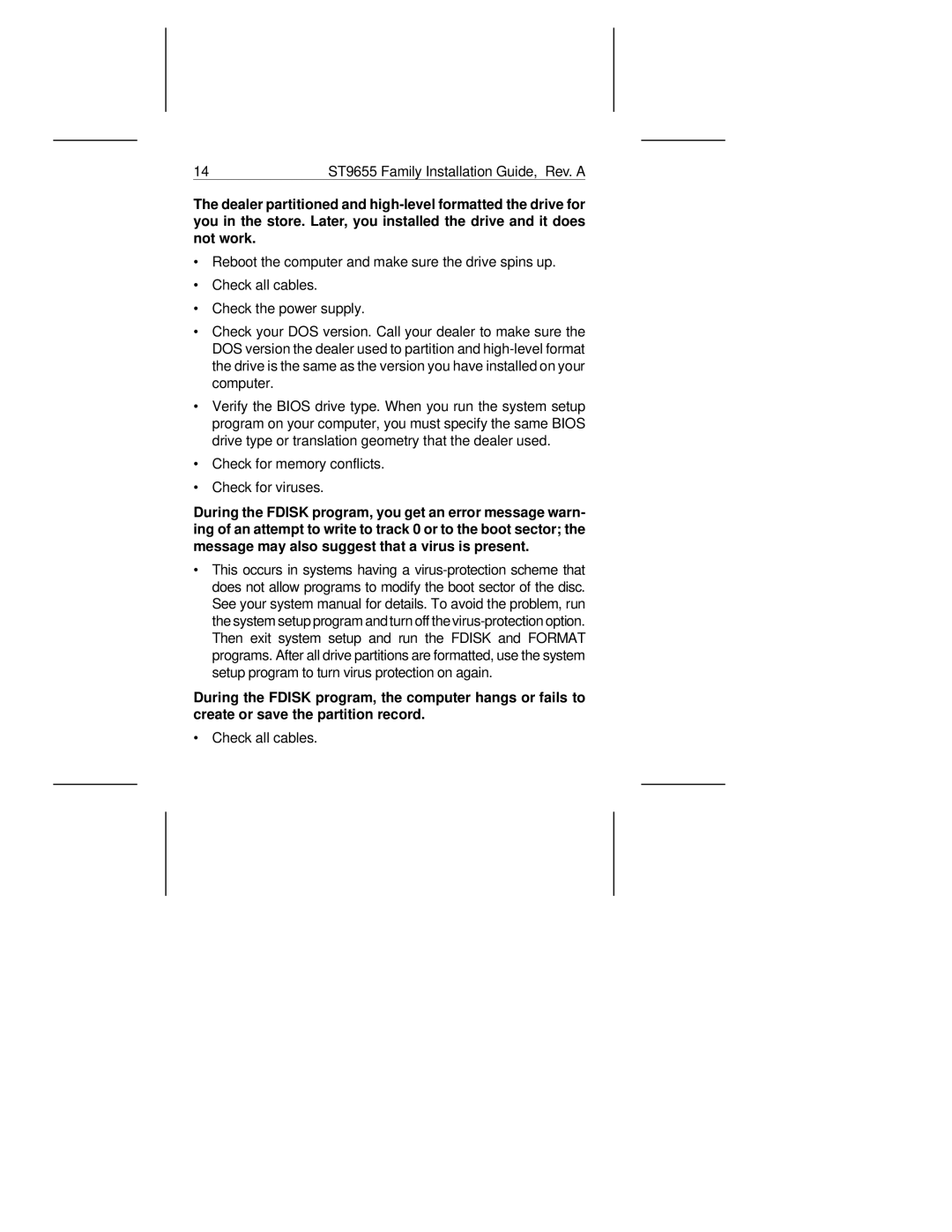14 | ST9655 Family Installation Guide, Rev. A |
The dealer partitioned and
∙Reboot the computer and make sure the drive spins up.
∙Check all cables.
∙Check the power supply.
∙Check your DOS version. Call your dealer to make sure the DOS version the dealer used to partition and
∙Verify the BIOS drive type. When you run the system setup program on your computer, you must specify the same BIOS drive type or translation geometry that the dealer used.
∙Check for memory conflicts.
∙Check for viruses.
During the FDISK program, you get an error message warn- ing of an attempt to write to track 0 or to the boot sector; the message may also suggest that a virus is present.
∙This occurs in systems having a
During the FDISK program, the computer hangs or fails to create or save the partition record.
∙Check all cables.