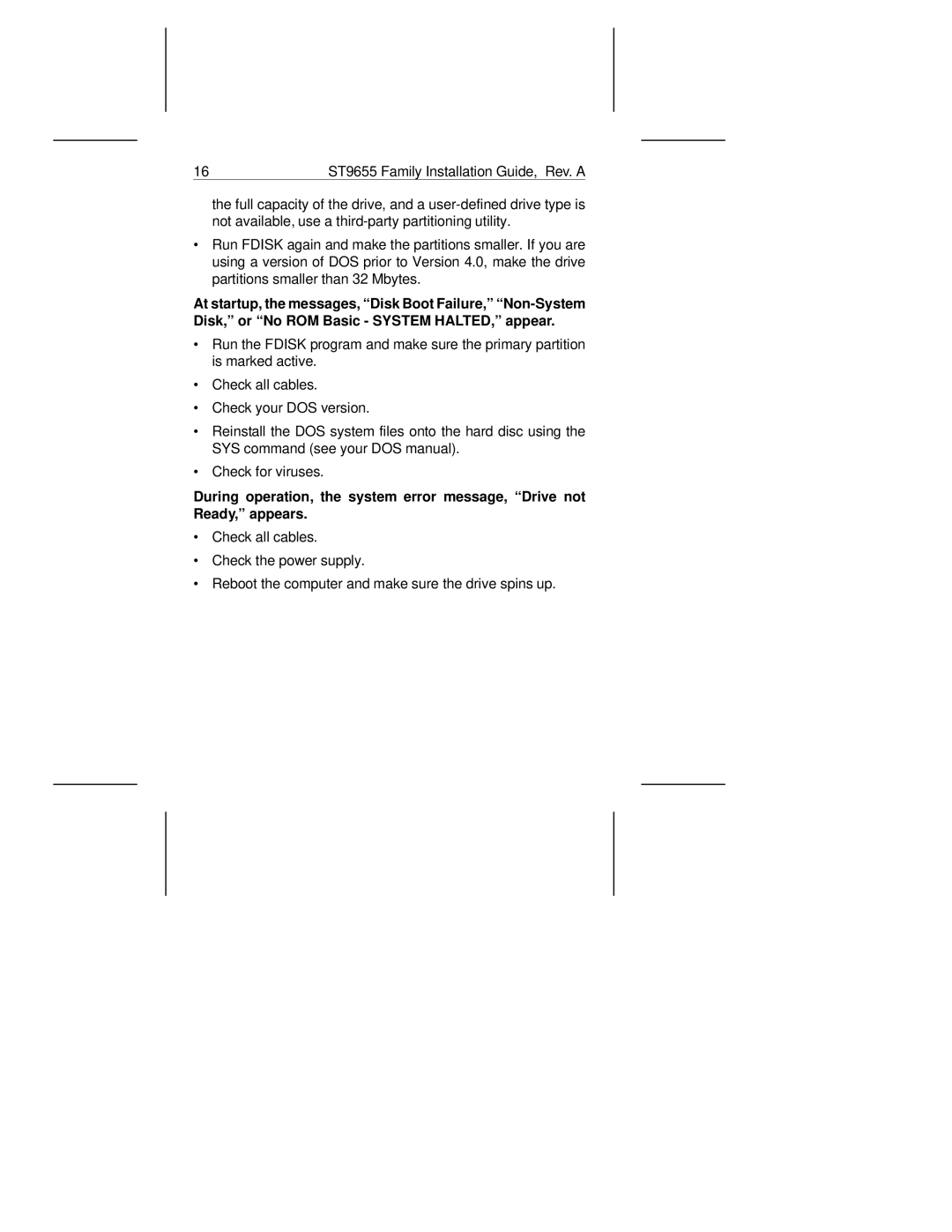16 | ST9655 Family Installation Guide, Rev. A |
the full capacity of the drive, and a
∙Run FDISK again and make the partitions smaller. If you are using a version of DOS prior to Version 4.0, make the drive partitions smaller than 32 Mbytes.
At startup, the messages, “Disk Boot Failure,”
∙Run the FDISK program and make sure the primary partition is marked active.
∙Check all cables.
∙Check your DOS version.
∙Reinstall the DOS system files onto the hard disc using the SYS command (see your DOS manual).
∙Check for viruses.
During operation, the system error message, “Drive not Ready,” appears.
∙Check all cables.
∙Check the power supply.
∙Reboot the computer and make sure the drive spins up.