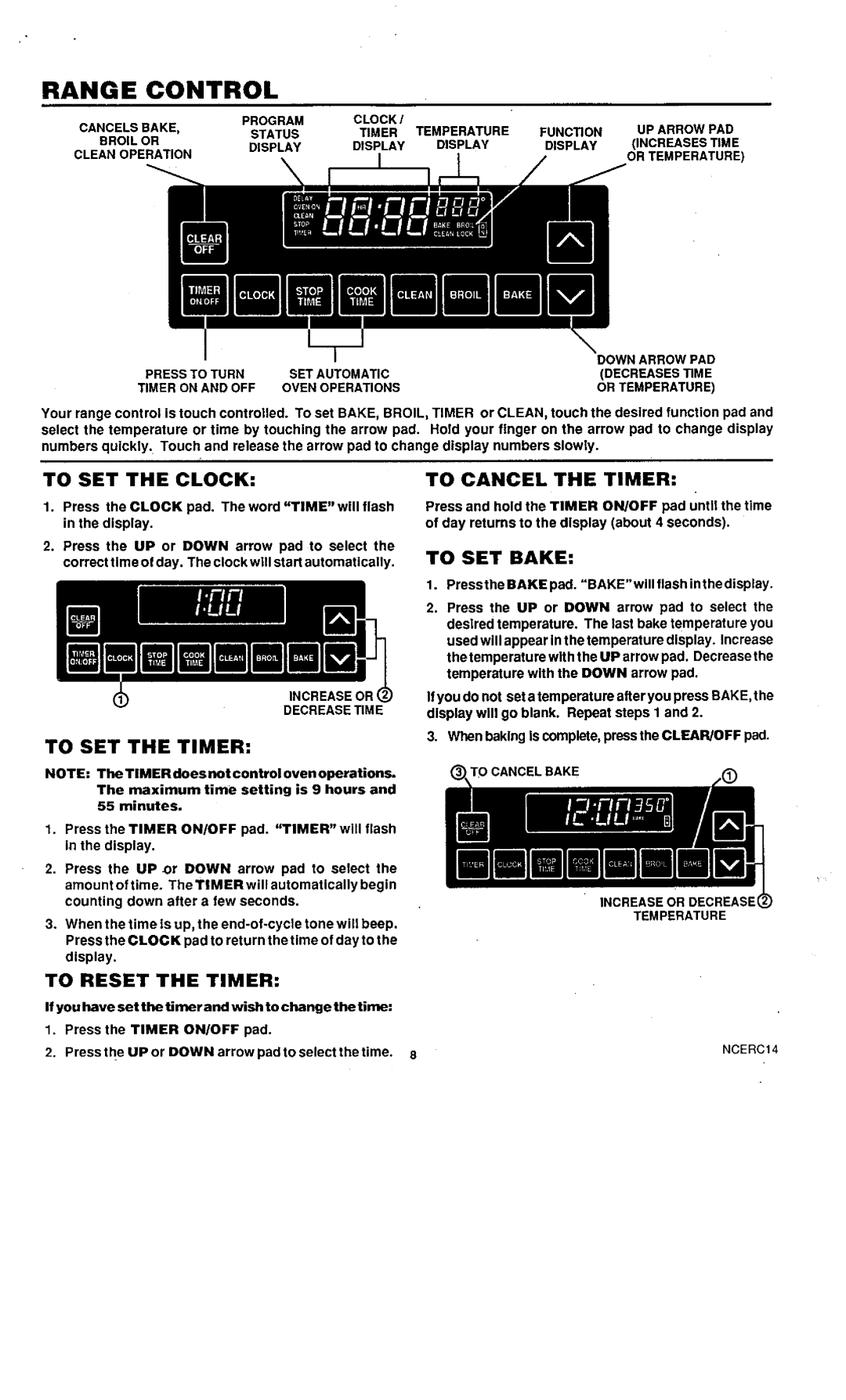45520, 45521 specifications
Sears models 45521 and 45520 are notable entries within the catalog of tools and equipment that target both enthusiasts and professional tradespeople alike. These models have garnered attention for their blend of practicality, durability, and innovative features.The Sears 45521 is designed with a focus on precision and versatility. One of its standout features is the adjustable speed settings, allowing users to tailor the performance to suit different applications. Whether it is for drilling, sanding, or cutting, this model provides the flexibility needed to tackle a variety of tasks.
On the other hand, the Sears 45520 emphasizes its powerful motor, which enables it to handle more demanding tasks with ease. The robust construction of this tool not only promises longevity but also reduces the risk of wear and tear over time. The ergonomic design ensures user comfort, reducing fatigue during extended use.
Both models are equipped with advanced safety features that protect users while they work. These include protective guards and overload protection, which help prevent accidents and ensure reliable operation.
In terms of technology, Sears has integrated some modern advancements into the 45521 and 45520 models. For example, both feature an easy-to-read digital display that provides real-time feedback on performance metrics, including speed and power usage. This level of precision allows users to make informed adjustments and optimize their workflow.
Another characteristic shared by these models is their compatibility with a wide range of accessories. This includes drill bits, blades, and sanding attachments, making them highly adaptable tools that can meet various project needs. Furthermore, both models come with comprehensive user manuals, providing detailed guidance on setup, operation, and maintenance, which enhances their usability for individuals at all skill levels.
In summary, the Sears 45521 and 45520 models offer a combination of versatility, power, and safety, making them excellent choices for DIY enthusiasts and professionals alike. With their advanced features and robust design, they stand as reliable tools that can handle a diverse array of tasks in various settings.