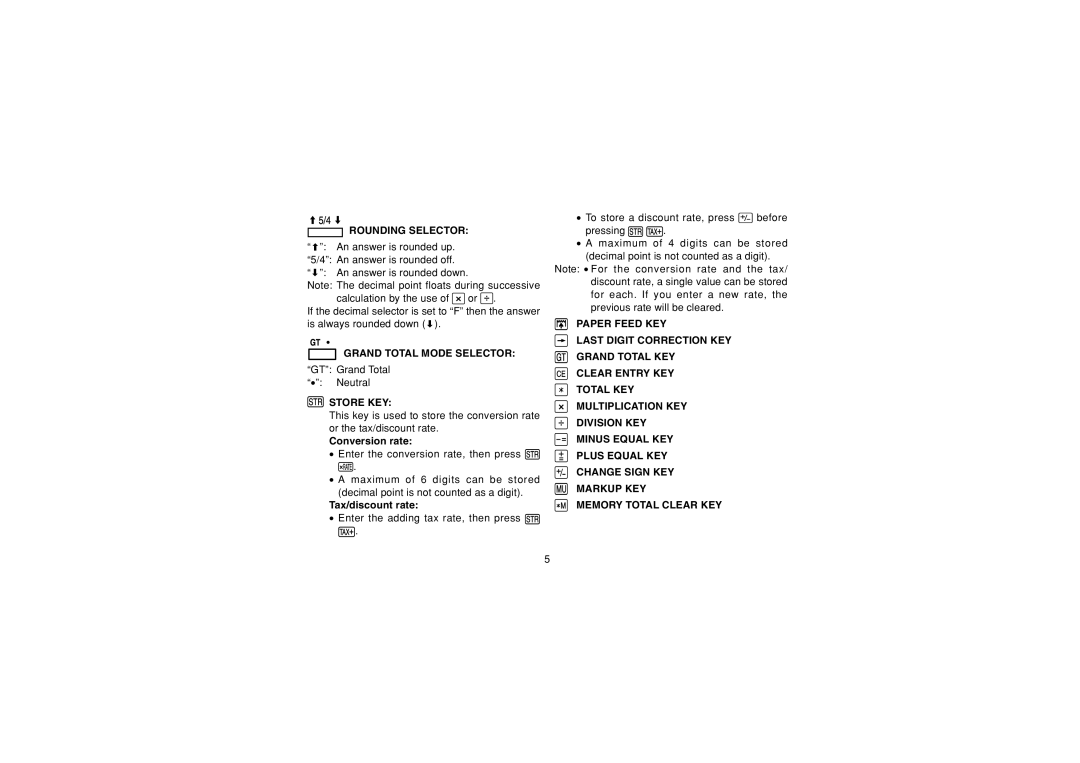EL-1607P specifications
The Sharp EL-1607P is a powerful and versatile scientific calculator designed to meet the needs of students, professionals, and anyone who requires accurate calculations. This calculator integrates a range of features, technologies, and characteristics that make it an essential tool for mathematical and statistical problem-solving.One of the primary features of the EL-1607P is its large, 16-digit display, which facilitates the easy viewing of calculations, especially when dealing with complex equations. The clear LCD screen offers excellent readability, making it user-friendly even in challenging lighting conditions. This feature ensures that users can input large numbers and multi-step calculations without the disappointment of truncation.
The calculator supports over 240 scientific functions, including trigonometric functions, logarithms, and exponents, which cater to various disciplines such as engineering, physics, and mathematics. This wide range of functions allows users to perform not only basic arithmetic but also more advanced computations with ease. Furthermore, it comes equipped with a readily accessible memory function, which permits users to store and recall values as needed, enhancing efficiency and convenience.
Another significant characteristic of the EL-1607P is its robust design. It features a solid casing that can withstand the rigors of regular use, making it suitable for students and professionals alike. The calculator employs an easy-to-use keypad, which is responsive and tactile, allowing for quick and accurate input of data.
The EL-1607P also highlights a dual-powered system, utilizing both solar power and a battery, ensuring reliability even in low-light conditions. This technology not only promotes eco-friendliness but also assures users that their calculator will remain functional without the constant need for battery replacements.
Overall, the Sharp EL-1607P stands out due to its combination of advanced features, user-centered design, and reliable performance. Whether in a lecture hall, a laboratory, or during fieldwork, this calculator proves to be an invaluable asset for anyone needing precision in their calculations. With its powerful functionality and durable construction, the Sharp EL-1607P is undoubtedly a leading choice among scientific calculators.