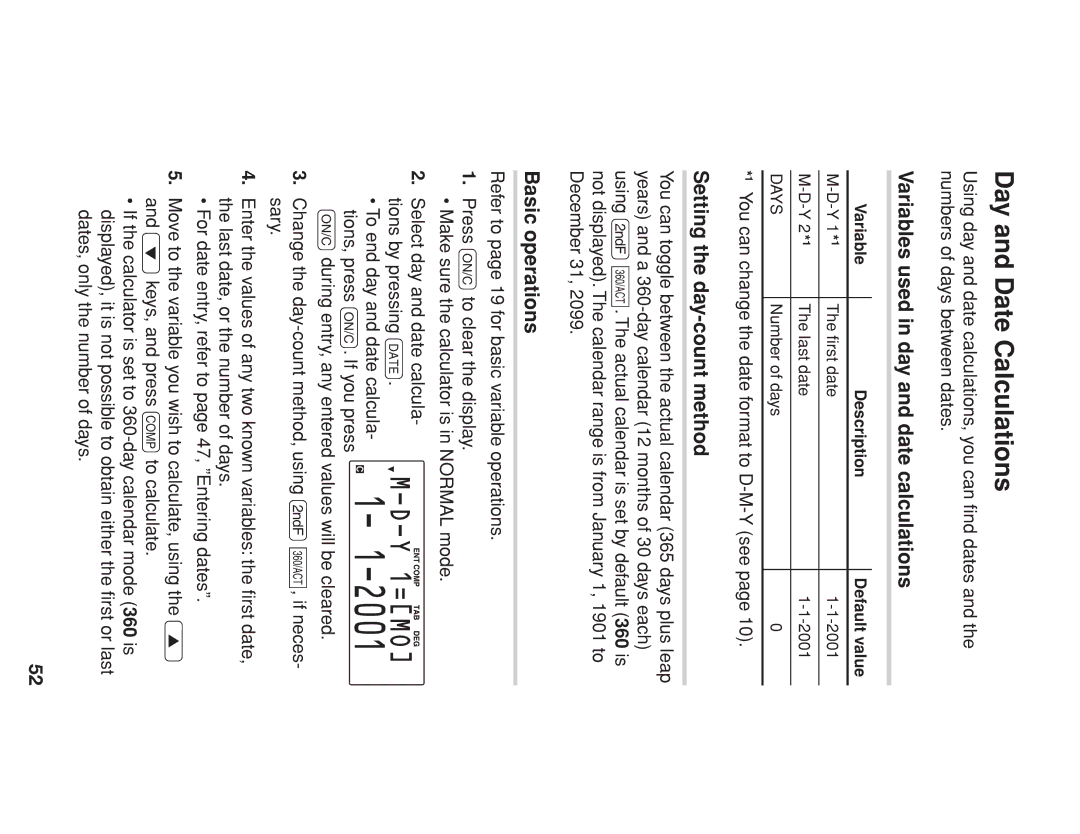Day and Date Calculations
Using day and date calculations, you can find dates and the numbers of days between dates.
Variables used in day and date calculations
Variable | Description | Default value |
The first date | ||
The last date | ||
DAYS | Number of days | 0 |
|
|
|
*1 You can change the date format to
Setting the day-count method
You can toggle between the actual calendar (365 days plus leap years) and a
Basic operations
Refer to page 19 for basic variable operations.
1. Press sto clear the display.
• Make sure the calculator is in NORMAL mode.
2. Select day and date calcula- tions by pressing K.
• To end day and date calcula- tions, press s. If you press
sduring entry, any entered values will be cleared.
3.Change the
4.Enter the values of any two known variables: the first date, the last date, or the number of days.
•For date entry, refer to page 47, ”Entering dates”.
5.Move to the variable you wish to calculate, using the z and ikeys, and press @to calculate.
•If the calculator is set to
52