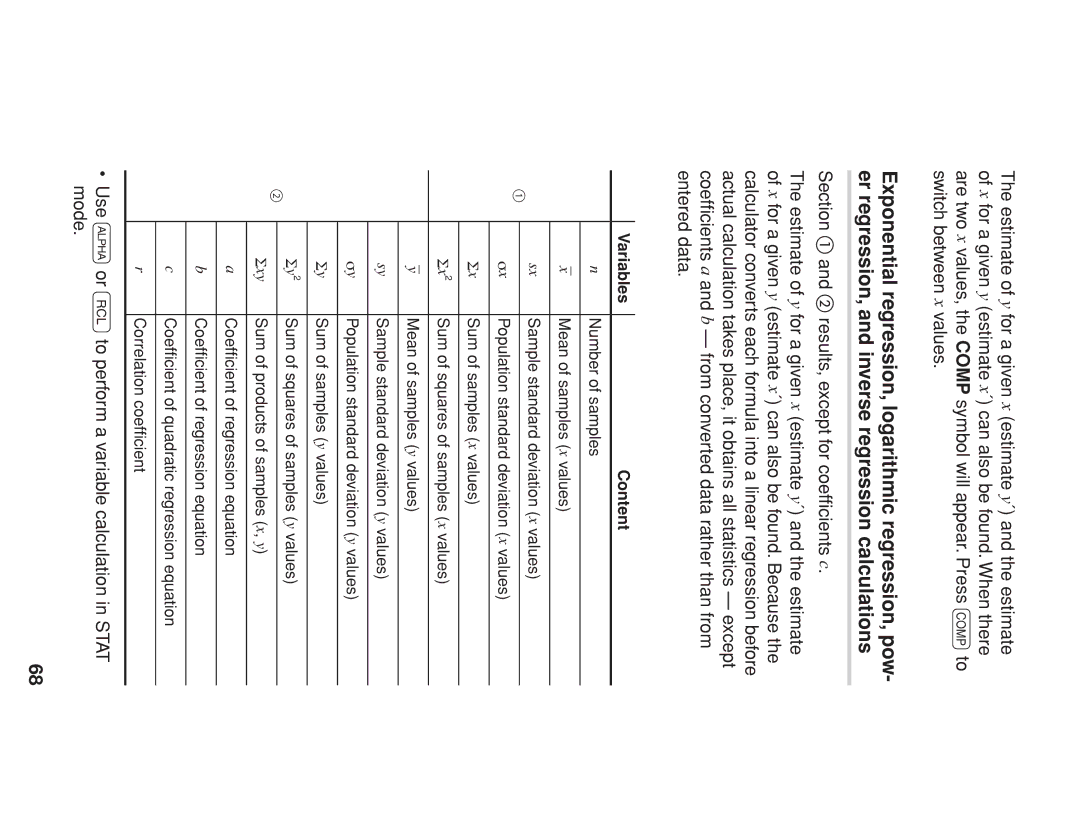EL-738
Page
Contents
Operational Notes
Introduction
Using the .and
Key Notations in This Manual
Keys
Resetting the Calculator In Case of Difficulty
Resetting the calculator
Preparing to Use the Calculator
Calculator and Display Layout
Calculator layout
Key operation keys
2ndF
Display layout
Selecting the display notation and number of decimal places
SET UP Menu
0003
3333333
000
Selecting the angular unit see
Operations available in each mode
Selecting a mode
Operating Modes
Selecting the date format see
343
14000
9000
Basic Calculations
Delete key
⋅ ⋅
Memory clear key
Editing and Correcting an Entry
Cursor keys
Playback function
Memory use in each mode for memory calculations
Errors
500
192
Independent memory M
Temporary memories A-H, X-Z
Last answer memory ANS
TVM variables
Statistical variables
Memory calculations
Example Key operation
Financial calculations
General Information
Variables shared among calculations
Variables used in financial calculations
Basic variable operations
TVM variables N, I/Y, PV, PMT, FV
Listed financial variables
Category Display symbols Descriptions
ENT and Comp symbols
Compound interest
Cash flow diagrams
Variable Corresponding Description Default Variable key
Setting the payment period payment due
TVM Time Value of Money Solver
Variables used in the TVM solver
Calculating basic loan interest
Basic examples for the TVM solver
24000
1200
5600000
44000
8000
400
125586
Calculating basic loan payments
20000
3600
FV=
Calculating future value
2000
100
1000000
376889
Ordinary annuity END
Specifying payments due
Annuity due BGN
Ordinary annuity
30000000
1800
360
1624570
29950
2400
14500
299500
150000
3400
627995
Calculating down payment and amount to borrow
90000
30000
550
14655892
Variable Description Default value
Amortization Calculations
Variables used in amortization
8895148
61656
203428
104852
600
1700
4800
384457
48275524
1724476
Entering cash flow data
Discounted Cash Flow Analysis
Single cash flows
Repeated cash flows
200
000*2
300
Confirming and editing data
Editing data
2500000
Deleting data
Inserting data
600000
3000000
Variables used in discounted cash flow analysis
NPV and IRR
Play in Normal mode
Procedure Key operation Display Bring up the initial dis
To obtain NPV
To obtain IRR
Calculating the present value of variable cash flows
2314
662752
Setting the day-count method
Bond Calculations
Variables used in bond calculations
To obtain yield to maturity Yield I/Y
To obtain bond price Price PV
10000
650
15-2023
720
9250
728
Entering dates
Depreciation Calculations
Setting the depreciation method
Variables used in depreciation calculations
Key operation Description
Page
3000
5000000
Calculating straight-line depreciation
Conversion between APR and EFF
1956
To change APR to EFF
To change EFF to APR
Variables used in day and date calculations
Day and Date Calculations
22800
10-2009
Calculating number of days
Answer 228 days
Procedure Key operation Display Move to the last date
Percent Change/Compound Interest Cal- culations
Calculate
11600000
7500000
5467
800000
113
980000
Cost/Sell/Margin/Markup Calculations
Variables used in cost/sell/margin/markup calcula- tions
9500
45560
88842
Determining selling price
Breakeven Calculations
Variables used in breakeven calculations
Calculating the breakeven point
7580
1500000
12000
33937
Chain Calculations
Constant Calculations
071
087
5000
4500
Random numbers
Random Functions
Random dice
Random coin
532
Modify Function
Random integer
For a single-variable data set
Entering statistical data
For a two-variable data set x value y value J
Key operation Sub-mode Display
Entering statistical data
1000 2000
Single-variable statistical calculations
Statistical Calculations and Variables
Linear regression calculations
Quadratic regression calculation
Variables Content
53000
17857
Single-variable statistical calculation
Linear regression calculation
Quadratic regression calculation
TVM solver
Financial Calculation Formulas
Amortization calculations
Discounted cash flow analysis
Bond calculations
Depreciation calculations
Conversion between APR and EFF
Day and date calculations
Statistical Calcula- tion Formulas
Cost/Sell/Margin/Markup calculations
Breakeven calculations
Error codes and error types
Errors and Calculation Ranges
Syntax error Error
Calculation error Error
No solution Error
Equation too long Error
Display error Error
Input value error Error
Function Calculation range
Calculation ranges of functions
Integer
When to replace the battery
Battery Replacement
Replacement procedure
Automatic power-off function
Priority Levels in Calculations
Specifications
For more information about business/ financial calculators
Key operation and calculation priority
Index
Formulas, 72-75 FV, 18, 22, 72 GRAD, 8, 9, 61
Memo