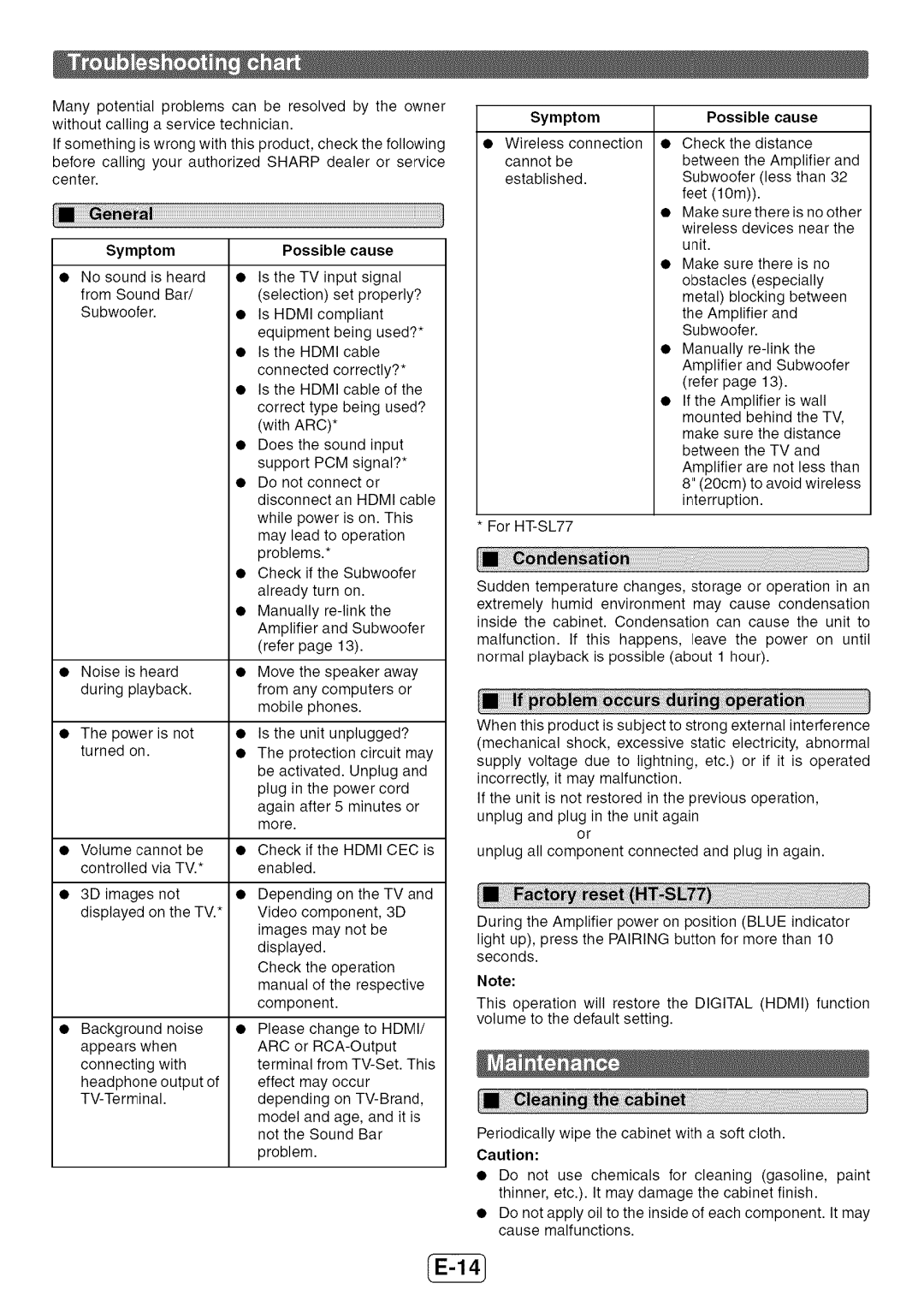HT-SL72 specifications
The Sharp HT-SL72 is a compact and stylish home theater system that combines advanced audio performance with convenience and versatility. Designed for modern living spaces, this system offers a sleek profile that can seamlessly integrate into different environments without dominating the aesthetic.One of the standout features of the HT-SL72 is its powerful sound output. The system is equipped with a high-performance soundbar and a dedicated subwoofer, delivering an immersive audio experience. The soundbar includes multiple channels that enable precise sound directionality, making it ideal for movies, music, and gaming. This two-piece setup enhances the overall audio quality, allowing users to enjoy rich, dynamic sound with deep bass.
The HT-SL72 also incorporates Bluetooth connectivity, allowing users to stream their favorite music directly from their smartphones, tablets, or computers. This feature ensures that users can easily enjoy their personal playlists or podcasts without the hassle of wires, creating a more flexible listening experience. Additionally, it supports various audio formats, making it compatible with a wide range of devices and applications.
A notable technology featured in the HT-SL72 is Dolby Audio, which enhances sound clarity and spatial accuracy. With this technology, viewers can experience film soundtracks and effects as intended by the creators, immersing them in the action and emotion of each scene. The system also has preset sound modes, allowing users to customize audio output to match their content, whether it's action-packed films, music, or sporting events.
Furthermore, the HT-SL72 includes an easy-to-use remote control and provides multiple inputs, including HDMI ARC, optical, and AUX connections, making it versatile for various setups and devices. Installation is straightforward, and the slim design allows it to be wall-mounted or placed in front of a television without obstructing the screen.
In summary, the Sharp HT-SL72 is a powerful home theater system tailored for those seeking high-quality audio in a compact form. With its advanced sound technologies, Bluetooth streaming capabilities, and user-friendly design, it stands out as a practical choice for enhancing home entertainment experiences. Whether for movie nights, hosting gatherings, or enjoying solo listening sessions, the HT-SL72 delivers exceptional performance and flexibility.