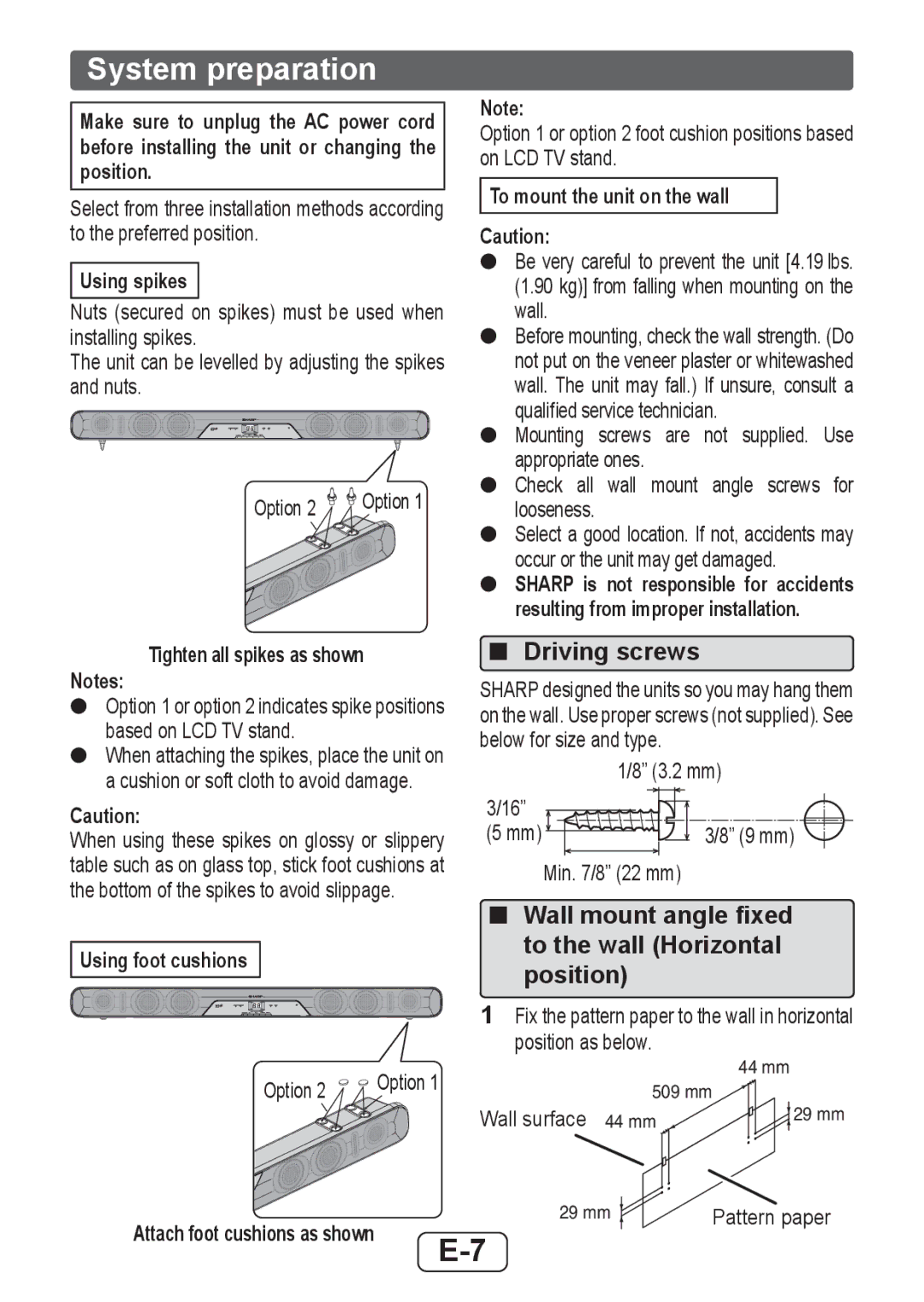HTSB250 specifications
The Sharp HT-SB250 is a sophisticated soundbar designed to enhance your audio experience, delivering rich, immersive sound that complements your home entertainment system. Featuring a sleek and compact design, it fits seamlessly into any living space, whether placed on a shelf or mounted on a wall. This soundbar is particularly aimed at enhancing the auditory experience for movies, music, and gaming, making every audio cue crystal clear.One of the standout features of the HT-SB250 is its virtual surround sound technology, which creates a more spatial audio experience without needing multiple speakers spread throughout the room. This technology utilizes advanced audio algorithms to simulate the effects of a multi-channel surround sound system, allowing users to fully engage with their content, as if they were in a movie theater.
The soundbar is equipped with Bluetooth connectivity, enabling users to stream their favorite music and podcasts directly from their smartphones or other Bluetooth-enabled devices. This wireless feature adds convenience and flexibility, allowing for an easy connection without the hassle of tangled wires. Additionally, the HT-SB250 includes an HDMI ARC input, which simplifies the connection to your television, enabling high-quality audio output while also allowing control of the soundbar with your TV remote.
With built-in EQ presets, users can personalize their audio experience further by selecting different sound profiles tailored for specific content types. Whether you’re watching an action-packed film, listening to music, or playing video games, the soundbar can be adjusted to deliver optimal sound quality according to your preferences.
The HT-SB250 also features a powerful built-in subwoofer, which enhances bass response, making the audio more dynamic and impactful. This feature is particularly noticeable in action scenes or bass-heavy music, where it adds depth and richness to the overall sound profile.
In terms of build quality, the Sharp HT-SB250 is designed to be both durable and aesthetically pleasing, with a stylish finish that complements a variety of interior designs. Its intuitive control panel and remote functionality make it user-friendly, ensuring that anyone can enjoy a premium audio experience right out of the box.
Overall, the Sharp HT-SB250 is a remarkable soundbar that effectively combines modern technology and user-centric design, making it a strong contender for anyone looking to elevate their home audio setup. Its features blend convenience, quality, and performance, making it a great addition to any sound system.