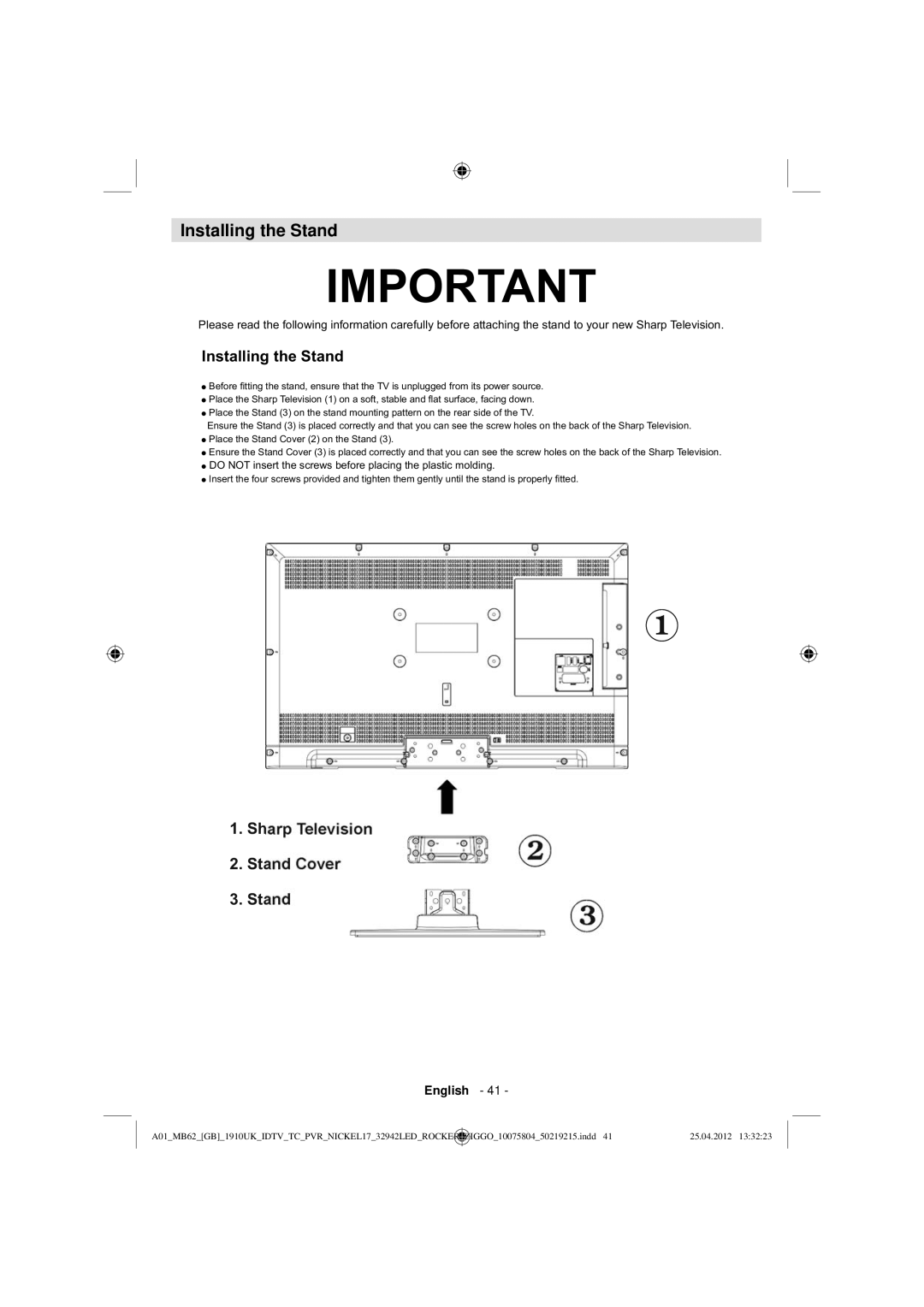Installing the Stand
IMPORTANT
Please read the following information carefully before attaching the stand to your new Sharp Television.
Installing the Stand
!Before fitting the stand, ensure that the TV is unplugged from its power source.
!Place the Sharp Television (1) on a soft, stable and flat surface, facing down.
!Place the Stand (3) on the stand mounting pattern on the rear side of the TV.
Ensure the Stand (3) is placed correctly and that you can see the screw holes on the back of the Sharp Television.
!Place the Stand Cover (2) on the Stand (3).
!Ensure the Stand Cover (3) is placed correctly and that you can see the screw holes on the back of the Sharp Television.
!DO NOT insert the screws before placing the plastic molding.
!Insert the four screws provided and tighten them gently until the stand is properly fitted.
1. Sharp Television
2. Stand Cover
3. Stand
English - 41 -
A01_MB62_[GB]_1910UK_IDTV_TC_PVR_NICKEL17_32942LED_ROCKER | _ | ZIGGO_10075804_50219215.indd 41 | 25.04.2012 13:32:23 |