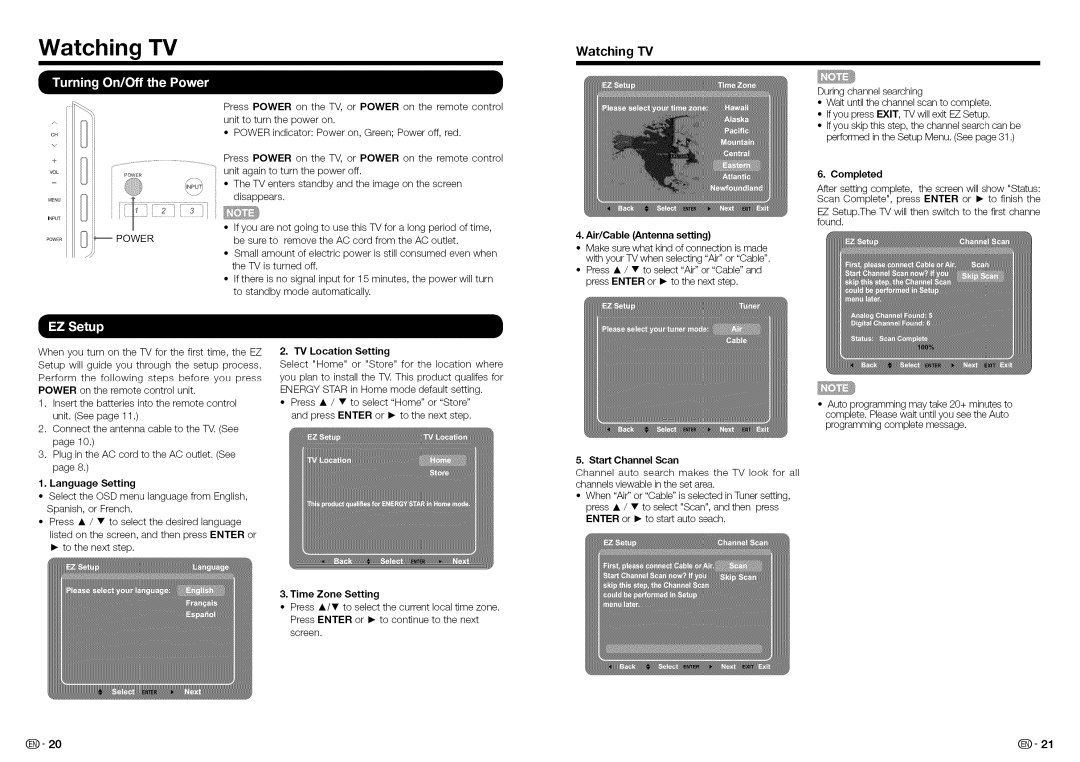Watching TV
A
CH
+ |
|
VOL | ii |
MENU
INPUT
POWEROPowER
Press POWER on the TV, or POWER on the remote control
unit to turn the power on.
• POWER indicator: Power on, Green; Power off, red.
Press POWER on the TV, or POWER on the remote control unit again to turn the power off.
•The TV enters standby and the image on the screen disappears.
•If you are not going to use this TV for a long period of time, be sure to remove the AC cord from the AC outlet.
•Small amount of electric power is still consumed even when the TV is turned off.
•If there is no signal input for 15 minutes, the power will turn to standby mode automatically.
Watching TV
4. Air/Cable (Antenna setting)
•Make sure what kind of connection is made with your TV when selecting "Air" or "Cable".
•Press • / • to select "Air" or "Cable" and press ENTER or I_ to the next step.
During channel searching
•Wait until the channel scan to complete.
•If you press EXIT, TV will exit EZ Setup.
•If you skip this step, the channel search can be performed in the Setup Menu. (See page 31 .)
6.Completed
After setting complete, the screen will show "Status: Scan Complete", press ENTER or I_ to finish the
EZ Setup.The TV will then switch to the first channe found.
When you turn on the TV for the first time, the EZ Setup will guide you through the setup process. Perform the following steps before you press POWER on the remote control unit.
1.Insert the batteries into the remote control unit. (See page 11 .)
2.Connect the antenna cable to the TV. (See page 10.)
3.Plug in the AC cord to the AC outlet. (See page 8.)
1.Language Setting
•Select the OSD menu language from English, Spanish, or French.
•Press • / • to select the desired language listed on the screen, and then press ENTER or I_ to the next step.
2. TV Location Setting
Select "Home" or "Store" for the location where you plan to install the TV. This product qualifes for ENERGY STAR in Home mode default setting.
•Press • / • to select "Home" or "Store" and press ENTER or I_ to the next step.
3.Time Zone Setting
•Press •/T to select the current local time zone. Press ENTER or I_ to continue to the next screen.
5.Start Channel Scan
Channel auto search makes the TV look for all channels viewable in the set area.
•When "Air" or "Cable" is selected in Tuner setting, press • / • to select "Scan", and then press ENTER or I_ to start auto seach.
•Auto programming may take 20+ minutes to complete. Please wait until you see the Auto programming complete message.
Q- 20 | Q- 21 |