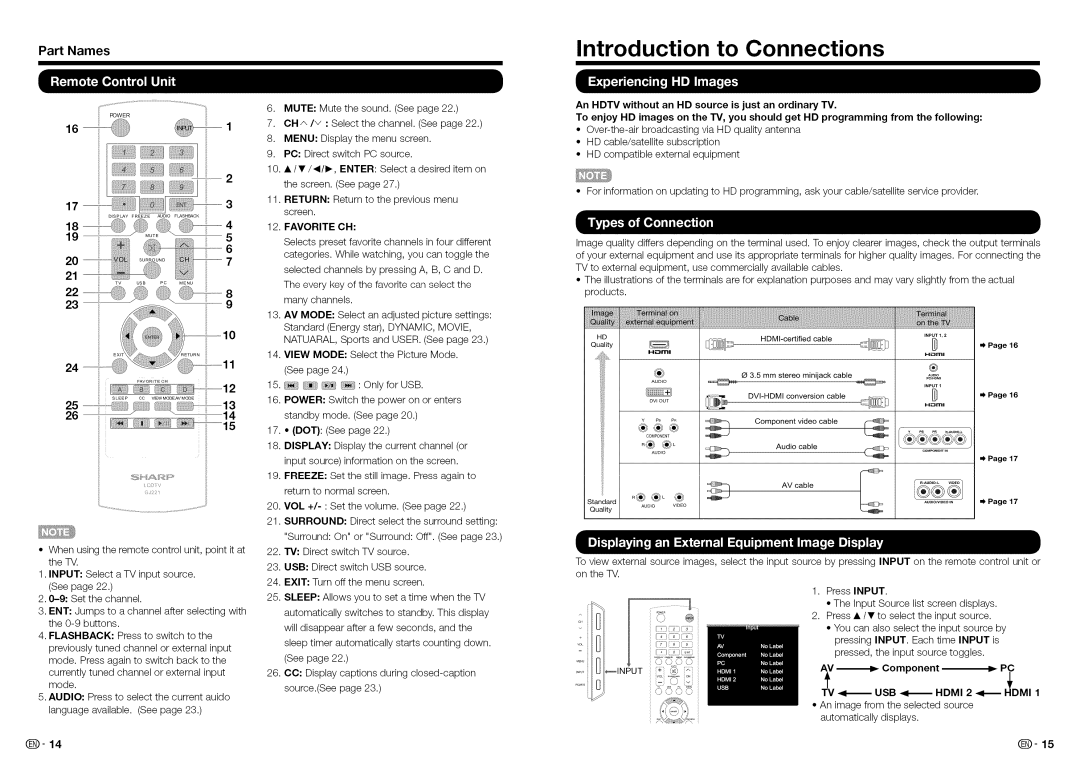Part Names
161
17.................
18......................q,j
19
(
•When using the remote control unit, point it at the TV.
1. INPUT: Select a TV input source.
6.MUTE: Mute the sound. (See page 22.)
7.CH_ Iv : Select the channel. (See page 22.)
8.MENU: Display the menu screen.
9.PC: Direct switch PC source.
10.• / •/_1/1_, ENTER: Select a desired item on the screen. (See page 27.)
11.RETURN: Return to the previous menu screen.
12.FAVORITE CH:
Selects preset favorite channels in four different categories. While watching, you can toggle the selected channels by pressing A, B, C and D.
The every key of the favorite can select the many channels.
13.AV MODE: Select an adjusted picture settings: Standard (Energy star), DYNAMIC, MOVIE, NATUARAL, Sports and USER. (See page 23.)
14.VIEW MODE: Select the Picture Mode.
(See page 24.)
15. | : Only for USB. |
16. | POWER: | Switch the power on or enters |
| |
| standby mode. (See page 20.) |
| ||
17. | * (DOT}: (See page | 22.) |
| |
18. | DISPLAY: Display | the current channel (or | ||
| input source) information on the screen. |
| ||
19. | FREEZE: | Set the still image. Press again | to | |
| return to | normal screen. |
| |
20. | VOL +/- | : Set the volume. (See page 22.) |
| |
21. | SURROUND: Direct select the surround | setting: | ||
| "Surround: On" or "Surround: Off". (See page 23.) | |||
22. | "rv: Direct switch TV source. |
| ||
23. | USB: Direct switch USB source. |
| ||
24. | EXIT: Turn off the menu screen. |
| ||
Introduction to Connections
An HDTV without an HD source is just an ordinary TV.
To enjoy HD images on the TV, you should get HD programming from the following:
•
•HD cable/satellite subscription
•HD compatible external equipment
•For information on updating to HD programming, ask your cable/satellite service provider.
Image quality differs depending on the terminal used. To enjoy clearer images, check the output terminals of your external equipment and use its appropriate terminals for higher quality images. For connecting the TV to external equipment, use commercially available cables.
•The illustrations of the terminals are for explanation purposes and may vary slightly from the actual products.
HD | cable | INPUT_,2 | |
| |||
Quality | H_Clml |
| Page 16 |
|
| H_ml | |
|
|
|
| ® | O 3,5 mm stereo minijack cable | ® |
| ||
|
|
| ||||
| AUmO |
|
|
|
|
|
| Dw our | cable | Page | 16 | ||
|
|
|
|
| ||
|
|
|
|
|
| |
|
| Component | video | cable |
|
|
| COMPONENT |
|
|
|
| |
| AUDIO | Audio | cable |
| =_ Page | 17 |
|
|
|
|
| ||
|
| AV | cable |
|
|
|
Standard |
|
|
|
| Page | 17 |
Quality | AUD]O | VIDEO |
|
|
|
|
To view external source images, select the input source by pressing INPUT on the remote control unit or on the TV.
(See page 22.)
3.ENT: Jumps to a channel after selecting with the
4.FLASHBACK: Press to switch to the previously tuned channel or external input mode. Press again to switch back to the currently tuned channel or external input mode.
5.AUDIO: Press to select the current auido language available. (See page 23.)
25. | SLEEP: Allows you to | set a time when the TV |
| automatically switches to standby. This display | |
| will disappear after a few seconds, and the | |
| sleep timer automatically starts counting down. | |
| (See page 22.) |
|
26. | CC: Display captions | during |
| source.(See page 23.) |
|
| _o | }:o} |
| [:_} _°3 C_£ | |
i!i | INPUT "/:_C 5{T | |
| © | c} o o |
1.Press INPUT.
•The Input Source list screen displays.
2.Press •/• to select the input source.
•You can also select the input source by pressing INPUT. Each time INPUT is pressed, the input source toggles.
A_V_ | Component | MI 1 | |
TV _1_ | USB _1_ | HDMI 2 _1_ |
•An image from the selected source automatically displays.