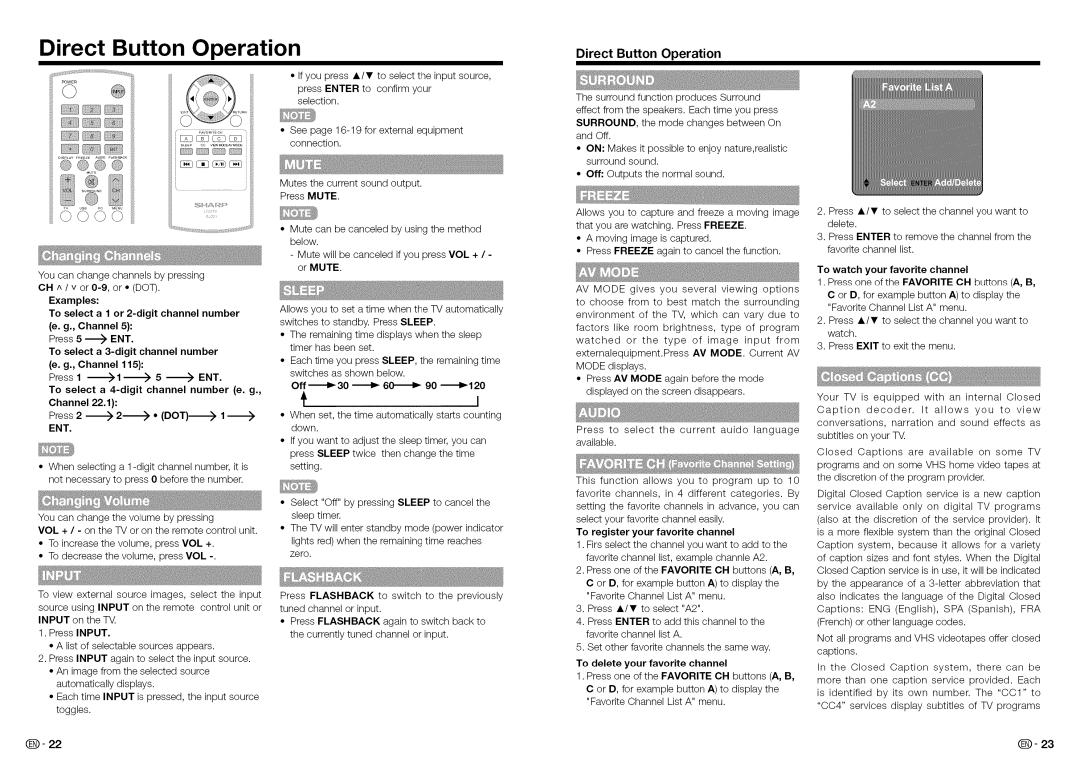Direct Button Operation
DirectButtonOperation
i
You can change channels by pressing
CH ^ / v or
Examples:
To select a 1 or
Press 5 _ ENT.
To select a
Press 1
To select a
Channel 22.1):
Press 2 _ 2------_ • (DOT)---------) 1
ENT.
•When selecting a
You can change the volume by pressing
VOL + / - on the TV or on the remote control unit.
•To increase the volume, press VOL +.
•To decrease the volume, press VOL
To view external source images, select the input source using INPUT on the remote control unit or INPUT on the T_.
1.Press INPUT.
•A list of selectable sources appears.
2.Press INPUT again to select the input source.
•An image from the selected source automatically displays.
•Each time INPUT is pressed, the input source toggles.
•If you press A/T to select the input source, press ENTER to confirm your
selection.
•See page
Mutes the current sound output.
Press MUTE.
•Mute can be canceled by using the method below.
-Mute will be canceled if you press VOL + / - or MUTE.
Allows you to set a time when the TV automatically switches to standby. Press SLEEP.
•The remaining time displays when the sleep timer has been set.
•Each time you press SLEEP, the remaining time switches as shown below.
Off
ti
•When set, the time automatically starts counting down.
•If you want to adjust the sleep timer, you can press SLEEP twice then change the time setting.
•Select "Off" by pressing SLEEP to cancel the sleep timer.
•The TV will enter standby mode (power indicator
lights red) when the remaining time reaches zero.
Press FLASHBACK to switch to the previously tuned channel or input.
•Press FLASHBACK again to switch back to the currently tuned channel or input.
The surround function produces Surround effect from the speakers. Each time you press SURROUND, the mode changes between On and Off.
•ON: Makes it possible to enjoy nature,realistic surround sound.
•Off: Outputs the normal sound.
Allows you to capture and freeze a moving image that you are watching. Press FREEZE.
•A moving image is captured.
•Press FREEZE again to cancel the function.
AV MODE gives you several viewing options to choose from to best match the surrounding environment of the TV, which can vary due to factors like room brightness, type of program watched or the type of image input from
externalequipment.Press AV MODE. Current AV MODE displays.
•Press AV MODE again before the mode displayed on the screen disappears.
Press to select the current auido language available.
This function allows you to program up to 10 favorite channels, in 4 different categories. By setting the favorite channels in advance, you can select your favorite channel easily.
To register your favorite channel
1.Firs select the channel you want to add to the favorite channel list, example channle A2.
2.Press one of the FAVORITE OH buttons (A, B, C or D, for example button A) to display the "Favorite Channel List A" menu.
3.Press A/T to select "A2".
4.Press ENTER to add this channel to the favorite channel list A.
5.Set other favorite channels the same way.
To delete your favorite channel
1.Press one of the FAVORITE CH buttons (A, B, C or D, for example button A) to display the "Favorite Channel List A" menu.
2.Press A/T to select the channel you want to delete.
3.Press ENTER to remove the channel from the favorite channel list.
To watch your favorite channel
1.Press one of the FAVORITE CH buttons (A, B,
C or D, for example button A) to display the "Favorite Channel List A" menu.
2.Press A/T to select the channel you want to watch.
3.Press EXIT to exit the menu.
Your TV is equipped with an internal Closed
Caption decoder. It allows you to view conversations, narration and sound effects as subtitles on your TVl
Closed Captions are available on some TV programs and on some VHS home video tapes at the discretion of the program provider.
Digital Closed Caption service is a new caption service available only on digital TV programs (also at the discretion of the service provider). It is a more flexible system than the original Closed Caption system, because it allows for a variety of caption sizes and font styles. When the Digital Closed Caption service is in use, it will be indicated by the appearance of a
Not all programs and VHS videotapes offer closed captions.
In the Closed Caption system, there can be more than one caption service provided. Each is identified by its own number. The "CC1" to "CC4" services display subtitles of TV programs
Q- 22 | Q- 23 |