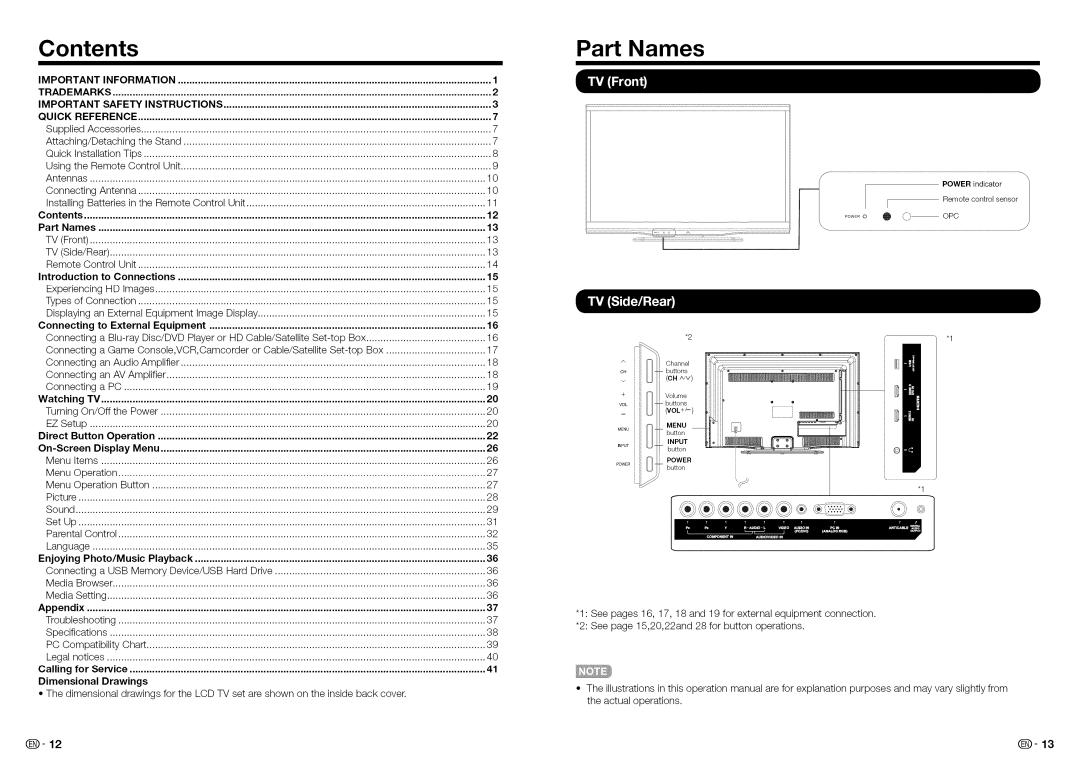Contents |
|
|
|
| |||||
IMPORTANT | INFORMATION | 1 | |||||||
TRADEMARKS |
| ..................................................................................................................................... |
|
| 2 | ||||
IMPORTANT | SAFETY | INSTRUCTIONS | 3 | ||||||
QUICK | REFERENCE | ............................................................................................................................ |
| 7 | |||||
Supplied | Accessories | ........................................................................................................................... | 7 | ||||||
Attaching/Detaching | the Stand | 7 | |||||||
Quick | Installation Tips | .......................................................................................................................... | 8 | ||||||
Using the Remote Control Unit | 9 | ||||||||
Antennas | ........................................................................................................................................... |
|
|
|
|
| 10 | ||
Connecting | Antenna | .......................................................................................................................... |
| 10 | |||||
Installing Batteries in the Remote Control | Unit | 11 | |||||||
Contents | ............................................................................................................................................. |
|
|
|
|
| 12 | ||
Part Names | ........................................................................................................................................ |
|
|
|
| 13 | |||
TV (Front) |
|
|
|
|
| 13 | |||
TV (Side/Rear) |
|
|
| 13 | |||||
Remote | Control | Unit |
| 14 | |||||
Introduction | to | Connections | 15 | ||||||
Experiencing | HD Images | 15 | |||||||
Types of Connection | .......................................................................................................................... |
| 15 | ||||||
Displaying | an External | Equipment Image Display | 15 | ||||||
Connecting | to | External Equipment | 16 | ||||||
Connecting | a | Disc/DVD Player or | HD Cable/Satellite | 16 | |||||
Connecting | a Game | Console,VCR,Camcorder or Cable/Satellite | 17 | ||||||
Connecting | an Audio | Amplifier | 18 | ||||||
Connecting | an AV Amplifier | 18 | |||||||
Connecting | a PC |
|
| 19 | |||||
Watching | TV |
|
|
|
| 20 | |||
Turning On/Off | the Power | 20 | |||||||
EZ Setup |
|
|
|
|
| 20 | |||
Direct Button | Operation | 22 | |||||||
| Display | Menu | 26 | ||||||
Menu | Items |
|
|
|
| 26 | |||
Menu Operation | ................................................................................................................................. |
|
| 27 | |||||
Menu Operation | Button | 27 | |||||||
Picture |
|
|
|
|
|
| 28 | ||
Sound | ................................................................................................................................................ |
|
|
|
|
|
| 29 | |
Set Up |
|
|
|
|
|
| 31 | ||
Parental | Control |
|
| 32 | |||||
Language |
|
|
|
|
| 35 | |||
Enjoying |
| Photo/Music | Playback | 36 | |||||
Connecting | a USB Memory Device/USB | Hard Drive | 36 | ||||||
Media Browser | ................................................................................................................................... |
|
| 36 | |||||
Media | Setting | ..................................................................................................................................... |
|
|
| 36 | |||
Appendix | ............................................................................................................................................ |
|
|
|
|
| 37 | ||
Troubleshooting | ................................................................................................................................. |
|
| 37 | |||||
Specifications | .................................................................................................................................... |
|
|
| 38 | ||||
PC Compatibility | Chart | 39 | |||||||
Legal | notices | ..................................................................................................................................... |
|
|
| 40 | |||
Calling | for Service |
|
| 41 | |||||
Dimensional | Drawings |
|
| ||||||
• The dimensional drawings for the LCD TV set are shown on the inside back cover. |
| ||||||||
Part Names
\/
"1
"1: See pages 16, 17, 18 and 19 for external equipment connection.
*2: See page 15,20,22and 28 for button operations.
•The illustrations in this operation manual are for explanation purposes and may vary slightly from the actual operations.
_- 12 | _- 13 |