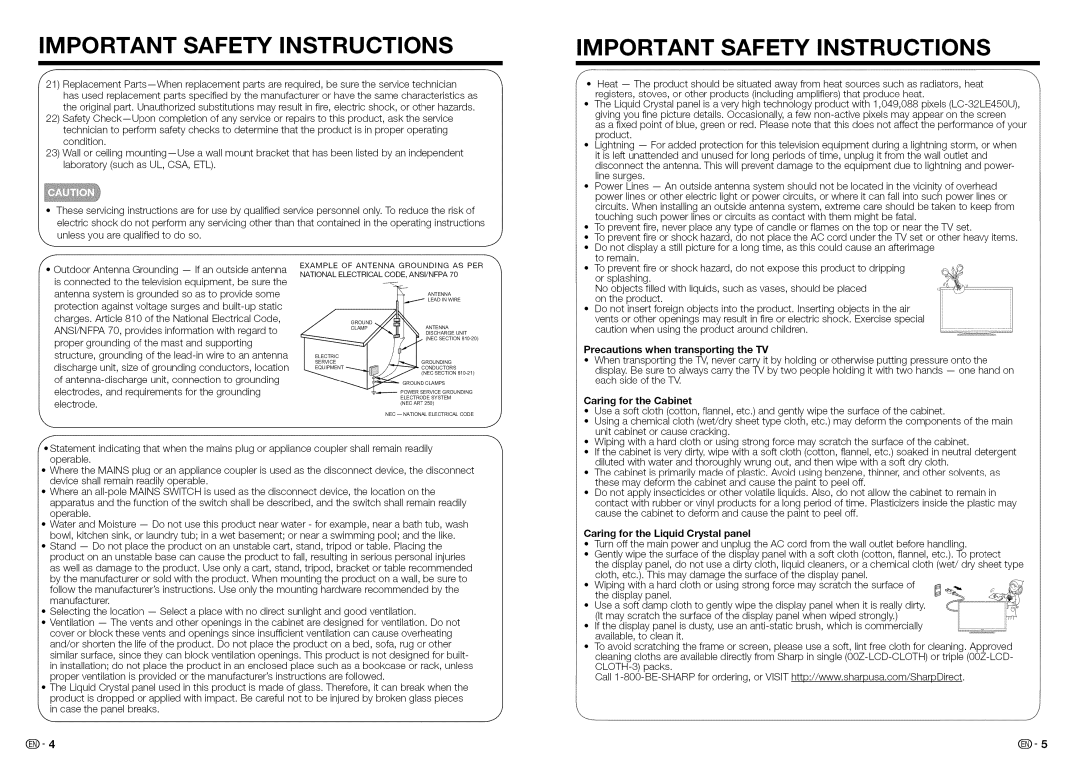IMPORTANT SAFETY INSTRUCTIONS
/_221)Replacement
has used replacement parts specified by the manufacturer or have the same characteristics as the original part. Unauthorized substitutions may result in fire, electric shock, or other hazards.
22)Safety
technician to perform safety checks to determine that the product is in proper operating condition.
23)Wall or ceiling
•These servicing instructions are for use by qualified service personnel only. To reduce the risk of electric shock do not perform any servicing other than that contained in the operating instructions
unless you are qualified to do so.
/
• Outdoor Antenna Grounding | EXAMPLE | OF ANTENNA GROUNDING | AS PER | |||
NATIONAL ELECTRICAL CODE, ANSI/NFPA 70 | ||||||
is connected to the television equipment, be sure the | ||||||
|
|
|
| |||
antenna system is grounded so as to provide some |
|
| ANTENNA |
| ||
protection against voltage surges and |
|
| LEAD IN WIRE | |||
|
|
|
| |||
charges. Article 810 of the National | Electrical Code, |
| GROUND |
|
| |
ANSI/NFPA 70, provides information | with regard to |
| CLAMP | ANTENNA |
| |
|
| DISCHARGE | UNIT | |||
proper grounding of the mast and supporting |
|
| (NEC SECTION | |||
|
|
|
| |||
structure, grounding of the |
| GROUNDING |
| |||
discharge unit, size of grounding conductors, location |
|
| ||||
| CONDUCTORS |
| ||||
of |
| (NEC SECTION | ||||
|
|
|
| |||
electrodes, and requirements for the grounding |
| ELECTRODE | SYSTEM |
| ||
electrode. |
|
|
| |||
|
| (NEC ART | 2501 |
| ||
NEC
J
/.Statement indicating that when the mains plug or appliance coupler shall remain readily
operable.
•Where the MAINS plug or an appliance coupler is used as the disconnect device, the disconnect device shall remain readily operable.
•Where an
•Water and Moisture
•Stand
•Selecting the location
•Ventilation
•The Liquid Crystal panel used in this product is made of glass. Therefore, it can break when the product is dropped or applied with impact. Be careful not to be injured by broken glass pieces
k._n case the panel breaks.
IMPORTANT SAFETY INSTRUCTIONS
f-
Heat
The Liquid Crystal panel is a very high technology product with 1,049,088 pixels
as a fixed point of blue, green or red. Please note that this does not affect the performance of your
product.
Lightning
disconnect the antenna. This will prevent damage to the equipment due to lightning and power- line surges.
Power Lines
power lines or other electric light or power circuits, or where it can fall into such power lines or circuits. When installing an outside antenna system, extreme care should be taken to keep from
touching such power lines or circuits as contact with them might be fatal.
To prevent fire, never place any type of candle or flames on the top or near the TV set.
To prevent fire or shock hazard, do not place the AC cord under the TV set or other heavy items.
Do not display a still picture for a long time, as this could cause an afterimage to remain.
To prevent fire or shock hazard, do not expose this product to dripping or splashing.
No objects filled with liquids, such as vases, should be placed on the product.
Do not insert foreign objects into the product. Inserting objects in the air vents or other openings may result in fire or electric shock. Exercise special caution when using the product around children.
Precautions when transporting the "IV
•When transporting the TV, never carry it by holding or otherwise putting pressure onto the
display. Be sure to always carry the TV by two people holding it with two hands
Caring for the Cabinet
•Use a soft cloth (cotton, flannel, etc.) and gently wipe the surface of the cabinet.
•Using a chemical cloth (wet/dry sheet type cloth, etc.) may deform the components of the main unit cabinet or cause cracking.
•Wiping with a hard cloth or using strong force may scratch the surface of the cabinet.
•If the cabinet is very dirty, wipe with a soft cloth (cotton, flannel, etc.) soaked in neutral detergent diluted with water and thoroughly wrung out, and then wipe with a soft dry cloth.
•The cabinet is primarily made of plastic. Avoid using benzene, thinner, and other solvents, as these may deform the cabinet and cause the paint to peel off.
•Do not apply insecticides or other volatile liquids. Also, do not allow the cabinet to remain in contact with rubber or vinyl products for a long period of time. Plasticizers inside the plastic may cause the cabinet to deform and cause the paint to peel off.
Caring for the Liquid Crystal panel
•Turn off the main power and unplug the AC cord from the wall outlet before handling.
•Gently wipe the surface of the display panel with a soft cloth (cotton, flannel, etc.). To protect
the display panel, do not use a dirty cloth, liquid cleaners, or a chemical cloth (wet/dry sheet type cloth, etc.). This may damage the surface of the display panel.
• | WipingthedisplayWithpanelhardcloth.a or using strong force | may scratch | the surface of | _ _, | _ | ||
• | soft damp cloth to gently | wipe the display panel when it is really dirty. | _ | ||||
| _tSeay scratch the surface of the display panel when | wiped | strongly.) |
| ;_,_ | ||
• | If the display panel is dusty, use | an | brush, | which | is commercially | L.;.;..; | _, |
| available, to clean it. |
|
|
|
|
|
|
•To avoid scratching the frame or screen, please use a soft, lint free cloth for cleaning. Approved cleaning cloths are available directly from Sharp in single
Call