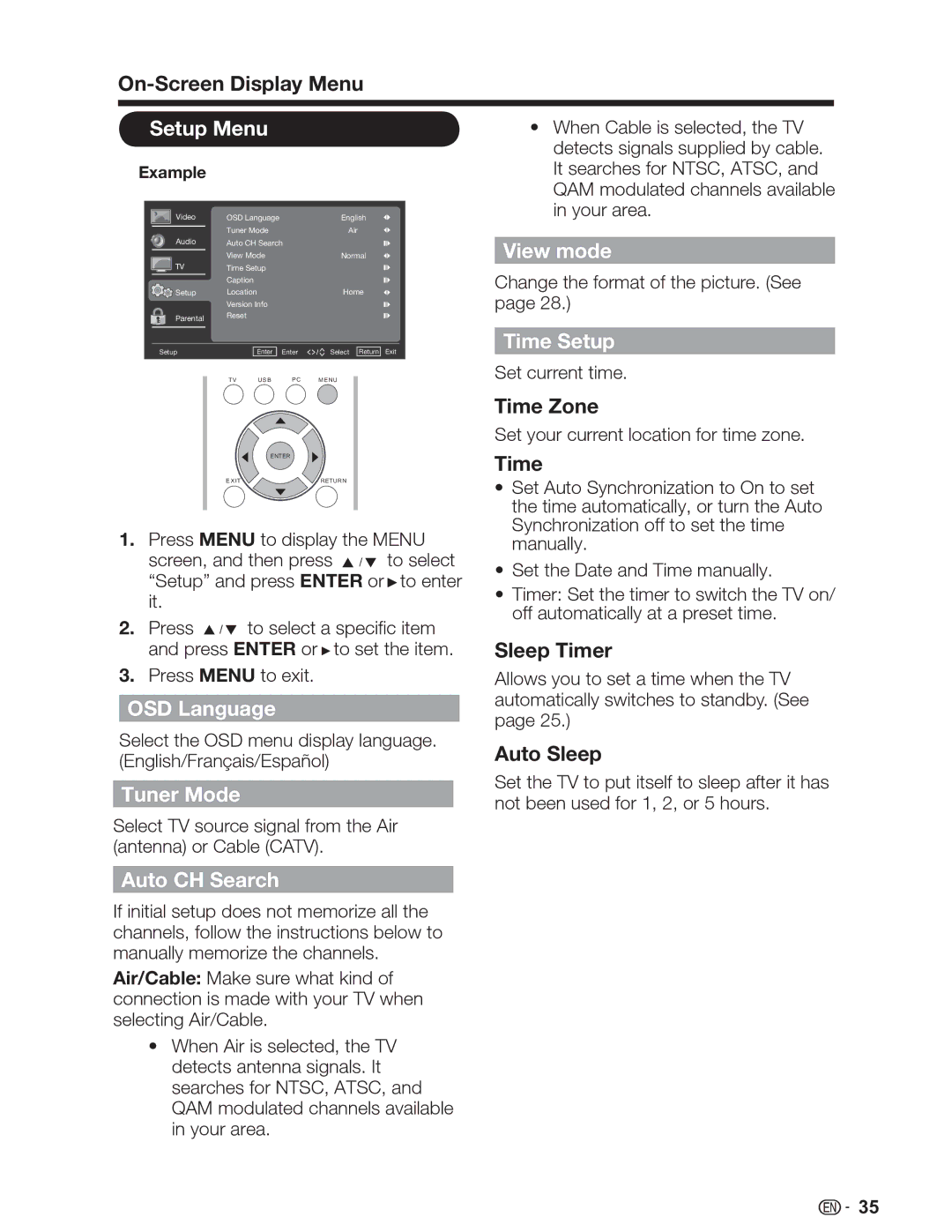LC-46SV49U LC-32SV29U LC-26SV490U
Page
Important Information
LC-46SV49U LC-32SV29U LC-26SV490U
This equipment
Trademarks
Dear Sharp Customer
Important Safety Instructions
Antenna is connected to the television
Precautions when transporting the TV
Caring for the Liquid Crystal panel
Caring for the Cabinet
Child Safety
Quick Reference
Supplied Accessories
Attaching/Detaching the Stand
Detaching the stand neck for wall mounting
Quick Reference
Quick Installation Tips
Important Favorite CH
Using the Remote Control Unit
Preparation
Connecting Antenna Cable
Antennas
Preparation
Installing Batteries in the Remote Control Unit
Contents
TV Front TV Side/Rear
Part Names
Part Names
Remote Control Unit
Experiencing HD Images
Introduction to Connections
Example
Connecting to External Equipment
When using Hdmi cable Input 1, 2, or
Connecting to External Equipment
When using Component cable Input
Connecting an AV Amplifier
When using coaxial cable
Connecting a PC
Initial Setup
Turning On/Off the Power
Initial Setup
Language setting
Watching TV
Input
Direct Button Operation
Mute
Sleep
Direct Button Operation
AV Mode
Flashback Audio
Surround
Example when receiving Digital broadcasting
Digital broadcasting audio mode
Closed Captions CC
Press View Mode
View Mode
On-Screen Display Menu
For TV Mode
Menu Items
On-Screen Display Menu Operation
On-Screen Display Menu
Using the control panel of the main unit
Using the remote control
Menu Operation Button
Video Menu
Color Temperature
AV Mode
Advanced Video
VGA
Surround
Audio Menu
Equalizer
Speaker
CH Skip
TV Menu Audio Mode
Audio Language
Favorite Channels
Tuner Mode
Setup Menu
View mode
Time Setup
Caption
Reset
Location
Version Info
Channel Block
Parental Menu
Program Block
Age rating Content rating
On-Screen Display Menu Rating Enable
TV Ratings
TV-Y7
Canadian English Ratings
On-Screen Display Menu Movie Ratings
PG-13
NC-17
Clean All
Change Password
Input Block
Browse the file folder
USB
USB
Play Video
Problem Possible Solution
Troubleshooting
Appendix
Specifications
Appendix
LC-32S V29U LC-46S V49U
LC-26S V490U
PC Compatibility Chart
Command format
Communication procedure
Command table
PC control of the TV
Information on the Software License for This Product
Clearing the Master Password
FCC Part
Legal notices
FCC warning
Cables
Limited Warranty
Calling for Service
Français
Informations Importantes
Déclaration DE Conformité
Marques DE Commerce
Consignes DE Sécurité Importantes
Cher Client Sharp
Compagnie Conducteurs DE Délectricité Mise À LA Terre
Précautions à prendre lors du transport du téléviseur
Soins du panneau à cristaux liquides
Soins du châssis
Sécurité DES Enfants
Référence Rapide
Accessoires fournis
Fixation et retrait du support
Démontage de la colonne du support pour un montage mural
Référence Rapide
Appuyez sur le bouton Power Alimentation du téléviseur
Conseils dinstallation rapide
Précautions concernant la télécommande
Utilisation de la télécommande
Antennes
Préparation
Connexion du câble dantenne
Préparation
Installation des piles dans la télécommande
Contenu
TV Avant TV Côté/Arrière
Noms des pièces
Noms des pièces
Télécommande
Présentation des connexions
Affichage de limage provenant dun périphérique externe
Connexion à un équipement externe
Avec un câble Hdmi Entrée 1, 2, ou
Connexion à un équipement externe
Avec un câble de conversion DVI-HDMI Entrée 1, 2, ou
Avec un câble composite Entrée
Avec un câble Composante Entrée
Connexion dun amplificateur audio-vidéo
Connexion dun amplificateur audio
Avec un câble coaxial
Avec un câble de conversion DVI-HDMI Entrée 1, 2
Brancher un ordinateur personnel
Avec un câble RGB analogique PC in Entrée PC
Installation initiale
Installation initiale
Regarder la télévision
Mise sous tension / hors tension
Regarder la télévision
Contrôle direct par les boutons
Modification du volume
Changement de canal
Entrée
Mode MTS/SAP stéréo
Mode AV
Contrôle direct par les boutons
Canal Précédent
Sous-titres codés CC
Mode de diffusion audio numérique
Exemple réception dune émission numérique
Pour lentrée PC
View Mode Mode Daffichage
Menu daffichage à lécran
Pour le mode TV
Éléments du menu
Fonctionnement du menu daffichage à lécran
Menu daffichage à lécran
Exemple
Menu vidéo
Boutons de contrôle du menu
Menu de la
Ou Exit Quitter de la
Adaptive Backlight Rétroéclairage adaptable
Film, Economie dénergie, Utilisateur ou Dynamic Dynamique
Ctrl Luma adaptable
Couleur Chair
Entourez
Menu TV Audio Language
Mode audio
Chaînes préférées
Pour enregistrer un canal favori
Mode d’affichage
Mode syntoniseur
Conf de lheure
Sous-titre
Sous-titre Numérique
Emplacement
Style de Sous-titre
Réinitialisation
Blocage de chaîne
Menu Parental
Bloc de programmes
Activer classement
Classification par âge Du contenu
Menu daffichage à lécran Classement TV US
Class. Canada angl
Menu daffichage à lécran Classement films US
Changer Le Mot de Passe
Blocage d’entrée
Tout nettoyer
Naviguer dans le dossier de fichiers
Résolution maximale
Lire laudio
Regarder les photos
Boutons de couleur Rouge
Displayaffichage Info
USB
Appendice
Problème Solution possible
Dépannage
Spécifications
Appendice
25 5/16 x 17 9/16 x 7 13/32 pouces
Tableau de compatibilité PC
Contrôle du téléviseur par le PC
Format de la commande
Conditions de communication
Procédure de communication
Suppression DU MOT DE Passe Maître
Information sur la licence du logiciel de ce produit
CFC Partie
Mentions légales
Avertissement de la CFC
Câbles
Page
Page
Page
Información Importante
LC-46SV49U LC-32SV29U LC-26SV490U
Marcas Comerciales
Instrucciones Importantes DE Seguridad
Estimado Cliente DE Sharp
Instrucciones Importantes DE Seguridad
Instrucciones Importantes DE Seguridad
Cuidado de la cubierta
Precauciones al transportar la TV
Cuidado del panel de cristal líquido
Seguridad DE LOS Niños
Accesorios suministrados
Referencia Rápida
Colocación/extracción de la base
Extracción del cuello de la base para el montaje en pared
Referencia Rápida
Sugerencias para la instalación rápida
El indicador Power Encendido
Precauciones relacionadas con el control remoto
Utilización del control remoto
Antenas
Preparación
Conexión de la antena Cable
Instalación de las pilas en el control remoto
Preparación
Contenido
Ilustraciones dimensionales
Contenido Nombres de las partes
Introducción a las conexiones Visualización de la TV
TV parte frontal TV parte lateral/posterior
Nombres de las partes
Control remoto
Nombres de las partes
Introducción a las conexiones
Visualización de la imagen de un equipo externo
Conexión de los equipos externos
Ejemplo
Al utilizar el cable Hdmi Input Entrada 1, 2, o
Conexión de los equipos externos
Al utilizar el cable de video componente Input Entrada
Conexión de un amplificador de audio
Conexión de una PC
Configuración inicial
Configuración inicial
Configuración de idioma
Visualización de la TV
Visualización de la TV
Ejemplos
Utilización directa de los botones
Dígitos por ejemplo, el canal
Punto 1 IR
Canal Anterior
Utilización directa de los botones
Sonido Envolvente
Congelar
Modo de audio de transmisión Digital
Subtítulos ocultos CC
Ejemplos al recibir MTS y SAP
Ejemplo al recibir transmisiones digitales
Para programas en alta definición
Modo DE Visualización
Para el modo de entrada de PC
Para programas en
Elementos del menú
Menú de visualización en pantalla
Para el modo TV
Funcionamiento del menú de visualización en pantalla
Menú de visualización en pantalla
Utilización del control remoto
Botones para la navegación Menú Video Por el menú
Utilización del panel de control de la unidad principal
Temperatura de color
Modo AV
Vídeo avanzado
Sensor de luz ambiental
Ecualizador
Menú Audio Sonido surround
Altavoces
Tipo de Spdif
Canales Favoritos
Menú TV Lenguaje del Audio
Modo de audio
Configuración de hora
Configuración
Modo de visualización
Modo sintonizador
Estilo de Subtítulos
Subtítulos Digitales
Ubicación
Reiniciar
Bloqueo de canal
Menú Paterno
Bloqueo de programas
Activar niveles
Clasificación etárea Clasificación de Contenido
Clasificación de la película Descripción
Clasif. ingl. Canadá Clasificación de inglés canadiense
Clasificación
De la película
Cambiar Contraseña
Bloquear entrada
Limpiar todo
Miniatura de USB
Examinación de la carpeta de archivos
Reproducción de audio
Visualización de imágenes
Botones de colores Rojo repetir
Display Visualizar información
USB
Apéndice
LC-32SV29U LC-46SV49U
Apéndice
25 5/16 x 17 9/16 x 7 13/32
VGA
Ocho códigos Ascii + CR
Apéndice
Apartado 15 de la FCC
Avisos legales
Advertencia relacionada con la normativa FCC
Aviso para Canadá
Dimensional Drawings
LC-46SV49U
LC-26SV490U
Sharp Electronics Corporation

![]()
![]() 35
35