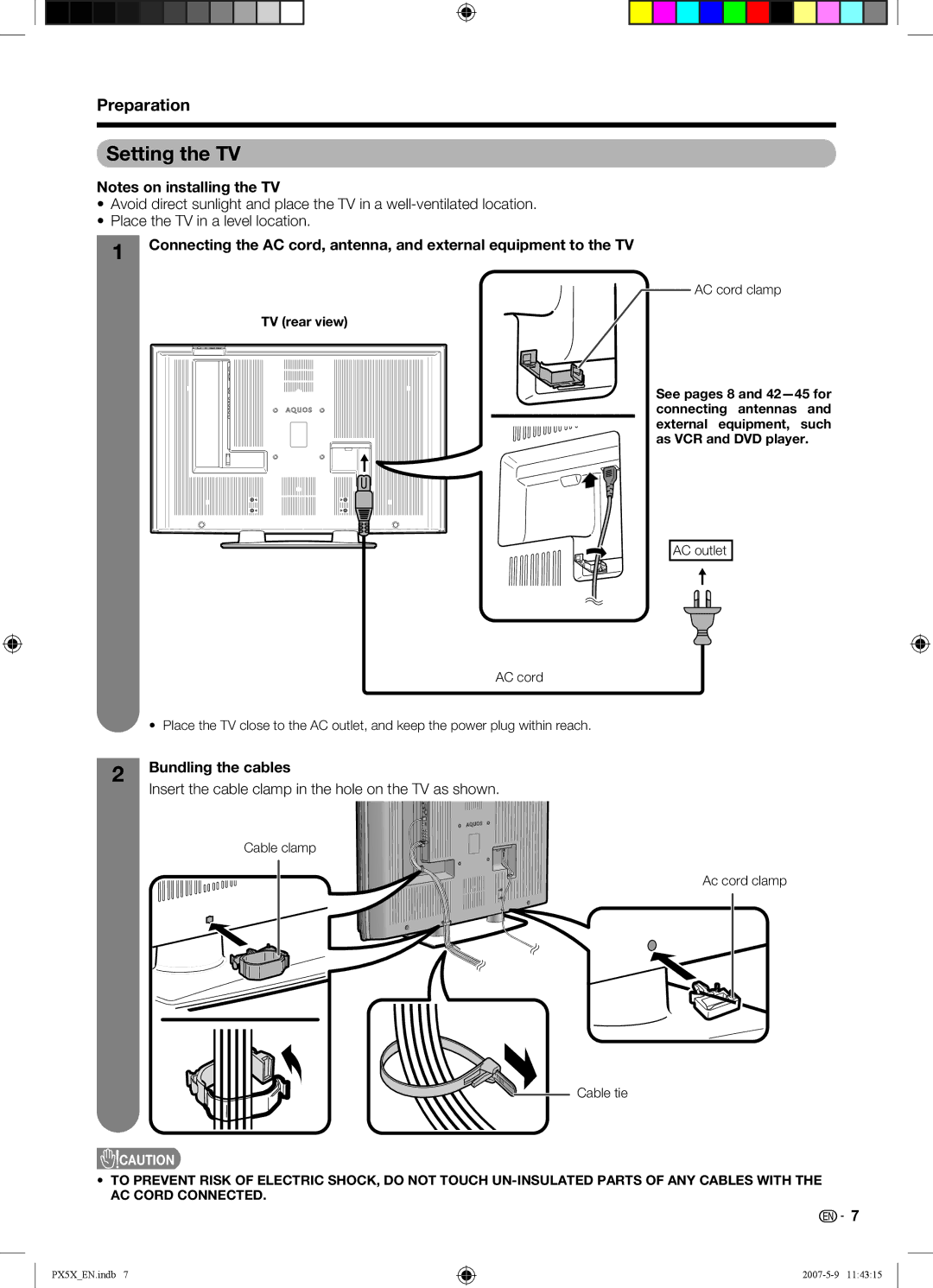Preparation
Setting the TV
Notes on installing the TV
•Avoid direct sunlight and place the TV in a
•Place the TV in a level location.
1Connecting the AC cord, antenna, and external equipment to the TV
TV (rear view)
AC cord clamp
See pages 8 and
AC outlet
AC cord
• Place the TV close to the AC outlet, and keep the power plug within reach.
2Bundling the cables
Insert the cable clamp in the hole on the TV as shown.
Cable clamp
Ac cord clamp
Cable tie
![]() CAUTION
CAUTION
•TO PREVENT RISK OF ELECTRIC SHOCK, DO NOT TOUCH
![]()
![]() 7
7
PX5X_EN.indb 7