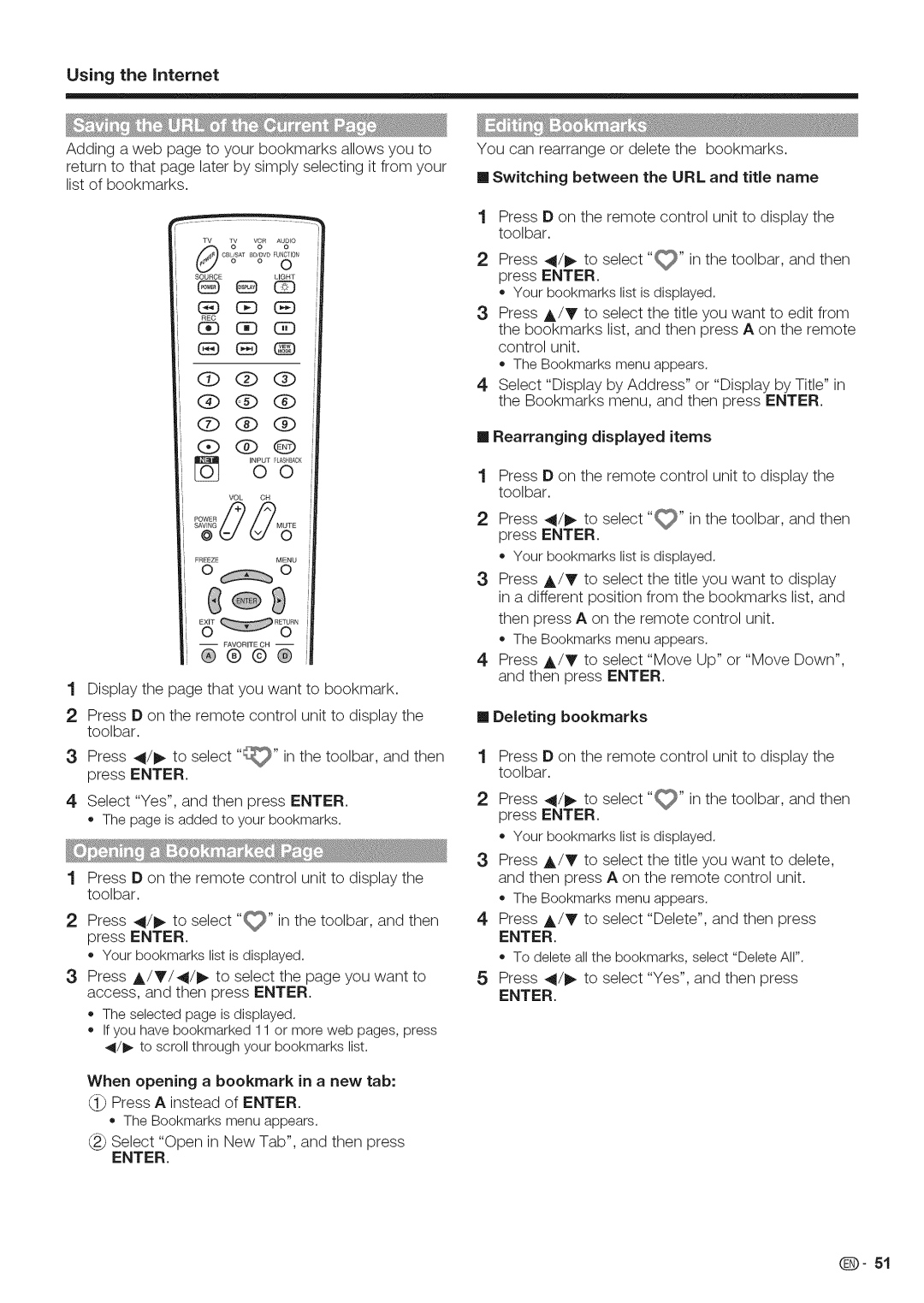Using the Internet
Adding a web page to your bookmarks allows you to return to that page later by simply selecting it from your list of bookmarks.
SOUROLIGHT
GE) OD (ED
REC
(3D (3D CE)
C_>QQ
QQQ
QQQ
Q@@
INPUt©© ;LAS_AC_
VOL OH
SAnGE
FREEZEMENU
oo
y%"
®®@@
1Display the page that you want to bookmark.
2Press D on the remote control unit to display the toolbar.
3 Press 4/1_ to select "_" in the toolbar, and then press ENTER.
4Select "Yes", and then press ENTER. = The page is added to your bookmarks.
1Press D on the remote control unit to display the toolbar.
2Press 4/1_ to select "_" in the toolbar, and then press ENTER.
o Your bookmarks list is displayed.
3Press &/T/4/I_ to select the page you want to access, and then press ENTER.
The selected page is displayed.
Ifyou havebookmarked 11 or moreweb pages, press 41/_ to scroll through your bookmarks list.
When opening a bookmark in a new tab: (i_ Press A instead of ENTER.
The Bookmarks menu appears.
(9 Select "Open in New Tab", and then press
ENTER.
You can rearrange or delete the bookmarks.
m Switching between the URL and title name
1Press D on the remote control unit to display the toolbar.
2Press 4/1_ to select "_" in the toolbar, and then press ENTER.
Your bookmarks list is displayed.
3Press A/T to select the title you want to edit from the bookmarks list, and then press A on the remote control unit.
o The Bookmarks menu appears.
4Select "Display by Address" or "Display by Title" in the Bookmarks menu, and then press ENTER.
Rearranging displayed items
1Press D on the remote control unit to display the toolbar.
2Press 4/1_ to select "_" in the toolbar, and then press ENTER.
Your bookmarks list is displayed.
3Press A/_' to select the title you want to display in a different position from the bookmarks list, and then press A on the remote control unit.
The Bookmarks menu appears.
4Press A/T to select "Move Up" or "Move Down", and then press ENTER.
m Deleting bookmarks
1Press D on the remote control unit to display the toolbar.
2Press 4/1_ to select "_" in the toolbar, and then press ENTER.
Your bookmarks list is displayed.
3Press A/T to select the title you want to delete, and then press A on the remote control unit.
o The Bookmarks menu appears.
4Press A/V to select "Delete", and then press
ENTER.
o To delete all the bookmarks, select "DeleteAll".
5Press _1/_ to select "Yes", and then press
ENTER.
Q- 51