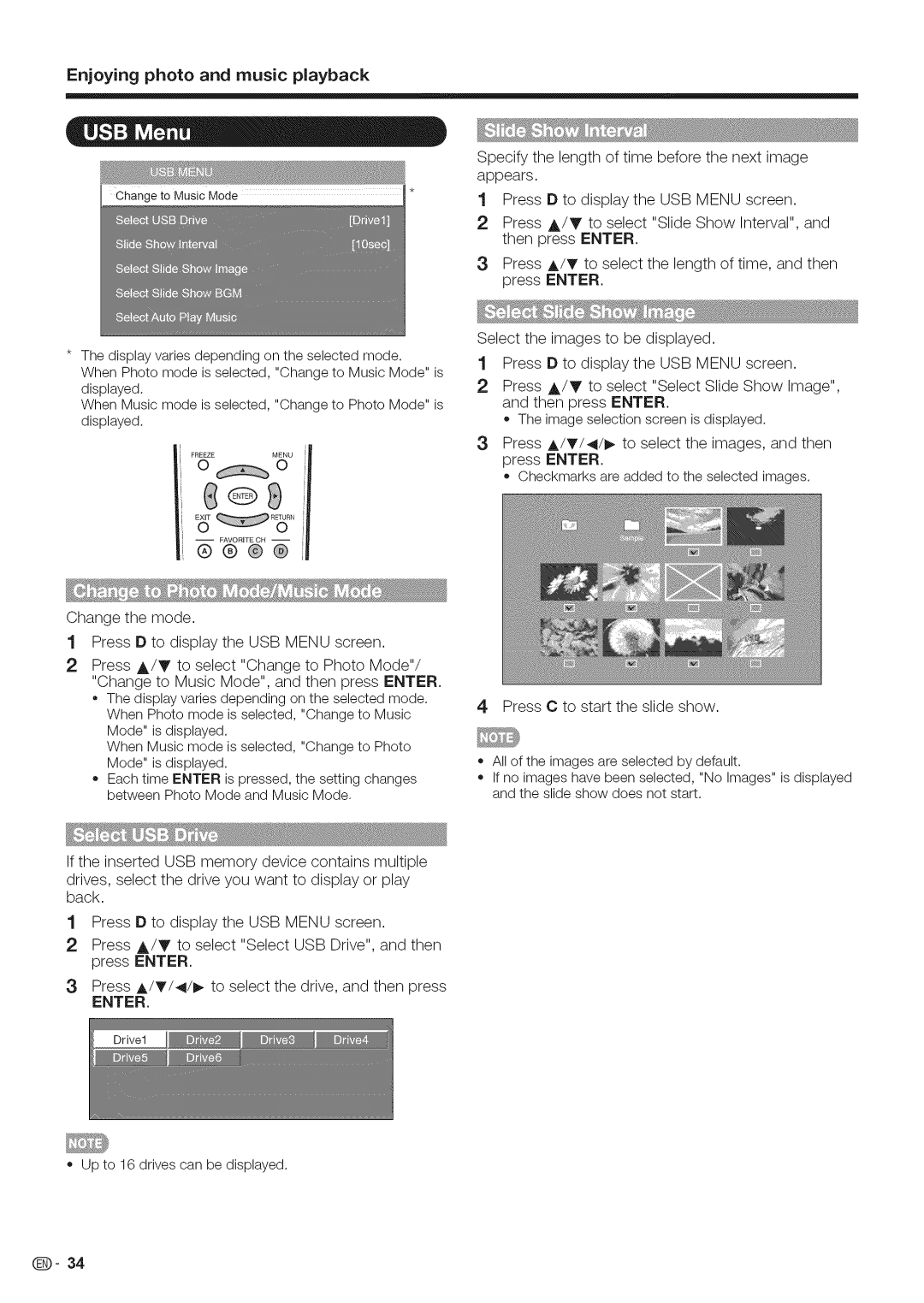Enjoying photo and music playback
Change to Music Mode | * |
*The display varies depending on the selected mode.
When Photo mode is selected, "Change to Music Mode" is displayed.
When Music mode is selected, "Change to Photo Mode" is displayed.
FAVORITE OH
®®@®
Change the mode.
1Press D to display the USB MENU screen.
2Press A/T to select "Change to Photo Mode"/ "Change to Music Mode", and then press ENTER.
•The display varies depending on the selected mode. When Photo mode is selected, "Change to Music Mode" is displayed.
When Music mode is selected, "Change to Photo Mode" is displayed.
,,Each time ENTER is pressed, the setting changes between Photo Mode and Music Mode.
If the inserted USB memory device contains multiple drives, select the drive you want to display or play back.
1Press D to display the USB MENU screen.
2Press A/T to select "Select USB Drive", and then press ENTER.
3Press A/T/4/I_ to select the drive, and then press
ENTER.
,, Up to 16 drives can be displayed.
Specify the length of time before the next image appears.
1 Press D to display the USB MENU screen.
2Press A/T' to select "Slide Show Interval", and then press ENTER.
3Press A/T to select the length of time, and then press ENTER.
Select the images to be displayed.
1 Press D to display the USB MENU screen.
2Press A/T to select "Select Slide Show Image", and then press ENTER.
o The imageselection screen is displayed.
3Press A/T/4/_ to select the images, and then press ENTER.
o Checkmarks are added to the selected images.
4 Press C to start the slide show.
o All of the images are selected by default.
,,If no images have been selected, "No Images" is displayed and the slide show does not start.
@- 34