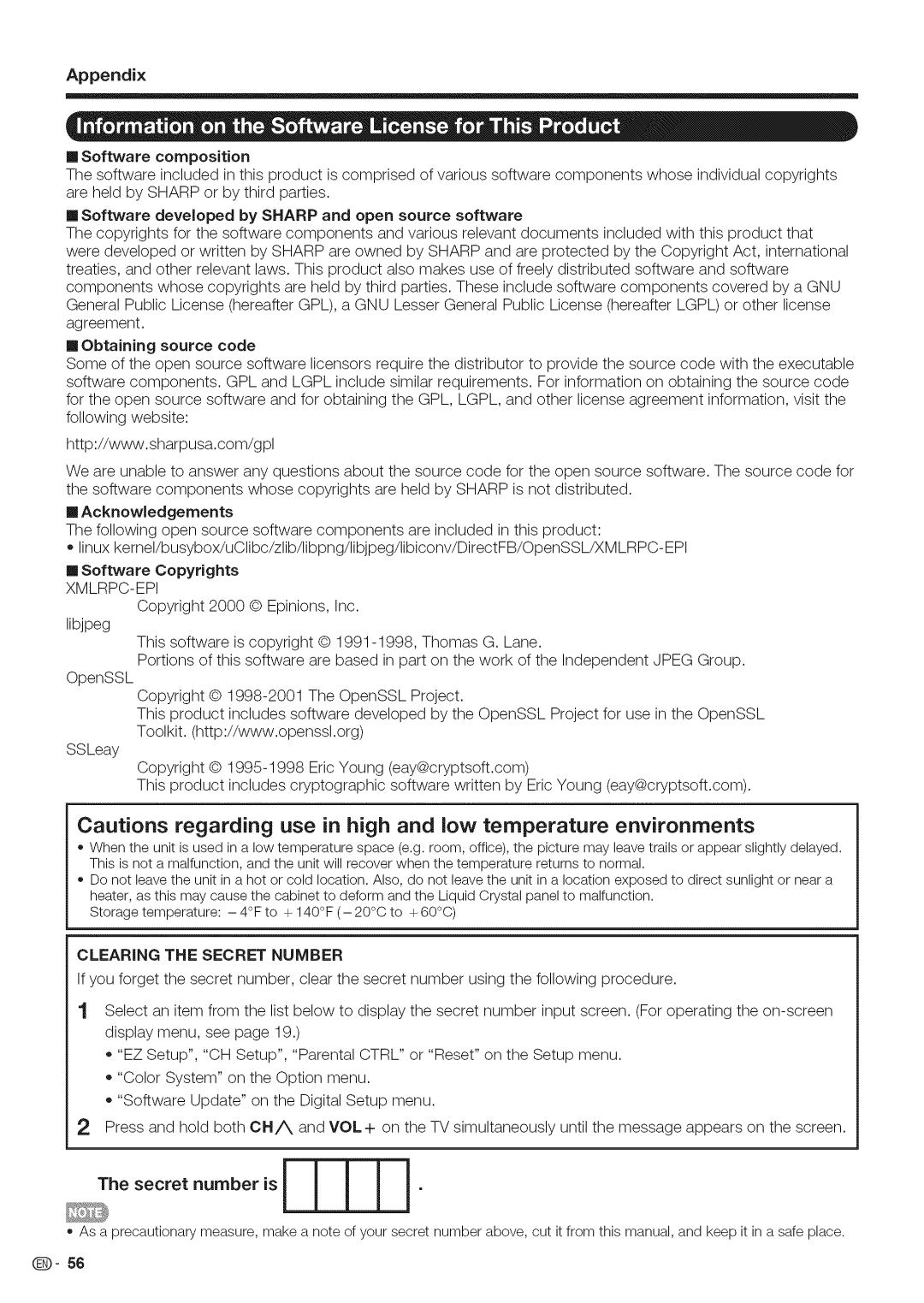Appendix
m Software composition
The software included in this product is comprised of various software components whose individual copyrights are held by SHARP or by third parties.
m Software developed by SHARP and open source software
The copyrights for the software components and various relevant documents included with this product that were developed or written by SHARP are owned by SHARP and are protected by the Copyright Act, international treaties, and other relevant laws. This product also makes use of freely distributed software and software components whose copyrights are held by third parties. These include software components covered by a GNU General Public License (hereafter GPL), a GNU Lesser General Public License (hereafter LGPL) or other license agreement.
Obtaining source code
Some of the open source software licensors require the distributor to provide the source code with the executable software components. GPL and LGPL include similar requirements. For information on obtaining the source code for the open source software and for obtaining the GPL, LGPL, and other license agreement information, visit the following website:
http://www, sharp usa. co m/g pl
We are unable to answer any questions about the source code for the open source software. The source code for the software components whose copyrights are held by SHARP is not distributed.
m Acknowledgements
The following open source software components are included in this product:
• linux
m Software Copyrights
XMLRPC-EPI
Copyright 2000 © Epinions, Inc.
libjpeg
This software is copyright ©
Portions of this software are based in part on the work of the Independent JPEG Group.
OpenSSL
Copyright ©
This product includes software developed by the OpenSSL Project for use in the OpenSSL Toolkit. (http://www.openssI.org)
SSLeay
Copyright ©
This product includes cryptographic software written by Eric Young (eay@cryptsoft.com).
Cautions regarding use in high and low temperature environments
oWhen the unit is used ina low temperaturespace (e.g. room, office),the picture mayleavetrails or appear slightlydelayed. Thisis not a malfunction,and the unit will recover when the temperaturereturns to normal.
o Do not leavethe unit in a hot or cold location. Also, do not leavethe unit ina location exposedto direct sunlight or near a heater, as this maycause the cabinet to deform and the LiquidCrystal panelto malfunction.
Storage temperature: - 4°Fto + 140°F(- 20°0 to + 60°0)
CLEARING THE SECRET NUMBER
If you forget the secret number, clear the secret number using the following procedure.
1Select an item from the list below to display the secret number input screen. (For operating the
"EZ Setup", "CH Setup", "Parental CTRL" or "Reset" on the Setup menu. "Color System" on the Option menu.
"Software Update" on the Digital Setup menu.
2Press and hold both CHiX and VOL+ on the TV simultaneously until the message appears on the screen.
I I I I I
m
The secret number is I I I I I
As a precautionary measure, make a note of your secret number above, cut it from this manual,and keep it in a safe place.
Q- 56