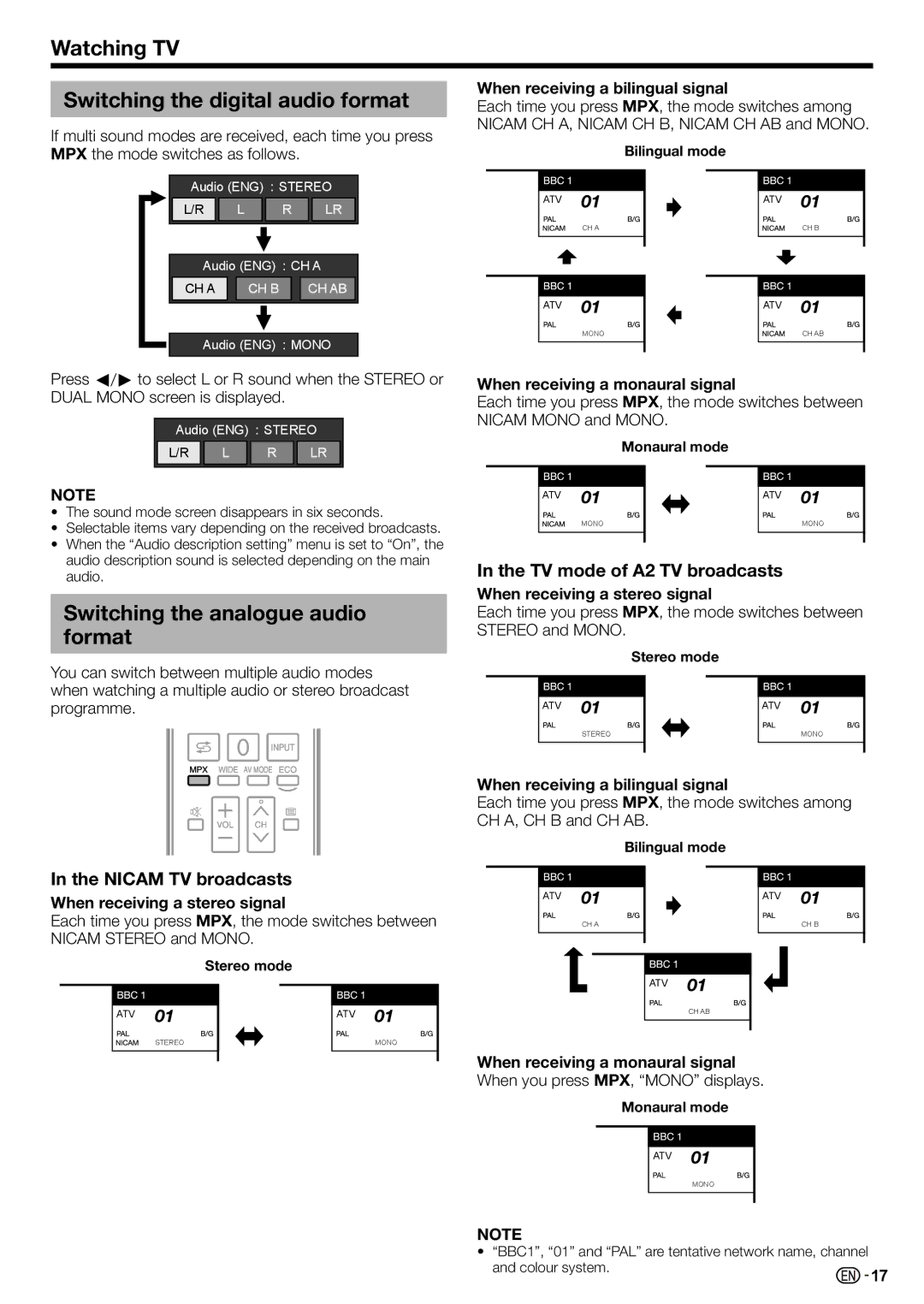Watching TV
Switching the digital audio format
If multi sound modes are received, each time you press MPX the mode switches as follows.
When receiving a bilingual signal
Each time you press MPX, the mode switches among NICAM CH A, NICAM CH B, NICAM CH AB and MONO.
Bilingual mode
Audio (ENG) | STEREO | |||||||
L/R |
|
| L |
| R | LR | ||
|
|
|
|
|
|
|
|
|
Audio (ENG) |
| CH A | ||||||
CH A |
|
| CH B |
|
|
| CH AB | |
|
|
|
|
|
|
|
|
|
Audio (ENG) ![]() MONO
MONO
ATV
CH A
ATV
MONO
ATV
CH B
ATV
CH AB
Press c/dto select L or R sound when the STEREO or DUAL MONO screen is displayed.
Audio (ENG) ![]() STEREO
STEREO
L/R |
| L |
| R |
| LR |
|
|
|
|
|
|
|
NOTE
•The sound mode screen disappears in six seconds.
•Selectable items vary depending on the received broadcasts.
•When the “Audio description setting” menu is set to “On”, the audio description sound is selected depending on the main audio.
Switching the analogue audio format
When receiving a monaural signal
Each time you press MPX, the mode switches between NICAM MONO and MONO.
|
| Monaural mode | |||
|
|
|
|
|
|
|
|
|
|
|
|
| ATV |
|
|
| ATV |
| MONO |
|
|
| MONO |
|
|
|
|
|
|
|
|
|
|
|
|
In the TV mode of A2 TV broadcasts
When receiving a stereo signal
Each time you press MPX, the mode switches between STEREO and MONO.
Stereo mode
You can switch between multiple audio modes when watching a multiple audio or stereo broadcast programme.
In the NICAM TV broadcasts
When receiving a stereo signal
Each time you press MPX, the mode switches between NICAM STEREO and MONO.
|
| Stereo mode | |||
|
|
|
|
|
|
|
|
|
|
|
|
| ATV |
|
|
| ATV |
| STEREO |
|
|
| MONO |
|
|
|
|
|
|
|
|
|
|
|
|
|
|
|
|
|
| ATV |
|
| ATV |
| STEREO |
|
| MONO |
|
|
|
|
|
|
|
|
|
|
When receiving a bilingual signal
Each time you press MPX, the mode switches among CH A, CH B and CH AB.
|
| Bilingual mode | ||||
|
|
|
|
|
|
|
|
|
|
|
|
|
|
| ATV |
|
|
|
| ATV |
| CH A |
|
|
|
| CH B |
|
|
|
|
|
|
|
|
|
|
|
|
|
|
|
|
|
|
|
|
|
|
|
|
|
|
|
|
ATV
CH AB
When receiving a monaural signal
When you press MPX, “MONO” displays.
Monaural mode
ATV
MONO
NOTE
• “BBC1”, “01” and “PAL” are tentative network name, channel |
|
and colour system. | 17 |
|