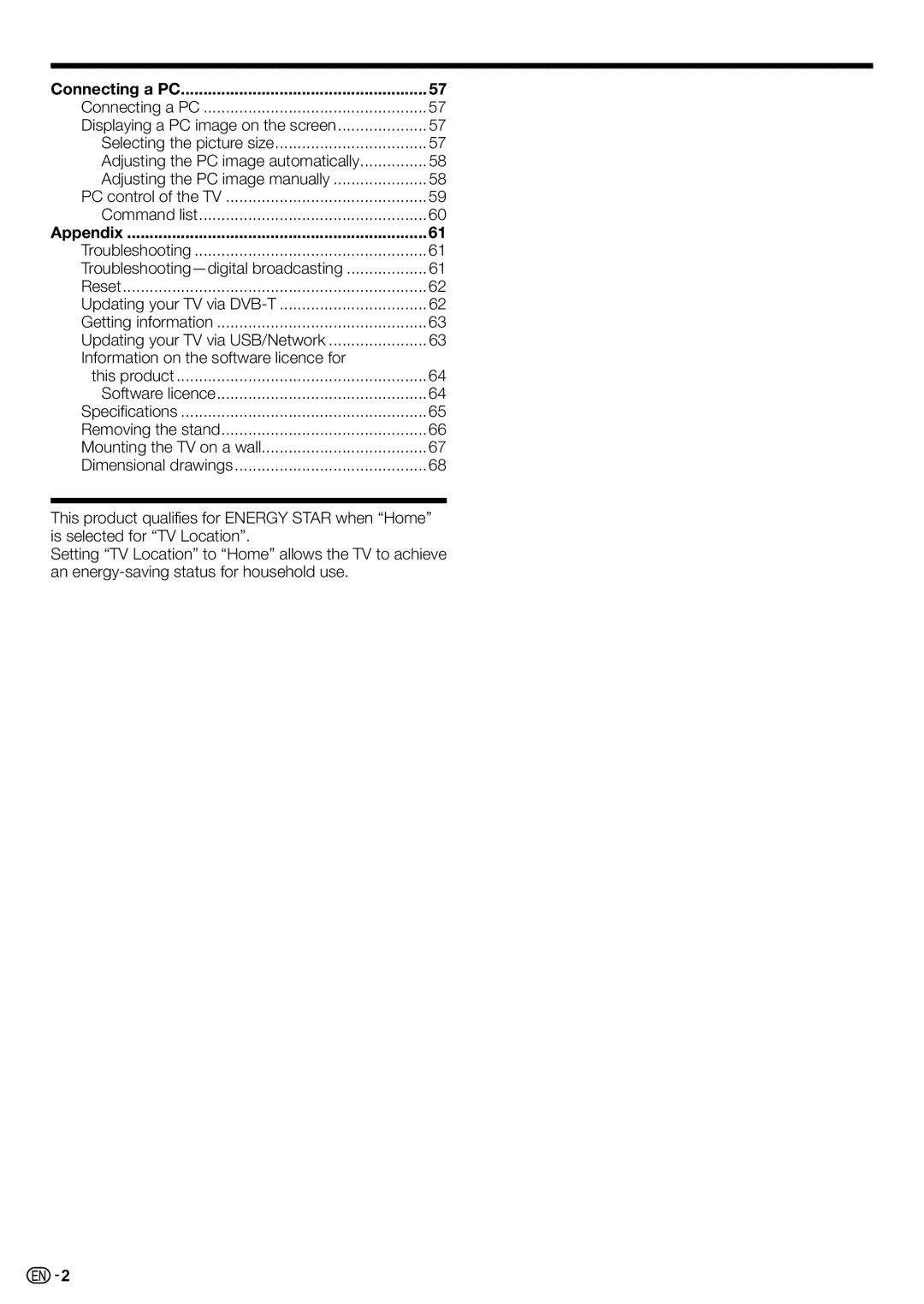Connecting a PC | 57 |
Connecting a PC | 57 |
Displaying a PC image on the screen | 57 |
Selecting the picture size | 57 |
Adjusting the PC image automatically | 58 |
Adjusting the PC image manually | 58 |
PC control of the TV | 59 |
Command list | 60 |
Appendix | 61 |
Troubleshooting | 61 |
61 | |
Reset | 62 |
Updating your TV via | 62 |
Getting information | 63 |
Updating your TV via USB/Network | 63 |
Information on the software licence for |
|
this product | 64 |
Software licence | 64 |
Specifications | 65 |
Removing the stand | 66 |
Mounting the TV on a wall | 67 |
Dimensional drawings | 68 |
This product qualifies for ENERGY STAR when “Home” is selected for “TV Location”.
Setting “TV Location” to “Home” allows the TV to achieve an
![]()
![]() 2
2