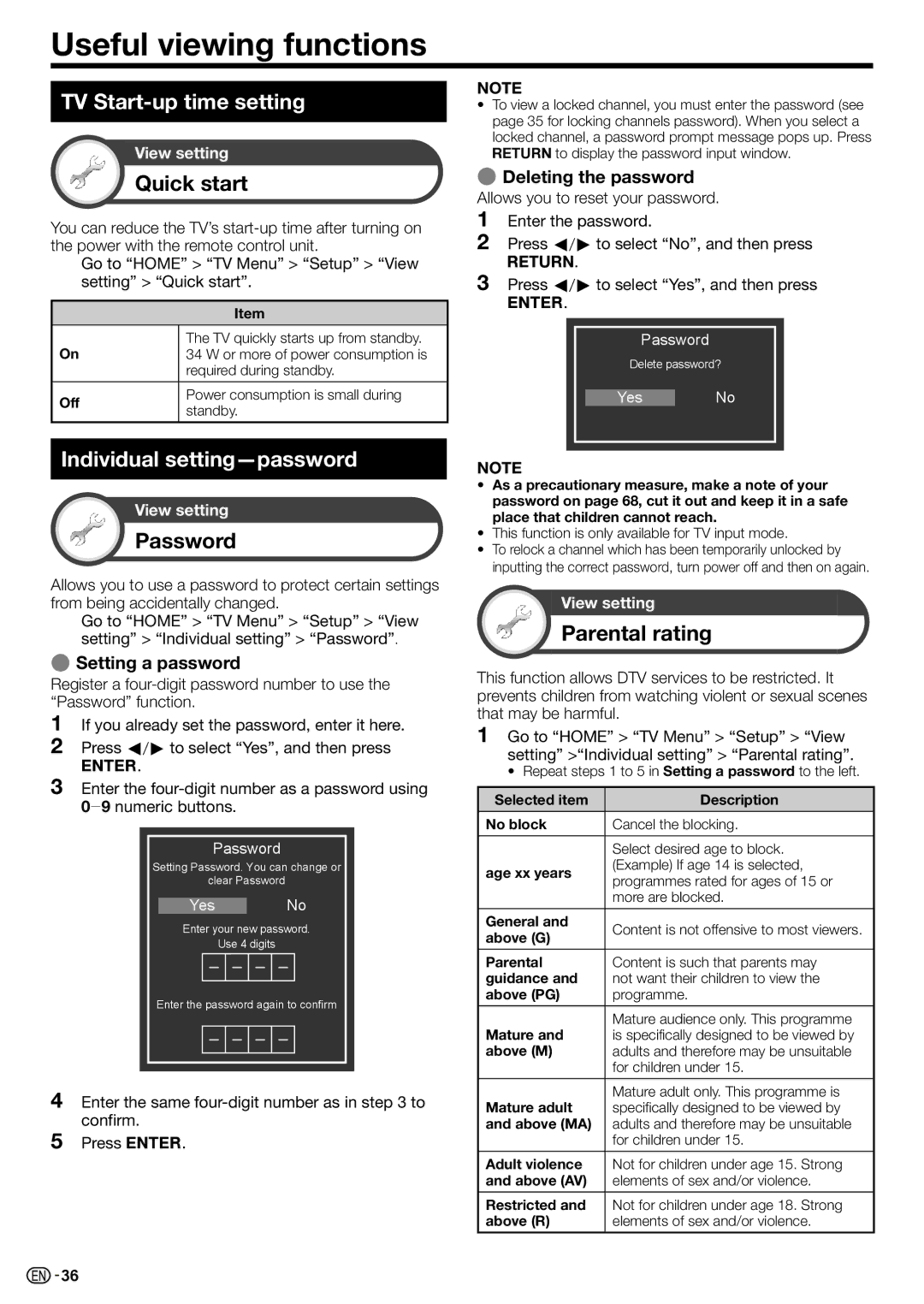Useful viewing functions
TV Start-up time setting
View setting
Quick start
You can reduce the TV’s
Go to “HOME” > “TV Menu” > “Setup” > “View setting” > “Quick start”.
| Item | |
On | The TV quickly starts up from standby. | |
34 W or more of power consumption is | ||
| required during standby. | |
|
| |
Off | Power consumption is small during | |
standby. | ||
| ||
|
|
Individual setting—password
View setting
Password
Allows you to use a password to protect certain settings from being accidentally changed.
Go to “HOME” > “TV Menu” > “Setup” > “View setting” > “Individual setting” > “Password”.
E Setting a password
Register a
1If you already set the password, enter it here.
2Press c/dto select “Yes”, and then press
A.
3Enter the
Password
Setting Password. You can change or
clear Password
Yes No
Enter your new password.
Use 4 digits
Enter the password again to confirm
4Enter the same four-digit number as in step 3 to confirm.
5Press A.
NOTE
•To view a locked channel, you must enter the password (see page 35 for locking channels password). When you select a
locked channel, a password prompt message pops up. Press Cto display the password input window.
E Deleting the password
Allows you to reset your password.
1Enter the password.
2Press c/dto select “No”, and then press
C.
3Press c/dto select “Yes”, and then press
A.
Password
Delete password?
Yes No
NOTE
•As a precautionary measure, make a note of your password on page 68, cut it out and keep it in a safe place that children cannot reach.
•This function is only available for TV input mode.
•To relock a channel which has been temporarily unlocked by inputting the correct password, turn power off and then on again.
View setting
Parental rating
This function allows DTV services to be restricted. It prevents children from watching violent or sexual scenes that may be harmful.
1Go to “HOME” > “TV Menu” > “Setup” > “View setting” >“Individual setting” > “Parental rating”.
• Repeat steps 1 to 5 in Setting a password to the left.
Selected item | Description | |
|
| |
No block | Cancel the blocking. | |
|
| |
| Select desired age to block. | |
age xx years | (Example) If age 14 is selected, | |
programmes rated for ages of 15 or | ||
| ||
| more are blocked. | |
|
| |
General and | Content is not offensive to most viewers. | |
above (G) | ||
| ||
|
| |
Parental | Content is such that parents may | |
guidance and | not want their children to view the | |
above (PG) | programme. | |
|
| |
Mature and | Mature audience only. This programme | |
is specifically designed to be viewed by | ||
above (M) | adults and therefore may be unsuitable | |
| for children under 15. | |
|
| |
Mature adult | Mature adult only. This programme is | |
specifically designed to be viewed by | ||
and above (MA) | adults and therefore may be unsuitable | |
| for children under 15. | |
|
| |
Adult violence | Not for children under age 15. Strong | |
and above (AV) | elements of sex and/or violence. | |
|
| |
Restricted and | Not for children under age 18. Strong | |
above (R) | elements of sex and/or violence. | |
|
|
![]()
![]() 36
36