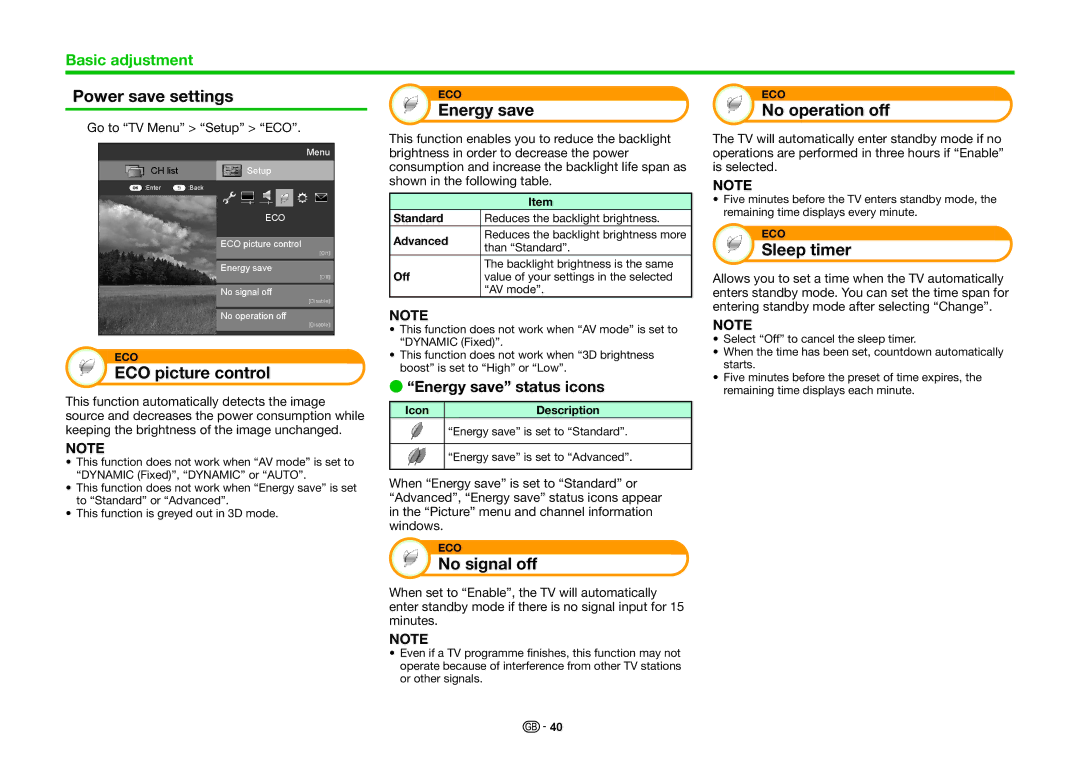Basic adjustment
Power save settings
Go to “TV Menu” > “Setup” > “ECO”.
Menu
CH list | Setup |
:Enter | :Back |
ECO
ECO picture control
[On]
Energy save
[Off]
No signal off
[Disable]
No operation off
[Disable]
ECO
ECO picture control
This function automatically detects the image source and decreases the power consumption while keeping the brightness of the image unchanged.
NOTE
•This function does not work when “AV mode” is set to “DYNAMIC (Fixed)”, “DYNAMIC” or “AUTO”.
•This function does not work when “Energy save” is set to “Standard” or “Advanced”.
•This function is greyed out in 3D mode.
ECO
Energy save
This function enables you to reduce the backlight brightness in order to decrease the power consumption and increase the backlight life span as shown in the following table.
| Item | |
Standard | Reduces the backlight brightness. | |
Advanced | Reduces the backlight brightness more | |
than “Standard”. | ||
| ||
Off | The backlight brightness is the same | |
value of your settings in the selected | ||
| “AV mode”. |
NOTE
•This function does not work when “AV mode” is set to “DYNAMIC (Fixed)”.
•This function does not work when “3D brightness boost” is set to “High” or “Low”.
E“Energy save” status icons
Icon | Description |
“Energy save” is set to “Standard”.
“Energy save” is set to “Advanced”.
When “Energy save” is set to “Standard” or “Advanced”, “Energy save” status icons appear in the “Picture” menu and channel information windows.
ECO
No signal off
When set to “Enable”, the TV will automatically enter standby mode if there is no signal input for 15 minutes.
NOTE
•Even if a TV programme finishes, this function may not operate because of interference from other TV stations or other signals.
ECO
No operation off
The TV will automatically enter standby mode if no operations are performed in three hours if “Enable” is selected.
NOTE
•Five minutes before the TV enters standby mode, the remaining time displays every minute.
ECO
Sleep timer
Allows you to set a time when the TV automatically enters standby mode. You can set the time span for entering standby mode after selecting “Change”.
NOTE
•Select “Off” to cancel the sleep timer.
•When the time has been set, countdown automatically starts.
•Five minutes before the preset of time expires, the remaining time displays each minute.
![]()
![]() 40
40