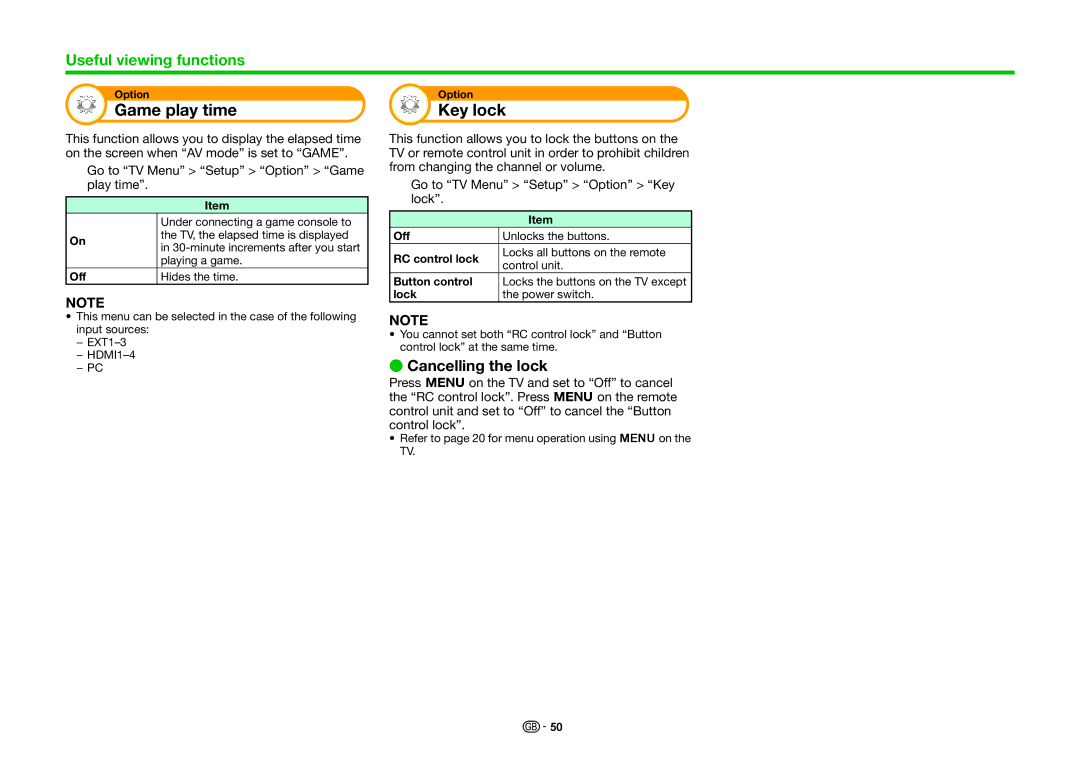Useful viewing functions
Option |
| Option |
Game play time |
| Key lock |
This function allows you to display the elapsed time on the screen when “AV mode” is set to “GAME”.
Go to “TV Menu” > “Setup” > “Option” > “Game play time”.
Item
| Under connecting a game console to | |
On | the TV, the elapsed time is displayed | |
in | ||
| ||
| playing a game. | |
Off | Hides the time. |
NOTE
•This menu can be selected in the case of the following input sources:
−
−
−PC
This function allows you to lock the buttons on the TV or remote control unit in order to prohibit children from changing the channel or volume.
Go to “TV Menu” > “Setup” > “Option” > “Key lock”.
| Item | |
Off | Unlocks the buttons. | |
RC control lock | Locks all buttons on the remote | |
control unit. | ||
| ||
Button control | Locks the buttons on the TV except | |
lock | the power switch. |
NOTE
•You cannot set both “RC control lock” and “Button control lock” at the same time.
ECancelling the lock
Press @ on the TV and set to “Off” to cancel the “RC control lock”. Press @ on the remote control unit and set to “Off” to cancel the “Button control lock”.
•Refer to page 20 for menu operation using @on the TV.
![]()
![]() 50
50