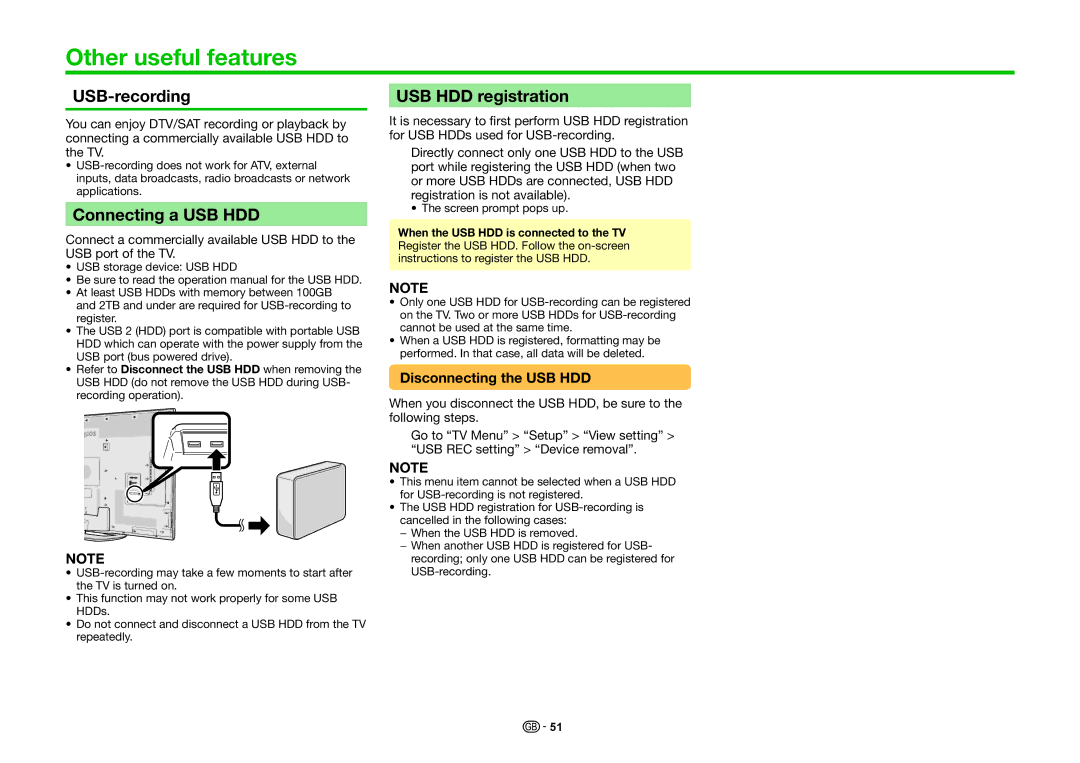Other useful features
USB-recording
You can enjoy DTV/SAT recording or playback by connecting a commercially available USB HDD to the TV.
•
Connecting a USB HDD
Connect a commercially available USB HDD to the USB port of the TV.
•USB storage device: USB HDD
•Be sure to read the operation manual for the USB HDD.
•At least USB HDDs with memory between 100GB and 2TB and under are required for
•The USB 2 (HDD) port is compatible with portable USB HDD which can operate with the power supply from the USB port (bus powered drive).
•Refer to Disconnect the USB HDD when removing the USB HDD (do not remove the USB HDD during USB- recording operation).
NOTE
•
•This function may not work properly for some USB HDDs.
•Do not connect and disconnect a USB HDD from the TV repeatedly.
USB HDD registration
It is necessary to first perform USB HDD registration for USB HDDs used for
Directly connect only one USB HDD to the USB port while registering the USB HDD (when two or more USB HDDs are connected, USB HDD registration is not available).
• The screen prompt pops up.
When the USB HDD is connected to the TV Register the USB HDD. Follow the
NOTE
•Only one USB HDD for
•When a USB HDD is registered, formatting may be performed. In that case, all data will be deleted.
Disconnecting the USB HDD
When you disconnect the USB HDD, be sure to the following steps.
Go to “TV Menu” > “Setup” > “View setting” > “USB REC setting” > “Device removal”.
NOTE
•This menu item cannot be selected when a USB HDD for
•The USB HDD registration for
−When the USB HDD is removed.
−When another USB HDD is registered for USB- recording; only one USB HDD can be registered for
![]()
![]() 51
51