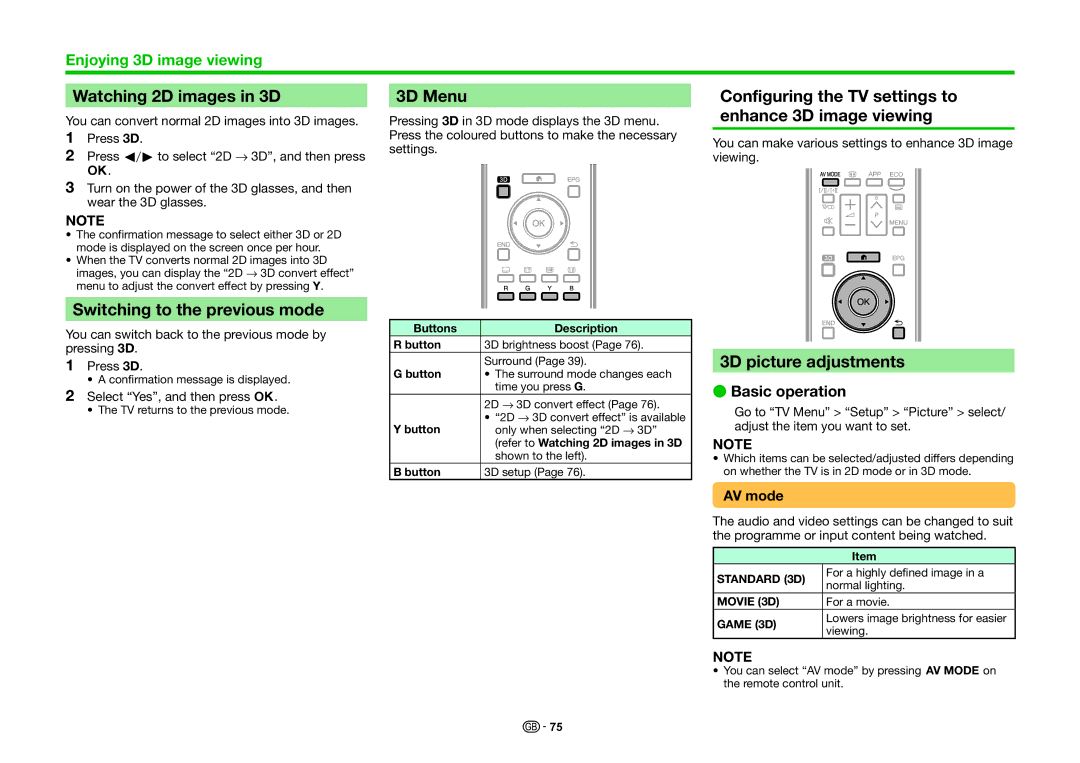Enjoying 3D image viewing
Watching 2D images in 3D
You can convert normal 2D images into 3D images.
1Press 3D.
2Press c/dto select “2D s3D”, and then press
;.
3Turn on the power of the 3D glasses, and then wear the 3D glasses.
NOTE
•The confirmation message to select either 3D or 2D mode is displayed on the screen once per hour.
•When the TV converts normal 2D images into 3D images, you can display the “2D s3D convert effect” menu to adjust the convert effect by pressing Y.
Switching to the previous mode
You can switch back to the previous mode by pressing 3D.
1Press 3D.
• A confirmation message is displayed.
2Select “Yes”, and then press ;.
• The TV returns to the previous mode.
3D Menu
Pressing 3D in 3D mode displays the 3D menu. Press the coloured buttons to make the necessary settings.
Buttons | Description |
R button | 3D brightness boost (Page 76). |
G button | Surround (Page 39). |
• The surround mode changes each | |
| time you press G. |
| 2D s3D convert effect (Page 76). |
Y button | • “2D s3D convert effect” is available |
only when selecting “2D s3D” | |
| (refer to Watching 2D images in 3D |
| shown to the left). |
B button | 3D setup (Page 76). |
Configuring the TV settings to enhance 3D image viewing
You can make various settings to enhance 3D image viewing.
3D picture adjustments
EBasic operation
Go to “TV Menu” > “Setup” > “Picture” > select/ adjust the item you want to set.
NOTE
•Which items can be selected/adjusted differs depending on whether the TV is in 2D mode or in 3D mode.
AV mode
The audio and video settings can be changed to suit the programme or input content being watched.
| Item | |
STANDARD (3D) | For a highly defined image in a | |
normal lighting. | ||
| ||
MOVIE (3D) | For a movie. | |
GAME (3D) | Lowers image brightness for easier | |
viewing. | ||
|
NOTE
•You can select “AV mode” by pressing #on the remote control unit.
![]()
![]() 75
75